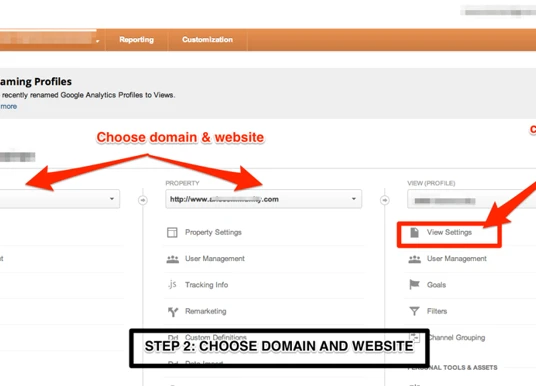Yes, you have the option to remove your entire website from Google’s search results. However, it’s important to carefully consider the implications before making this decision, as it will remove all visibility and potential traffic from Google search.
Why Remove Your Website from Google?

In today’s digital age, privacy is a growing concern for many individuals and businesses. Removing your website from Google’s search results can help protect your privacy by limiting the amount of personal information available online. This is especially important if your website contains sensitive information such as contact details, financial data, or personal records. By removing your website from Google, you can have more control over who has access to your information.
Over time, websites may undergo changes, and certain content may become outdated or irrelevant. This can include outdated product listings, old contact information, or irrelevant blog posts. Removing your website from Google allows you to ensure that only the most accurate and relevant information is displayed to users. By doing so, you can maintain a professional online presence and provide users with the most up-to-date information.
Additionally, removing outdated or irrelevant information can have a positive impact on your website’s search engine optimization (SEO) efforts. By focusing on quality and relevance, search engines are more likely to rank your website higher in search results, leading to increased visibility and organic traffic.
By understanding the reasons why you may want to remove your website from Google, you can make an informed decision on whether it’s the right step for you. Keep in mind that removing your website from Google’s search results is a serious decision and should be done with careful consideration.
1. Protecting your Privacy
Protecting your privacy is a crucial aspect of online presence, and removing your website from Google’s search results can help achieve this. The internet is a vast and public space, and having your personal information readily available can leave you vulnerable to identity theft, spam, or unwanted contact. By removing your website from Google, you can limit the exposure of your personal information to the public. This is particularly important if your website contains sensitive data such as personal contact details, financial information, or private records. Taking this step can provide you with peace of mind and a sense of control over who has access to your personal information. Additionally, by removing your website from Google, you can prevent search engines from indexing and displaying pages that may contain personal or confidential information. This can help safeguard your privacy and ensure that only authorized individuals have access to your website’s content. To further protect your privacy, you can consider implementing additional measures such as managing cookies and tracking, as well as regularly reviewing and deleting any personal information that may be stored on your website. By taking these steps, you can enhance your online privacy and protect your personal information from unwanted exposure.
2. Removing Outdated or Irrelevant Information
When it comes to maintaining an effective online presence, it’s crucial to regularly review and update your website’s content. Removing outdated or irrelevant information is essential to ensure that your website remains accurate and valuable to users.
One way to identify outdated content is by analyzing your website’s analytics data. Look for pages that have low engagement, high bounce rates, or outdated information. By understanding which pages are underperforming, you can prioritize their removal or updating.
Another approach is to conduct regular content audits. Review each page on your website and assess its relevance and accuracy. Remove any content that is no longer applicable or valuable to your audience. This includes outdated product listings, old event announcements, or discontinued services.
Additionally, pay attention to user feedback. If users are consistently pointing out outdated or irrelevant information on your website, take their feedback into consideration and make the necessary updates or removals.
It’s important to note that removing outdated or irrelevant information does not necessarily mean deleting the entire page. Instead, consider updating the content to provide accurate and up-to-date information. If the entire page is no longer relevant, you can redirect it to a more relevant page on your website using 301 redirects.
By regularly removing outdated or irrelevant information from your website, you can enhance the user experience, improve your website’s credibility, and increase its visibility in search engine results. Remember to monitor your website’s performance and continuously update your content to ensure its relevance over time.
Methods to Remove Your Website from Google
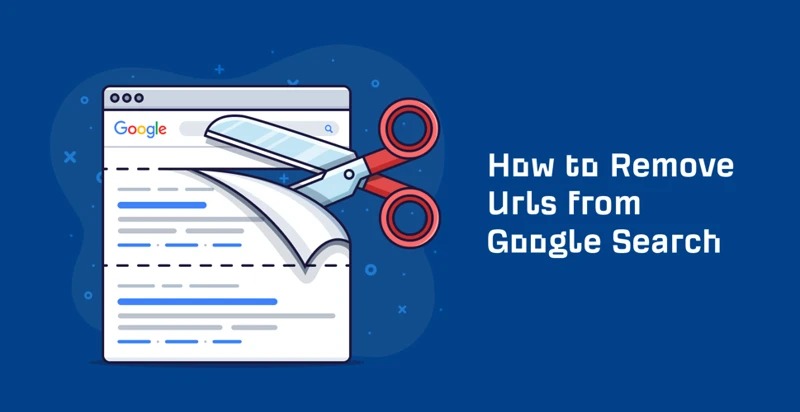
There are several methods you can use to remove your website from Google’s search results. These methods are designed to ensure that your website is not indexed or displayed in search results. Let’s take a look at each method:
1. Robots.txt File: The robots.txt file is a text file that is placed in the root directory of your website. It instructs search engine crawlers on which pages or directories to crawl and index. To remove your website from Google, you can add a “Disallow” directive in the robots.txt file to block search engine crawlers from accessing your entire website or specific pages.
2. Meta Noindex Tag: The meta noindex tag is an HTML tag that can be added to the head section of your web pages. It tells search engine crawlers not to index a specific page. By adding the meta noindex tag to the HTML code of your web pages, you can prevent Google from displaying those pages in search results.
3. Google Search Console: Google Search Console is a free tool provided by Google that allows you to monitor and manage your website’s presence in search results. To remove your website from Google, you can submit a removal request through Google Search Console. This request will temporarily hide your website from search results until Google re-crawls and re-indexes your website.
Remember, removing your website from Google’s search results is not an instant process. It may take some time for the changes to take effect. It’s also important to note that while these methods will remove your website from Google, they may not remove it from other search engines. If you want to remove your website completely from search engine results, you may need to explore additional options or seek professional assistance.
Now that you’re familiar with the methods to remove your website from Google, you can choose the one that best suits your needs and preferences.
1. Robots.txt File
The robots.txt file is a powerful tool that allows website owners to control how search engines crawl and index their site. By specifying rules in the robots.txt file, you can instruct search engine bots on which pages to exclude from indexing. This method is useful when you want to remove specific pages or directories from Google’s search results.
To utilize the robots.txt file, follow these steps:
1. Access your website’s root directory.
2. Locate the robots.txt file. If it doesn’t exist, you can create a new text file and name it “robots.txt”.
3. Open the file using a text editor.
4. Add the following line to the file: User-agent: *
5. To block a specific page or directory, add the following line: Disallow: /example-page/ (replace “example-page” with the URL of the page or directory you want to remove).
6. Save the changes and upload the file to your website’s root directory.
It’s important to note that while the robots.txt file can prevent search engines from indexing specific pages, it does not guarantee complete removal from Google’s search results. Search engine bots may still crawl and index the page, but they won’t display it in search results.
For more advanced control, you can also use the “noindex” directive in combination with the robots.txt file. This directive tells search engines not to index a specific page, providing a more comprehensive removal option. To implement this, you can use the meta noindex tag, as mentioned in the next section.
2. Meta Noindex Tag
The Meta Noindex tag is a powerful tool that allows you to communicate to search engines that you do not want a specific page or your entire website to be indexed. By using this tag, you can effectively remove your website from Google’s search results.
To implement the Meta Noindex tag, you need to add the following line of code to the head section of your HTML document:
<meta name="robots" content="noindex">
This tag tells search engine bots to not index the page or follow any links on it. It essentially instructs search engines to skip over the page when crawling and indexing your website.
It’s important to note that using the Meta Noindex tag will not instantly remove your website from Google’s search results. It may take some time for search engines to recrawl your website and update their indexes. However, it is an effective method to prevent search engines from displaying your website in search results.
If you want to remove specific pages from Google’s index while keeping others, you can add the Meta Noindex tag to those specific pages. This allows you to retain control over which pages are visible in search results.
Remember to regularly monitor your website and ensure that the Meta Noindex tag is implemented correctly. It’s also a good practice to periodically check Google Search Console to confirm that the pages you want to be excluded are not appearing in search results.
By utilizing the Meta Noindex tag, you can have greater control over what content is displayed in search results and effectively remove your website from Google’s index if desired. For more information on improving your website’s visibility, you can check out our article on how to use Google Trends for product research.
3. Google Search Console
Google Search Console is a powerful tool that allows website owners to manage how their site appears in Google search results. To remove your website from Google using Google Search Console, follow these steps:
1. Verify Ownership: First, you need to verify ownership of your website in Google Search Console. This can be done by adding a meta tag or uploading an HTML file provided by Google to your website’s root directory. Once verified, you will have access to various tools and features within Google Search Console.
2. Navigate to Removals: In Google Search Console, navigate to the “Removals” section. Here, you can request the removal of specific URLs from Google’s search results.
3. Temporarily Hide URLs: If you want to temporarily hide a URL from Google’s search results, you can use the “Temporary Removals” tool. Simply enter the URL you want to hide and select the “Remove” option. Google will temporarily remove the URL from search results for about six months.
4. Remove Cached Pages: If you want to remove a specific URL’s cached version from Google’s search results, you can use the “Clear Cache” tool. This can be useful if you have made significant changes to a page and want to ensure that the updated version is reflected in search results.
5. Remove Outdated Content: If your website contains outdated or irrelevant content that you want to remove entirely from Google’s search results, you can use the “Outdated Content” tool. This allows you to request the removal of specific URLs that are no longer accurate or useful.
It’s important to note that the removal requests made through Google Search Console are not guaranteed to be immediately processed. Google’s algorithms will review the requests and determine whether they comply with their guidelines. Additionally, these removals are temporary and may reappear in search results after a certain period.
By utilizing Google Search Console, you can have more control over how your website appears in Google’s search results and ensure that outdated or irrelevant content is removed.
Additional Steps to Protect Your Privacy
When it comes to protecting your privacy online, removing your website from Google’s search results is just one step. There are additional measures you can take to further safeguard your personal information.
1. Deleting Personal Information: Start by reviewing your website and ensuring that any personal information, such as names, addresses, or phone numbers, is removed or anonymized. This can help prevent unauthorized access to sensitive data. Additionally, consider implementing a privacy policy that outlines how you handle and protect user information.
2. Managing Cookies and Tracking: Cookies are small files that websites store on a user’s device to track their browsing activity. To enhance privacy, provide website visitors with the option to manage their cookie preferences. This can include allowing them to opt-out of certain types of tracking or providing them with the ability to delete stored cookies.
3. Regularly Monitoring and Updating: Stay proactive about privacy by regularly monitoring your website for any potential vulnerabilities or breaches. Update your website’s software, plugins, and themes to ensure you have the latest security patches. Consider using a website security tool to conduct regular scans and identify any potential threats.
4. Educating Users: Help your website visitors understand the importance of privacy and how they can protect themselves online. Consider providing resources or articles on your website that educate users on topics such as securing their personal information, recognizing phishing attempts, and using strong passwords.
By implementing these additional steps, you can enhance your privacy measures and create a safer online experience for both yourself and your website visitors. Remember, protecting your privacy is an ongoing effort, so make sure to stay informed about the latest privacy practices and technologies.
1. Deleting Personal Information
When it comes to protecting your privacy, deleting personal information from your website is crucial. This ensures that any sensitive data, such as names, addresses, phone numbers, or financial information, is not accessible to the public. To effectively delete personal information, follow these steps:
1. Review your website: Take a thorough look at each page of your website and identify any instances where personal information is displayed. This can include contact forms, user profiles, or comment sections.
2. Remove personal information: Once you have identified the areas where personal information is displayed, delete or edit the content to remove any sensitive data. Replace names with generic terms, remove phone numbers, and obscure email addresses to protect the privacy of individuals.
3. Update privacy policy: Ensure that your website’s privacy policy is up to date and accurately reflects the information you collect and how it is used. Clearly state your commitment to protecting users’ personal information and provide instructions for contacting you to request the removal of any data.
4. Communicate with users: If your website allows users to create accounts or submit personal information, consider sending out email notifications informing them of the changes you have made to protect their privacy. This can help build trust and reassure users that their information is secure.
Remember, regularly reviewing and updating your website to remove personal information is an ongoing process. By taking these steps, you can safeguard the privacy of your users and ensure that their sensitive data is not accessible to the public.
2. Managing Cookies and Tracking
Managing cookies and tracking is an important aspect of protecting your privacy online. Cookies are small text files that are stored on a user’s computer by websites they visit. They are used to collect information about the user’s browsing behavior and preferences. While cookies can be useful for personalizing the browsing experience, they can also be used to track and collect data without the user’s consent.
To manage cookies and tracking, you can take several steps. First, you can adjust your browser settings to block or delete cookies. Most browsers have options to control cookie behavior, allowing you to choose which cookies to accept or block. This can help prevent websites from tracking your activities and collecting unnecessary data.
Secondly, you can regularly clear your browsing history and cache. This will remove any stored cookies and temporary files from your computer, further reducing the amount of data that can be collected about your online activities.
Additionally, you can opt out of targeted advertising by using tools provided by advertising networks or by adjusting your ad preferences in your browser settings. This can limit the amount of personalized ads you see and reduce the tracking associated with targeted advertising.
By managing cookies and tracking, you can have more control over your online privacy and limit the amount of data that is collected about you. This can help protect your personal information and browsing habits from being exploited by third parties. So, take the time to review your browser settings and make the necessary adjustments to enhance your privacy online.
Conclusion
In conclusion, removing your website from Google’s search results can be a strategic decision to protect your privacy and ensure that only relevant and accurate information is displayed to users. Whether you want to safeguard personal information or eliminate outdated content, there are various methods available to help you achieve this goal.
By using the robots.txt file, you can instruct search engine crawlers to exclude specific pages or directories from being indexed. The meta noindex tag can be used to indicate to search engines that a particular page should not be included in search results. Additionally, Google Search Console provides a comprehensive set of tools and options to manage and control how your website appears in search results.
It is also important to take additional steps to protect your privacy, such as deleting personal information from your website and managing cookies and tracking. By regularly reviewing and updating your privacy settings, you can ensure that your online presence is secure and in compliance with privacy regulations.
Overall, removing your website from Google requires careful consideration and understanding of the potential implications. It is recommended to consult with experts or seek professional advice before making this decision. If you’re interested in learning more about Google’s features and tools, you can check out our article on how to add Google Alerts, or if you need to recrawl your website on Google, you can refer to our guide on how to recrawl a website on Google.
Frequently Asked Questions
1. Can I remove my entire website from Google’s search results?
Yes, you have the option to remove your entire website from Google’s search results. However, it’s important to carefully consider the implications before making this decision, as it will remove all visibility and potential traffic from Google search.
2. Can I remove specific pages or content from my website?
Absolutely! If you only want to remove specific pages or content from your website, you can use the robots.txt file or the meta noindex tag to block search engines from indexing those particular pages. This allows you to keep your website visible in search results while excluding certain pages.
3. How long does it take for Google to remove my website from search results?
Once you’ve implemented the necessary changes to remove your website from Google, it may take some time for the search engine to update its index and remove your website from search results. This process can range from a few days to several weeks.
4. Can I request removal of personal information from Google search?
Yes, you can request the removal of personal information that appears in Google search results. Google provides a process through its “Remove Outdated Content” tool to request removal of specific URLs containing personal information.
5. Will removing my website from Google affect my website’s ranking in other search engines?
Removing your website from Google’s search results will not directly impact your website’s ranking in other search engines. Each search engine operates independently and has its own indexing and ranking algorithms.
6. Can I temporarily remove my website from Google?
Yes, you have the option to temporarily remove your website from Google by using the robots.txt file or the meta noindex tag. This can be useful if you’re making significant updates or changes to your website and want to prevent search engines from indexing it during that period.
7. What if I change my mind and want to reindex my website on Google?
If you change your mind and want to reindex your website on Google after removing it, you can simply remove the restrictions you previously put in place. Update your robots.txt file or remove the meta noindex tag, and Google will eventually reindex your website.
8. Will removing my website from Google impact my website’s traffic?
Removing your website from Google’s search results will likely result in a decrease in organic traffic from Google. However, it’s important to consider if the benefits of removing your website outweigh the potential decrease in traffic.
9. Can I remove my website from Google without affecting other search engines?
Yes, you can remove your website from Google’s search results without affecting other search engines. By using the robots.txt file or the meta noindex tag, you can specifically target Google’s indexing while allowing other search engines to still index your website.
10. Should I consult with an SEO professional before removing my website from Google?
It’s always a good idea to consult with an SEO professional before making any significant changes to your website’s visibility in search results. They can provide guidance and help you weigh the potential consequences of removing your website from Google.