Website keywords are specific words or phrases that describe the content of a webpage. They are important for search engine optimization (SEO) as they help search engines understand the relevance of a webpage to a user’s search query.
Why Are Website Keywords Important?
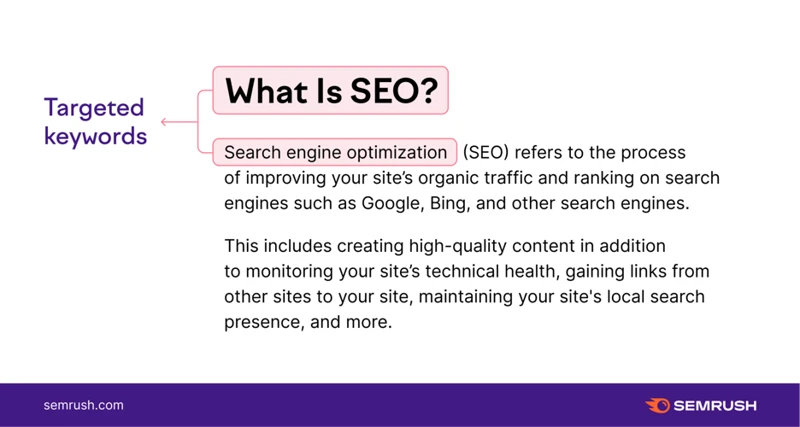
Website keywords play a vital role in driving organic traffic to your website. Here are some reasons why website keywords are important:
1. Improved Search Engine Rankings: By optimizing your website with relevant keywords, you increase the chances of appearing in search engine results pages (SERPs). When users search for specific keywords related to your business or industry, having those keywords present on your website can help search engines understand the relevance of your content and rank your website higher in the results.
2. Targeted Traffic: Keywords help attract the right audience to your website. When you incorporate specific keywords that align with your target audience’s search queries, you increase the likelihood of attracting qualified visitors who are interested in your products or services. This targeted traffic has a higher chance of converting into leads or customers.
3. Understanding User Intent: Keywords provide insights into what users are searching for and their intent. By analyzing the keywords people use to find your website, you can gain a deeper understanding of their needs, preferences, and pain points. This knowledge can help you tailor your content and marketing strategies to better meet their expectations and provide value.
4. Competitive Advantage: Researching and utilizing relevant keywords can give you a competitive edge over other websites in your industry. By identifying keywords with high search volume and low competition, you can target niches that may be overlooked by your competitors. This can help you attract more traffic and establish yourself as a leader in your field.
5. Content Optimization: Keywords are essential for optimizing your website’s content. By strategically placing keywords in your page titles, headings, meta descriptions, and throughout your content, you can signal to search engines and users that your content is relevant and valuable. This can lead to higher click-through rates, longer time spent on your website, and increased engagement.
Website keywords are crucial for improving search engine rankings, attracting targeted traffic, understanding user intent, gaining a competitive advantage, and optimizing your content. By incorporating effective keyword research and optimization strategies, you can enhance your website’s visibility, reach, and overall online success. To learn more about search engine optimization, check out our guide on how to make search engine.
How to Find Website Keywords
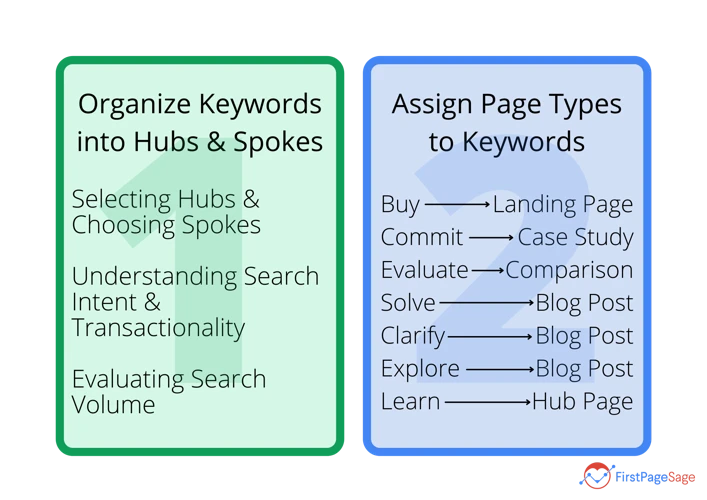
Finding website keywords is a crucial step in optimizing your online presence. Here are three effective methods to uncover relevant keywords for your website:
1. Check Your Website Analytics: Start by examining your website analytics to gain insights into the keywords that are already driving traffic to your site. Tools like Google Analytics provide valuable data on the search terms people are using to find your website. Look for keywords that have high search volume and are relevant to your business or industry.
2. Use Keyword Research Tools: Utilize keyword research tools such as Google Keyword Planner, SEMrush, or Moz Keyword Explorer to discover new keyword opportunities. These tools provide data on search volume, competition, and related keywords. Look for keywords that have a high search volume and low competition to maximize your chances of ranking well in search engine results.
3. Analyze Competitor Websites: Take a look at your competitors’ websites to see what keywords they are targeting. Tools like SEMrush and SpyFu allow you to enter your competitors’ URLs and uncover the keywords they are ranking for. This can give you valuable insights into the keywords that are driving traffic and conversions in your industry.
By combining insights from your website analytics, keyword research tools, and competitor analysis, you can build a comprehensive list of relevant keywords to optimize your website and improve your search engine rankings. To learn more about backlinks and their importance in SEO, check out our guide on how many backlinks do I need.
1. Check Your Website Analytics
1. Check Your Website Analytics: The first step in finding website keywords is to analyze your website’s analytics. This valuable data will provide insights into the keywords that are currently driving traffic to your site. Here’s how to do it:
– Google Analytics: If you have Google Analytics set up for your website, log in to your account and navigate to the “Acquisition” section. From there, click on “All Traffic” and then “Channels.” This will show you the different channels driving traffic to your site, including organic search. Click on “Organic Search” to see the keywords that are bringing visitors to your site. You can also explore other sections such as “Landing Pages” to see which keywords are driving traffic to specific pages on your site.
– Search Console: Another useful tool is Google Search Console (formerly known as Webmaster Tools). This tool provides detailed information about how your website appears in search results, including the keywords that are generating impressions and clicks. After logging in to Search Console, click on “Performance” in the sidebar to view the keywords that are driving organic traffic to your site. You can also see the average position of your website for each keyword and the click-through rate.
– Other Analytics Platforms: If you’re using a different analytics platform, such as Adobe Analytics or Moz, you can access similar keyword data. Look for sections or reports that provide information on organic search or keyword performance.
Analyzing your website analytics will give you a starting point for understanding which keywords are already driving traffic to your site. This information can help you identify high-performing keywords to optimize further and discover new keyword opportunities. To learn more about finding the index of your website, check out our guide on how to find the index of a website.
2. Use Keyword Research Tools
2. Use Keyword Research Tools: Keyword research tools are invaluable resources for finding website keywords. These tools provide data and insights on search volume, keyword difficulty, competition, and related keywords. Here are some popular keyword research tools to consider:
– Google Keyword Planner: This free tool from Google allows you to discover new keywords, get search volume data, and see keyword trends. It’s especially useful for advertisers running Google Ads campaigns, but it can also be used for organic keyword research.
– Ahrefs: Ahrefs is a comprehensive SEO tool that offers a keyword explorer feature. It provides keyword suggestions, search volume, keyword difficulty, and other valuable metrics. It also allows you to analyze your competitors’ top-ranking keywords.
– Semrush: Semrush is another all-in-one SEO tool that offers a keyword research feature. It provides keyword ideas, search volume, keyword difficulty, and competitive analysis. It also offers a content analyzer that helps you optimize your existing content.
– KeywordTool.io: This tool generates keyword ideas by scraping Google Autocomplete suggestions. It provides long-tail keyword suggestions and search volume data. It’s a great tool for finding unique and less competitive keywords.
– Ubersuggest: Ubersuggest, created by Neil Patel, offers keyword ideas, search volume, keyword difficulty, and SERP analysis. It also provides content ideas, backlink data, and site audit features.
When using keyword research tools, start by entering a seed keyword or a topic related to your website. The tools will generate a list of keyword ideas based on search volume and relevancy. Look for keywords that have a high search volume and low competition. These are often referred to as “low-hanging fruit” keywords, as they have the potential to drive targeted traffic to your website without as much competition.
Remember to consider user intent when selecting keywords. Look for keywords that align with your target audience’s search queries and reflect their needs and desires. By using keyword research tools effectively, you can uncover valuable insights and discover the best keywords to optimize your website for maximum visibility and success.
3. Analyze Competitor Websites
Analyzing competitor websites can provide valuable insights into their keyword strategies and help you identify opportunities to improve your own website’s keyword optimization. Here are some steps to follow when analyzing competitor websites:
1. Identify Your Competitors: Start by identifying your main competitors in the industry or niche. These are the websites that are targeting a similar audience or offering similar products/services. Use search engines, industry directories, or social media platforms to find your competitors.
2. Keyword Research: Once you have a list of competitors, conduct keyword research to identify the keywords they are targeting. Look for keywords that are relevant to your industry and have high search volume. There are various keyword research tools available, such as Google Keyword Planner or SEMrush, that can help you uncover the keywords your competitors are ranking for.
3. Analyze Competitor Content: Take a closer look at the content on your competitor’s website. Examine their blog posts, product descriptions, and landing pages to see how they incorporate keywords. Look for patterns and common themes in their content. Pay attention to the keywords they prioritize in their titles, headings, and meta tags.
4. Observe On-Page Optimization: Analyze how your competitors optimize their on-page elements. Look at the URLs, meta descriptions, and image alt tags to see if they include relevant keywords. Take note of their internal linking structure and the anchor text they use. These insights can help you improve your own on-page optimization.
5. Backlink Analysis: Backlinks play a crucial role in SEO. Analyze your competitor’s backlink profile to see where their links are coming from. Identify the websites that are linking to them and the anchor texts used. This information can help you identify potential link-building opportunities for your own website.
6. Social Media Presence: Look at your competitor’s social media profiles to see how they engage with their audience. Identify the keywords they use in their social media posts, hashtags, and captions. This can provide insights into popular keywords and topics in your industry.
Analyzing competitor websites allows you to gain a better understanding of the keywords they target, their on-page optimization strategies, and their backlink profile. By identifying their strengths and weaknesses, you can adjust your own keyword strategy and optimize your website to outperform them in search engine rankings. Remember, the goal is not to copy your competitors, but to learn from their strategies and find ways to differentiate yourself.
How to Analyze Website Keywords
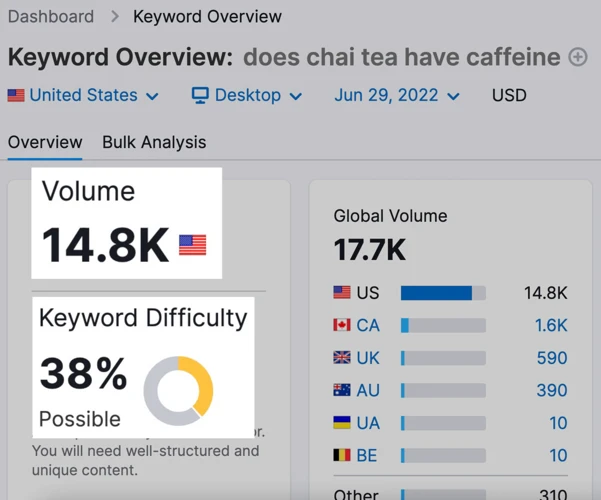
Analyzing website keywords is crucial for understanding their performance and optimizing your SEO strategy. Here are three key steps to effectively analyze website keywords:
1. Focus on High-Performing Keywords: Identify the keywords that are driving the most traffic and conversions to your website. Use analytics tools to track the performance of these keywords, such as their click-through rates and conversion rates. By focusing on these high-performing keywords, you can optimize your content and marketing efforts to maximize their impact.
2. Identify Long-Tail Keywords: Long-tail keywords are longer, more specific keyword phrases that have less competition. These keywords can help you target a niche audience and attract highly relevant traffic to your website. Use keyword research tools to identify long-tail keywords that align with your business or industry. Incorporate these keywords into your content to increase your chances of ranking higher in search results.
3. Optimize Keywords for SEO: Once you have a list of keywords, optimize them for search engine optimization (SEO). Include keywords in your page titles, headings, meta descriptions, and throughout your content. However, it’s important to use keywords naturally and avoid keyword stuffing, as search engines penalize websites for this practice. Additionally, monitor keyword rankings and regularly update and optimize your content to maintain and improve your search engine rankings.
By following these steps, you can effectively analyze website keywords and optimize your SEO strategy for better visibility and higher organic traffic.
1. Focus on High-Performing Keywords
When analyzing website keywords, it’s essential to focus on high-performing keywords. These are the keywords that drive the most traffic and conversions to your website. Here are some tips on how to identify and prioritize high-performing keywords:
1. Check your website analytics: Start by exploring your website analytics data to identify keywords that are already driving significant traffic to your site. Look for keywords that have a high click-through rate (CTR) and conversion rate. These are strong indicators that these keywords are resonating with your audience and driving valuable traffic.
2. Consider search volume: Look for keywords with a high search volume. These are the keywords that people are actively searching for, and by targeting them, you can tap into a larger pool of potential visitors. Tools like Google Keyword Planner can help you determine the search volume for specific keywords.
3. Assess competition: Evaluate the competition for each keyword. High-performing keywords often have a balance between search volume and competition. Look for keywords with moderate to low competition, as this will increase your chances of ranking higher in search engine results.
4. Focus on relevancy: Ensure that the high-performing keywords you choose are relevant to your website and business. Relevance is key to attracting the right audience and driving quality traffic. Consider the intent behind the keywords and whether they align with your products, services, or content.
5. Long-tail keywords: Don’t overlook long-tail keywords, which are longer and more specific keyword phrases. While they may have lower search volume, they often have higher conversion rates due to their specificity. Incorporating long-tail keywords into your content can help you target a niche audience and drive qualified traffic.
By focusing on high-performing keywords, you can optimize your website’s content and attract valuable traffic that is more likely to convert. Regularly monitor and update your keyword strategy to stay ahead of changing trends and user behavior. Remember, it’s not just about driving more traffic but driving the right traffic to your website.
2. Identify Long-Tail Keywords
Identifying long-tail keywords is an important aspect of keyword research that can greatly benefit your website’s SEO strategy. Long-tail keywords are longer and more specific phrases that users often search for when they have a clear intention or a specific query in mind. Here are some reasons why identifying long-tail keywords is crucial:
1. Less Competition: Long-tail keywords usually have lower search volumes compared to broader, generic keywords. However, they also have less competition from other websites. By targeting long-tail keywords, you have a better chance of ranking higher in search results and attracting more qualified traffic to your website.
2. Higher Conversion Rates: Long-tail keywords are often associated with users who are further along in the buying process. These users have a specific need or intent and are more likely to convert into customers. By optimizing your content for long-tail keywords, you can attract highly targeted traffic that is more likely to take the desired action on your website.
3. Improved Relevance: Long-tail keywords allow you to create content that directly addresses the specific needs and queries of your target audience. By incorporating these keywords naturally into your content, you can demonstrate to search engines and users that your website provides relevant and valuable information. This can lead to higher engagement, lower bounce rates, and increased user satisfaction.
4. Voice Search Optimization: With the rise of voice assistants like Siri, Alexa, and Google Assistant, the use of long-tail keywords has become even more important. When users voice their queries, they tend to use more conversational and specific language. By optimizing your website for long-tail keywords, you can increase your chances of appearing in voice search results and capturing voice search traffic.
To identify long-tail keywords, you can use keyword research tools like Google Keyword Planner, SEMrush, or Ahrefs. These tools can provide insights into search volumes, competition levels, and related keywords. Additionally, you can also analyze your website analytics to see the specific search queries that are driving traffic to your site.
By identifying and incorporating relevant long-tail keywords into your website’s content, you can effectively target specific user queries, increase your chances of ranking higher in search results, and attract more qualified traffic that is more likely to convert. So, don’t underestimate the power of long-tail keywords in your SEO strategy!
3. Optimize Keywords for SEO
When it comes to optimizing keywords for SEO, there are several strategies you can implement to improve your website’s visibility and rankings. Here are some key steps to optimize your keywords:
1. Keyword Placement: Ensure that your target keywords are strategically placed throughout your website. Include them in your page titles, meta descriptions, headings, and within the body of your content. However, be careful not to overuse keywords, as this can be seen as spammy by search engines.
2. Keyword Density: Aim for a natural keyword density within your content. This refers to the percentage of times a keyword appears compared to the total word count. It’s important to strike a balance between incorporating keywords and maintaining readability for users.
3. Keyword Variations: Use variations of your target keywords to capture a wider range of search queries. This can include synonyms, related terms, and long-tail keywords. By diversifying your keyword usage, you can attract more organic traffic and improve your chances of ranking for different search queries.
4. Optimize Metadata: Pay attention to your website’s metadata, including meta titles and meta descriptions. These elements appear in search engine results and can greatly impact click-through rates. Include relevant keywords in your metadata to entice users to click on your website.
5. Optimize Images: Images can also be optimized for keywords. Use descriptive file names and alt tags that include relevant keywords. This helps search engines understand the content of your images and can improve your website’s overall SEO.
6. Internal Linking: Incorporate internal links within your content to guide users to relevant pages on your website. Use anchor text that includes your target keywords to signal to search engines the relevance of the linked page.
7. Monitor and Refine: Continuously monitor the performance of your keywords using analytics tools. Pay attention to metrics such as rankings, organic traffic, and conversions. If certain keywords are not performing well, consider refining your strategy by targeting different keywords or adjusting your optimization techniques.
By following these optimization strategies, you can greatly improve your website’s SEO and increase its visibility in search engine results. Remember to focus on providing valuable and relevant content to users, as search engines prioritize websites that offer a positive user experience.
Tools to Help You See Website Keywords
When it comes to seeing website keywords, there are several tools available to assist you in uncovering valuable insights. Here are some tools that can help you in your keyword research journey:
1. Google Analytics: This powerful tool provides comprehensive data on your website’s performance, including the keywords that are driving organic traffic. By analyzing the “Organic Search” report in Google Analytics, you can gain valuable insights into which keywords are bringing visitors to your site and how they are performing.
2. Google Search Console: Another essential tool from Google, Search Console, provides valuable information about your website’s presence in search results. It allows you to see the keywords that users are using to find your site, along with important performance metrics such as click-through rates and average positions.
3. Keyword Research Tools: There are various keyword research tools available, such as SEMrush, Moz Keyword Explorer, and Ahrefs Keywords Explorer. These tools provide comprehensive keyword data, including search volume, keyword difficulty, and related keywords. They can help you discover new keyword opportunities, analyze competitor keywords, and find long-tail keywords to target.
Using these tools in combination can give you a comprehensive understanding of your website’s keywords and how they are performing. By leveraging these insights, you can optimize your content, improve search engine rankings, and drive more targeted traffic to your website.
1. Google Analytics
Google Analytics is a powerful tool that provides valuable insights into your website’s performance and allows you to see website keywords. Here’s how you can use Google Analytics to uncover keyword data:
1. Accessing the Acquisition Report: In Google Analytics, navigate to the “Acquisition” tab in the left-hand sidebar. Under the “All Traffic” section, click on “Channels.” This will give you an overview of the different channels driving traffic to your website.
2. Exploring Organic Search: Within the “Channels” report, click on the “Organic Search” channel. This will show you the keywords that users have used to find your website through organic search results. You can see the top-performing keywords in terms of sessions, bounce rate, and other metrics.
3. Reviewing Landing Pages: To see which keywords are driving traffic to specific pages on your website, click on the “Landing Pages” option under “Organic Search.” This will display the landing pages along with the associated keywords. Analyzing this data can help you identify which pages are performing well and optimize them further.
4. Setting Up Site Search: If your website has a search feature, you can enable the Site Search feature in Google Analytics to track the keywords users are searching for on your site. This can provide valuable insights into user intent and help you understand what content your visitors are looking for.
5. Creating Custom Reports: Google Analytics allows you to create custom reports to dive deeper into your website’s keyword data. You can create a custom report that includes dimensions such as “Keyword” and metrics like “Sessions” or “Conversion Rate” to get a more comprehensive view of how keywords are performing on your site.
By leveraging the power of Google Analytics, you can gain valuable insights into the keywords that are driving traffic to your website. This information can help you refine your SEO strategy, optimize your content, and improve your website’s visibility in search engine results.
2. Google Search Console
2. Google Search Console: Google Search Console is a free tool provided by Google that allows website owners to monitor and optimize their website’s presence in the search results. It provides valuable insights into the keywords that are driving traffic to your website. Here’s how you can use Google Search Console to see website keywords:
– Performance Report: The Performance report in Google Search Console shows you the keywords that are bringing organic traffic to your website. It provides data on the number of impressions, clicks, average position, and click-through rate (CTR) for each keyword. You can use this information to identify the keywords that are driving the most traffic and evaluate their performance.
– Positioning: The Average Position metric in the Performance report gives you an idea of where your website ranks for specific keywords. This can help you understand how well your website is performing in the search results and identify opportunities to improve your rankings.
– URL Inspection Tool: The URL Inspection tool allows you to analyze individual pages on your website and see which keywords they are ranking for. Simply enter the URL of a specific page, and Google Search Console will provide information on the keywords that are driving traffic to that page.
– Search Analytics: The Search Analytics report in Google Search Console provides detailed information on the queries that are driving traffic to your website. You can see the keywords that users are searching for when they find your website in the search results. This can help you identify new keyword opportunities and optimize your content accordingly.
By utilizing Google Search Console, you can gain valuable insights into the keywords that are driving traffic to your website. This information can help you optimize your content, improve your search engine rankings, and attract more targeted visitors. Make sure to regularly monitor and analyze the data provided by Google Search Console to stay on top of your website’s keyword performance.
3. Keyword Research Tools
Keyword research tools are essential for uncovering valuable website keywords and optimizing your content for better search engine rankings. Here are some popular keyword research tools that can provide valuable insights:
1. Google Keyword Planner: This free tool by Google allows you to discover keywords related to your business. You can enter a primary keyword or your website URL, and the tool will generate a list of relevant keywords along with their search volumes and competition levels. It also provides insights into trends and historical data, helping you identify high-performing keywords.
2. SEMrush: SEMrush is a comprehensive SEO tool that offers a wide range of features, including keyword research. With its Keyword Magic Tool, you can enter a keyword or phrase and get a list of related keywords along with their search volume, competition level, and keyword difficulty. SEMrush also provides data on organic search results, backlinks, and competitor analysis.
3. Ahrefs: Ahrefs is another popular SEO tool that offers a powerful keyword research feature. Its Keywords Explorer tool provides comprehensive data on search volume, keyword difficulty, and click-through rate (CTR) potential. You can also analyze the top-ranking pages for specific keywords and gain insights into their backlink profiles.
4. KeywordTool.io: This tool is known for its ability to generate long-tail keyword suggestions. It uses Google Autocomplete to provide a vast list of relevant keywords based on your initial query. KeywordTool.io also offers data on search volume, competition, and cost-per-click (CPC) estimates, helping you identify valuable keywords for your website.
5. Ubersuggest: Ubersuggest is a free keyword research tool that offers comprehensive keyword data. It provides insights into search volume, competition, and keyword difficulty. Ubersuggest also offers a content ideas feature, which suggests popular topics related to your keyword, helping you generate new content ideas.
These keyword research tools can save you time and effort by providing valuable data on search volume, competition, and keyword trends. By leveraging these tools, you can uncover high-performing keywords and optimize your website content to attract targeted traffic and improve your search engine rankings.
Conclusion
To sum it up, website keywords are a critical component of your overall SEO strategy. They help improve search engine rankings, attract targeted traffic, provide insights into user intent, give you a competitive advantage, and optimize your content. By utilizing keyword research tools, analyzing competitor websites, and leveraging tools like Google Analytics and Google Search Console, you can uncover valuable keywords that will drive organic traffic to your site.
Once you have identified your website keywords, it’s important to focus on high-performing keywords, identify long-tail keywords, and optimize your keywords for SEO. This involves strategically incorporating keywords into your website’s content, meta tags, and headings. Remember to write high-quality, relevant content that provides value to your audience while incorporating keywords naturally.
In conclusion, understanding and leveraging website keywords is essential for improving your online visibility, attracting the right audience, and ultimately driving more traffic and conversions. By following the steps outlined in this guide and utilizing the recommended tools, you can gain a competitive edge and achieve success in the digital landscape. So, get started on your keyword research journey and unlock the full potential of your website!
Frequently Asked Questions
1. What are website keywords?
Website keywords are specific words or phrases that describe the content of a webpage. They are important for search engine optimization (SEO) as they help search engines understand the relevance of a webpage to a user’s search query.
2. How do website keywords impact SEO?
Website keywords play a crucial role in SEO by improving search engine rankings. When you optimize your website with relevant keywords, search engines can better understand the content and purpose of your webpages, leading to higher visibility and organic traffic.
3. How can I find keywords for my website?
There are several ways to find keywords for your website. You can use keyword research tools like Google Keyword Planner, SEMrush, or Moz Keyword Explorer. Additionally, you can analyze competitor websites, check your website analytics, or conduct customer surveys to identify relevant keywords.
4. What are long-tail keywords?
Long-tail keywords are longer and more specific keyword phrases that typically have lower search volume but higher conversion rates. They are valuable for targeting niche audiences and attracting highly relevant traffic to your website.
5. How do I analyze website keywords?
To analyze website keywords, you can use tools like Google Analytics and Google Search Console. These tools provide insights into the keywords that are driving traffic to your website, their performance metrics, and how you can optimize them for better results.
6. How can I optimize keywords for SEO?
To optimize keywords for SEO, you should incorporate them strategically in your webpage’s title tags, headings, meta descriptions, and content. Avoid keyword stuffing and focus on providing valuable and relevant content that naturally incorporates your keywords.
7. Can I target multiple keywords on a single webpage?
Yes, you can target multiple keywords on a single webpage. However, it’s important to ensure that your content remains cohesive and focused. Each keyword should be supported by relevant and valuable information for a seamless user experience.
8. Are there any free tools to help with keyword research?
Yes, there are free keyword research tools available, such as Google Keyword Planner, Ubersuggest, and Answer the Public. These tools can provide valuable insights into keyword search volume, competition, and related keyword suggestions.
9. How often should I update my website keywords?
Website keywords should be regularly reviewed and updated to align with changes in user search behavior, industry trends, and search engine algorithms. It’s recommended to conduct keyword research and analysis at least once every few months to ensure your website remains optimized.
10. Can I see which keywords my competitors are targeting?
While you cannot directly see the exact keywords your competitors are targeting, you can analyze their website content, meta tags, and page titles to get insights into their keyword strategy. Additionally, using competitor analysis tools like SEMrush or SpyFu can provide valuable information on the keywords they rank for.







