There could be several reasons why some of your website’s links are not appearing in Google’s search results. It could be due to rendering issues, low page authority, manual actions or penalties, the use of noindex or nofollow tags, technical issues, lack of relevance, or algorithm updates. It’s important to assess each potential cause and address them accordingly.
Reasons Why Google is Not Showing Links

When Google doesn’t display the links you expect in its search results, it can be due to several reasons. Understanding these reasons can help you address the issue and ensure that your links are visible to users. Here are some possible explanations:
1. Rendering Issues: Google relies on a website’s ability to render properly in order to display its links. If there are JavaScript or CSS blocking issues, it can prevent Google from accurately rendering the page and displaying the relevant links. Additionally, broken HTML structure can also hinder the search engine’s ability to identify and show the appropriate links.
2. Low Page Authority: Google takes into consideration a website’s authority when determining which links to display. If a website has low page authority, it may not be seen as a trustworthy source, resulting in fewer links being shown. This can be influenced by factors such as the lack of quality backlinks pointing to the website or having thin or duplicate content.
3. Manual Actions or Penalties: In some cases, Google may manually take action against a website that violates its guidelines. This can result in penalties, which can cause the search engine to not show certain links. It’s important to regularly check for any manual actions in your Google Search Console account and address them accordingly.
4. Noindex or Nofollow Tags: Websites can use the noindex tag to instruct search engines not to index certain pages, while the nofollow tag can be used to indicate that specific links should not be followed by search engine crawlers. If these tags are improperly implemented, it can prevent Google from displaying the associated links.
5. Technical Issues: Various technical issues can also impact the visibility of links in Google’s search results. XML sitemap issues, such as missing or incorrectly formatted sitemaps, can prevent Google from properly crawling and indexing pages. Additionally, crawl errors, such as server errors or robots.txt restrictions, can also hinder link visibility.
6. Lack of Relevance: Google aims to provide users with the most relevant search results. If a website’s content or links are not deemed relevant to a particular search query, they may not be displayed prominently or at all in the search results.
7. Algorithm Updates: Google regularly updates its search algorithms to improve the quality and relevance of its search results. These updates can impact how links are displayed and ranked. It’s important to stay informed about algorithm updates and adjust your SEO strategies accordingly.
By understanding these potential reasons, you can take the necessary steps to address the issue of Google not showing links and ensure that your website’s links are visible to users.
1. Rendering Issues
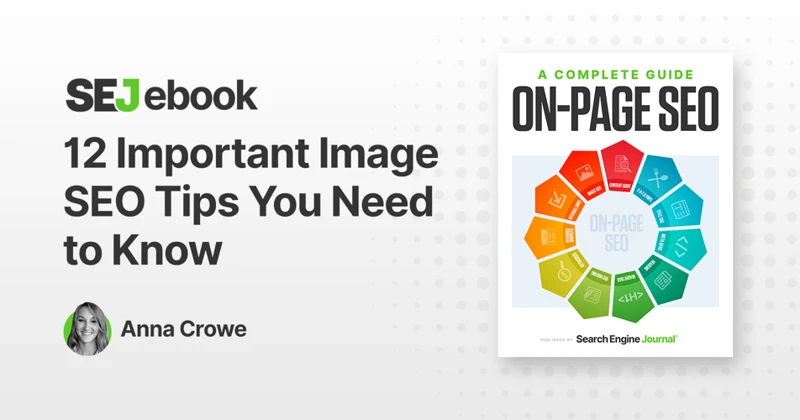
1. Rendering Issues: Rendering issues can prevent Google from showing links in its search results. Two common causes of rendering issues are JavaScript or CSS blocking and broken HTML structure. When JavaScript or CSS is blocked, it can prevent Google from accurately rendering the page and identifying the relevant links. It’s important to ensure that these resources are not blocked by robots.txt or other means.
Broken HTML structure can also hinder the search engine’s ability to identify and display the appropriate links. This can occur when there are missing closing tags, improperly nested elements, or other HTML errors. It’s crucial to regularly check the HTML structure of your website and fix any issues that may be preventing Google from properly rendering and displaying the links.
To address rendering issues, you can use tools like the Google Search Console to identify any JavaScript or CSS blocking issues. Additionally, regularly auditing your website’s HTML structure and fixing any errors can help improve the visibility of your links in Google’s search results. For more information on how to use the Google Search Console, you can refer to this guide on how to use Googlebot.
1.1 JavaScript or CSS Blocking
1.1 JavaScript or CSS Blocking: One possible reason why Google may not be showing links is due to JavaScript or CSS blocking. JavaScript and CSS files are essential for the proper rendering and display of a website. However, if these files are blocked, it can prevent Google from accurately understanding and rendering the page’s content, including the links.
When JavaScript or CSS files are blocked, it can result in incomplete or incorrect rendering of the page, leading to missing or hidden links. This can occur if the website’s robots.txt file disallows the crawling and indexing of these files, or if there are specific directives in the file that prevent Google from accessing and rendering them.
To address this issue, you can check your website’s robots.txt file and ensure that it allows the crawling and indexing of JavaScript and CSS files. Additionally, you can use Google’s Fetch and Render tool in the Google Search Console to see how Googlebot renders your page and identify any potential issues with JavaScript or CSS blocking.
By resolving any JavaScript or CSS blocking issues, you can ensure that Google can properly render your website and display the relevant links in its search results.
1.2 Broken HTML Structure
When it comes to Google not showing links, one possible reason is a broken HTML structure. The HTML structure of a website plays a crucial role in how Google understands and indexes the content. If the HTML structure is broken or contains errors, it can hinder Google’s ability to accurately identify and display the relevant links.
A broken HTML structure can occur due to various reasons, such as missing closing tags, improperly nested elements, or invalid attributes. These issues can disrupt the flow of the HTML code and make it difficult for search engine crawlers to parse and interpret the content correctly.
To fix a broken HTML structure, it is important to carefully review the website’s code and identify any errors or inconsistencies. Use HTML validation tools to check for syntax errors and ensure that all tags are properly closed and nested. Fix any broken or invalid attributes, and make sure the HTML code adheres to the recommended standards.
By correcting the broken HTML structure, you can improve the readability and accessibility of your website’s content, making it easier for search engines like Google to understand and display the relevant links in their search results.
For more information on how to optimize your website’s HTML structure and improve its visibility in Google’s search results, you can refer to our guide on how to add Google Alerts.
2. Low Page Authority

Low page authority can be a significant factor in why Google is not showing links for a website. Page authority is a metric that indicates the credibility and trustworthiness of a webpage. When a website has low page authority, it may not be seen as a reliable source of information by Google, resulting in fewer links being displayed in the search results.
One reason for low page authority is the lack of quality backlinks. Backlinks are links from other websites that point to your site. Google considers these backlinks as votes of confidence, indicating that your website is valuable and trustworthy. If your website lacks quality backlinks, it may struggle to establish authority and, as a result, have fewer links displayed by Google.
Another factor that can contribute to low page authority is having thin or duplicate content. Google values unique and valuable content that provides relevant information to users. Thin content refers to pages with very little content or low-quality content that doesn’t offer much value. Duplicate content, on the other hand, refers to identical or very similar content appearing on multiple webpages. Both thin and duplicate content can negatively impact a website’s authority and visibility in search results.
To improve page authority and increase the chances of Google showing your links, it is important to focus on building high-quality backlinks from reputable websites. This can be done through strategies such as creating valuable content that others find useful and would be willing to link to, reaching out to relevant websites and influencers for link opportunities, and participating in industry forums or communities where you can share your expertise and gain visibility.
Additionally, it is crucial to ensure that your website provides unique and valuable content. Conduct regular content audits to identify thin or duplicate content and take the necessary steps to improve or remove such content. By focusing on improving page authority through quality backlinks and valuable content, you can increase the likelihood of Google displaying your links in search results.
If you’re interested in learning more about how to delete a website from Google, you can refer to our guide on how to delete a website from Google.
2.1 Lack of Quality Backlinks
2.1 Lack of Quality Backlinks: Backlinks play a crucial role in determining a website’s authority and visibility in search results. Google considers backlinks from authoritative and relevant websites as a signal of trustworthiness and quality. If your website lacks quality backlinks, it may struggle to rank well in search results and have fewer links displayed.
To address this issue, you need to focus on building high-quality backlinks. Here are some strategies you can implement:
1. Create Compelling Content: Producing valuable and relevant content is one of the most effective ways to attract backlinks. By creating informative articles, guides, or videos, you can establish your website as a trustworthy source of information, making it more likely for other websites to link to your content.
2. Guest Blogging: Reach out to authoritative websites in your niche and offer to write guest blog posts. This allows you to showcase your expertise and gain exposure to a wider audience. In return, you can include a link back to your website in the author bio or within the content itself.
3. Build Relationships: Networking with other website owners, bloggers, and influencers can open up opportunities for backlink collaborations. Engage with them on social media, participate in industry forums, and attend relevant events to establish connections that can lead to link-building opportunities.
4. Resource Link Building: Identify websites that have resource pages or link roundups related to your industry. Reach out to the website owners and suggest adding your valuable content or resource to their page. This can help you earn relevant backlinks and increase your visibility.
5. Fix Broken Backlinks: Use tools like Google Search Console or third-party backlink analysis tools to identify any broken backlinks pointing to your website. Reach out to the website owner and kindly request them to update the broken link with a working one. This can help you regain lost link juice and improve your rankings.
Remember, it’s not just about quantity but also the quality of backlinks. Focus on obtaining links from authoritative websites, relevant to your industry or niche. Building a strong backlink profile takes time and effort, but it is a crucial aspect of improving your website’s visibility and having more links displayed in Google’s search results.
2.2 Thin or Duplicate Content
2.2 Thin or Duplicate Content: One of the reasons why Google may not be showing links is if your website has thin or duplicate content. Thin content refers to pages that lack substantial information or value for users. These pages may have very little text, low-quality content, or may simply be duplicated from other sources. Google values websites that provide unique, informative, and valuable content to users.
When Google detects thin or duplicate content, it may choose not to display the associated links in search results. This is because duplicate content can confuse search engines and make it difficult for them to determine the most relevant page to display. Additionally, thin content may not provide enough information to satisfy user intent, leading to a poor user experience.
To address this issue, it’s important to ensure that your website has high-quality, original content that provides value to users. Conduct a thorough content audit to identify any pages with thin or duplicate content and take appropriate actions. You can either expand the thin content to provide more valuable information or remove it altogether. For duplicate content, consider rewriting the content to make it unique or use canonical tags to indicate the preferred version of the page.
By addressing issues related to thin or duplicate content, you can improve your website’s visibility in Google’s search results and increase the chances of having your links displayed to users.
3. Manual Actions or Penalties
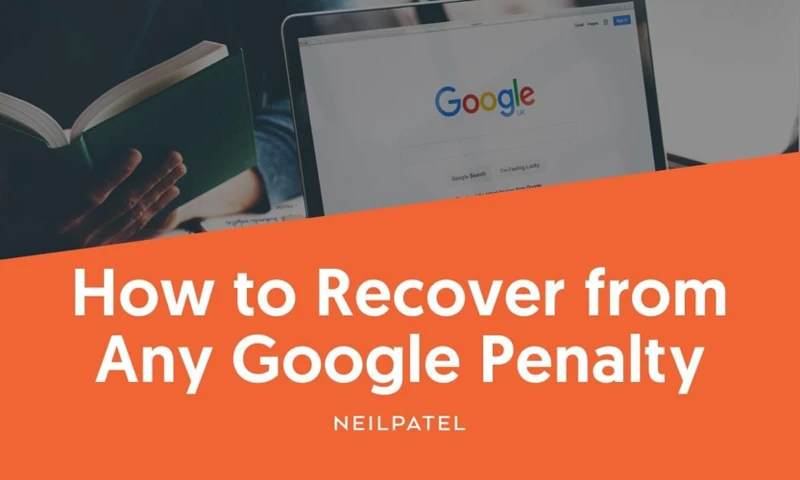
When it comes to the issue of Google not showing links, manual actions or penalties can be a significant factor. Google has guidelines in place to ensure the quality and integrity of its search results, and violations of these guidelines can result in manual actions or penalties. Here are a few scenarios where this might occur:
3.1 Unnatural Link Building: If Google detects that a website has engaged in manipulative link building practices, such as buying links or participating in link schemes, it may take manual action against the site. This can cause certain links to be devalued or not shown in search results.
3.2 Keyword Stuffing: Keyword stuffing involves excessively using keywords or variations of keywords in an attempt to manipulate search engine rankings. If Google determines that a website is keyword stuffing, it may apply a penalty, which can impact the visibility of its links.
3.3 User-Generated Spam: Websites that allow user-generated content, such as forums or comment sections, need to be vigilant in monitoring and preventing spam. If Google identifies a website as a source of user-generated spam, it may take manual action, resulting in certain links being hidden from search results.
3.4 Thin or Duplicate Content: Google favors high-quality, unique content. If a website has thin or duplicate content that doesn’t provide value to users, it may be penalized. This can affect the visibility of the website’s links.
To address manual actions or penalties, it’s essential to identify and rectify any violations of Google’s guidelines. This may involve removing unnatural or spammy links, optimizing content to avoid keyword stuffing, implementing measures to prevent user-generated spam, and improving the quality and uniqueness of the website’s content. Regularly monitoring your Google Search Console account can help identify any manual actions or penalties and guide you in taking the necessary steps to resolve them.
4. Noindex or Nofollow Tags
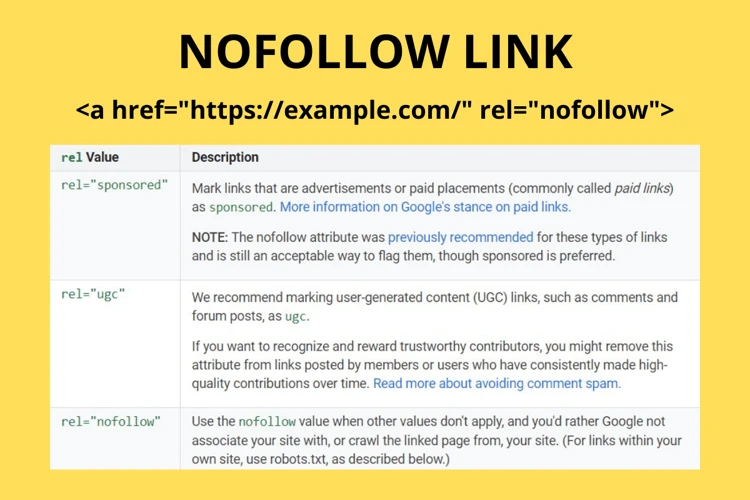
4. Noindex or Nofollow Tags: One possible reason why Google may not be showing links is if a website has implemented the noindex or nofollow tags incorrectly or excessively. The noindex tag is used to instruct search engines not to index certain pages, while the nofollow tag indicates that specific links should not be followed by search engine crawlers.
If a page or a set of pages on your website has the noindex tag, it means that Google will not include those pages in its search results. This could be intentional, such as for private or duplicate content that you don’t want to be indexed. However, if important pages have the noindex tag by mistake, it could result in those pages not appearing in search results.
Similarly, the nofollow tag can be used to prevent search engine crawlers from following specific links. This is often used for external links, such as those in blog comments or user-generated content, to avoid passing authority to potentially untrustworthy or spammy websites. However, if you have implemented the nofollow tag on important internal links, such as navigation links or links to key pages, it can prevent Google from properly understanding the structure and relevance of your website.
To address the issue of Google not showing links due to noindex or nofollow tags, you need to review your website’s code and ensure that these tags are used correctly. Make sure that pages that should be indexed do not have the noindex tag, and that important internal links do not have the nofollow tag.
You can use the Google Search Console to check for any issues related to these tags. The ‘Coverage’ report in the Search Console will show you if any pages have been excluded due to the noindex tag. Additionally, you can use the ‘Links’ report to analyze the internal and external links on your website and identify any potential nofollow tag issues.
By properly implementing and managing the noindex and nofollow tags on your website, you can ensure that Google displays the relevant links in its search results and improves the visibility of your website.
5. Technical Issues

5. Technical Issues: When it comes to Google not showing links, technical issues can often be the culprit. These issues can affect the visibility and accessibility of your website’s links in search results. Here are two common technical issues that can impact link visibility:
5.1 XML Sitemap Issues:
XML sitemaps play a crucial role in helping search engines understand the structure and content of your website. However, if there are issues with your XML sitemap, it can hinder Google’s ability to properly crawl and index your pages, resulting in links not being displayed. Common XML sitemap issues include:
- Missing or incomplete sitemap: If your XML sitemap is missing or incomplete, Google may not be able to discover all of your website’s pages, leading to certain links not being shown.
- Incorrectly formatted sitemap: It’s important to ensure that your XML sitemap is correctly formatted according to Google’s guidelines. Errors in the formatting can prevent proper indexing and link display.
To address XML sitemap issues, you should regularly check for any errors or warnings in your Google Search Console account. Ensure that your XML sitemap is up-to-date, complete, and correctly formatted.
5.2 Crawl Errors:
Crawl errors can also impact link visibility in Google’s search results. These errors occur when search engine crawlers encounter issues while attempting to access and crawl your website. Common crawl errors include:
- Server errors: If your website experiences server errors, such as a 500 Internal Server Error, it can prevent Google from properly crawling and indexing your pages.
- Robots.txt restrictions: If your website’s robots.txt file is improperly configured, it can restrict search engine crawlers from accessing certain pages, resulting in links not being displayed.
To address crawl errors, regularly monitor your Google Search Console account for any reported errors. Fix any server errors promptly and ensure that your robots.txt file allows search engine crawlers to access the necessary pages.
By addressing these technical issues, you can improve the visibility of your website’s links in Google’s search results, allowing users to easily find and access your content.
5.1 XML Sitemap Issues
XML sitemaps play a crucial role in helping search engines like Google crawl and index the pages of a website. However, when there are XML sitemap issues, it can result in Google not showing the links associated with those pages. Here are some common XML sitemap issues that can affect link visibility:
1. Missing or Incomplete Sitemap: If your website doesn’t have an XML sitemap or if it’s incomplete, Google may not be able to discover and crawl all the pages on your site. It’s important to generate a comprehensive XML sitemap that includes all relevant pages and regularly update it as new content is added.
2. Incorrect Sitemap Format: XML sitemaps must adhere to a specific format for search engines to understand and process them correctly. Errors in the structure, tags, or syntax of the sitemap can prevent Google from parsing it effectively. Ensure that your sitemap follows the XML sitemap protocol guidelines.
3. Large or Bloated Sitemap: If your XML sitemap is too large or contains numerous irrelevant or low-quality pages, it can impact the visibility of important links. Google may prioritize crawling and indexing the most relevant and valuable pages, while neglecting others. It’s advisable to prioritize and include only high-quality and essential pages in your XML sitemap.
4. Inaccessible Pages: If the pages listed in your XML sitemap are not accessible to search engine crawlers due to server errors, robots.txt restrictions, or other technical issues, Google won’t be able to index and display the associated links. Regularly check for crawl errors and ensure that all pages in your sitemap are accessible.
To address XML sitemap issues and improve link visibility, consider the following steps:
- Generate a comprehensive and up-to-date XML sitemap.
- Ensure that the sitemap follows the correct format and adheres to the XML sitemap protocol guidelines.
- Remove irrelevant or low-quality pages from the sitemap.
- Regularly check for crawl errors and resolve any technical issues that may be preventing access to the pages listed in the sitemap.
By addressing XML sitemap issues, you can increase the chances of Google displaying the links associated with your website’s pages in its search results.
5.2 Crawl Errors
5.2 Crawl Errors: Crawl errors can significantly impact the visibility of links in Google’s search results. When Google’s crawler, known as Googlebot, encounters errors while attempting to crawl and index a website, it may not be able to properly access and display the associated links. Here are some common crawl errors that can lead to link visibility issues:
5.2.1 Server Errors: Server errors occur when the server hosting the website encounters an issue that prevents Googlebot from accessing the site. This can include problems such as server timeouts, DNS errors, or overloaded servers. When Googlebot encounters server errors, it may not be able to crawl the website and display the links in search results.
5.2.2 Robots.txt Restrictions: The robots.txt file is used to instruct search engine crawlers on which parts of a website they are allowed to access and crawl. If the robots.txt file contains incorrect or overly restrictive instructions, it can prevent Googlebot from properly crawling the website and indexing the associated links. It’s important to ensure the robots.txt file is correctly configured to allow access to relevant pages.
5.2.3 Redirect Issues: Redirects are commonly used to redirect users and search engine crawlers from one URL to another. However, if redirects are implemented incorrectly, it can result in crawl errors. For example, if a redirect chain is too long or if redirect loops occur, Googlebot may encounter errors and not be able to properly crawl the website’s links.
5.2.4 URL Structure Problems: Issues with the URL structure can also lead to crawl errors and hinder link visibility. URLs that are too long, contain excessive parameters, or have incorrect formatting can confuse Googlebot and prevent it from crawling the associated pages and displaying the links.
To address crawl errors and improve link visibility, it’s crucial to regularly monitor and fix any crawl errors reported in Google Search Console. By resolving server errors, ensuring proper robots.txt instructions, fixing redirect issues, and optimizing URL structure, you can enhance Googlebot’s ability to crawl and index your website’s links, ultimately improving their visibility in search results.
6. Lack of Relevance
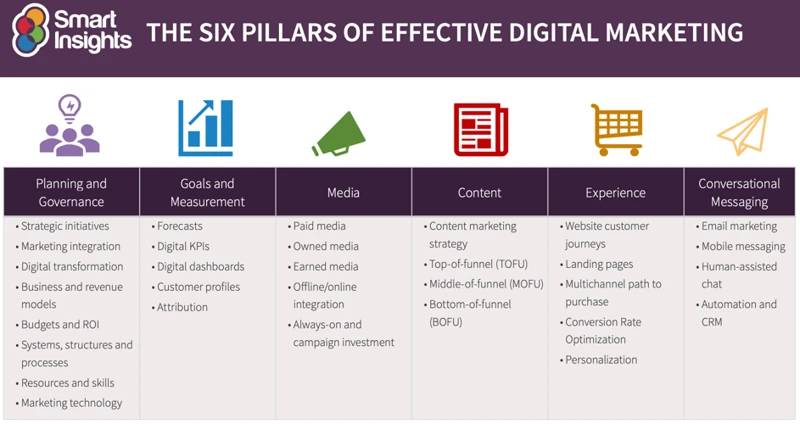
6. Lack of Relevance: When Google doesn’t show certain links, it could be because they are not considered relevant to the search query. Google’s algorithms are designed to provide users with the most relevant and useful results. If the content of a website or its links are not deemed relevant to the search query, they may not be displayed prominently or at all in the search results.
To improve the relevance of your links, it’s important to focus on creating high-quality and relevant content. This includes using targeted keywords that align with the search intent of your target audience. Conduct thorough keyword research to identify the terms and phrases that users are searching for in relation to your industry or niche.
In addition to keyword optimization, consider the overall user experience of your website. Ensure that your website is user-friendly, with easy navigation and clear, concise content. Providing valuable and informative content that answers the questions and needs of your target audience will increase the relevance of your links and improve their visibility in Google’s search results.
It’s also important to regularly update and refresh your content to ensure its relevance. Outdated or stale content may not be considered as relevant by Google. Keep up with industry trends and changes, and make necessary updates to your content to stay current and maintain its relevance.
By focusing on relevance and providing valuable content, you can increase the visibility of your links in Google’s search results and improve the overall performance of your website in organic search.
7. Algorithm Updates

7. Algorithm Updates: Google regularly updates its search algorithms in order to provide users with the most relevant and high-quality search results. These algorithm updates can have a significant impact on the way links are displayed and ranked in search engine results pages (SERPs). When an algorithm update occurs, it can cause fluctuations in rankings and visibility of certain links.
Google’s algorithms are designed to evaluate websites based on a wide range of factors, including the relevance, quality, and authority of the content and links on a webpage. Algorithm updates are aimed at improving the user experience by ensuring that the most relevant and trustworthy websites appear at the top of the search results.
One example of a major algorithm update is Google’s Panda update, which focuses on the quality and uniqueness of content. Websites with low-quality or duplicate content may see a decrease in visibility and rankings in the search results. Another significant algorithm update is Google’s Penguin update, which targets spammy and manipulative link building practices. Websites that engage in unethical linking schemes may experience penalties and a decrease in link visibility.
To adapt to algorithm updates and maintain link visibility, it is important to stay updated with the latest industry news and best practices. This includes regularly monitoring algorithm changes and adjusting your SEO strategies accordingly. Focus on creating high-quality content that is relevant to your target audience and naturally attract authoritative backlinks. By following these guidelines, you can increase the chances of your links being displayed prominently in Google’s search results, even after algorithm updates.
How to Address the Issue of Google Not Showing Links
1. Check for Rendering Issues:
– Ensure that your website’s JavaScript and CSS files are not blocking search engine crawlers.
– Regularly check for broken HTML structure and fix any issues that may be preventing Google from accurately rendering your pages.
2. Improve Page Authority:
– Build quality backlinks from reputable websites to increase your website’s authority.
– Ensure that your content is unique, valuable, and not thin or duplicate. Regularly update and optimize your content to improve its relevance and usefulness.
3. Address Manual Actions or Penalties:
– Regularly monitor your Google Search Console account for any manual actions or penalties.
– Take the necessary steps to rectify any violations of Google’s guidelines and request a reconsideration if needed.
4. Check for Noindex or Nofollow Tags:
– Review your website’s meta tags and ensure that the noindex tag is not mistakenly applied to important pages.
– Double-check that nofollow tags are appropriately used for links that you don’t want search engine crawlers to follow.
5. Resolve Technical Issues:
– Ensure that your XML sitemap is properly formatted and contains all the relevant pages.
– Regularly monitor your website for crawl errors, such as server errors or robots.txt restrictions, and address them promptly.
6. Improve Relevance:
– Conduct keyword research and optimize your content to align with relevant search queries.
– Ensure that your website’s content and links are contextually relevant to the topics you want to rank for.
7. Stay Informed about Algorithm Updates:
– Keep up to date with Google’s algorithm updates and adjust your SEO strategies accordingly.
– Monitor your website’s performance and make necessary adjustments to maintain visibility in the search results.
By following these steps, you can address the issue of Google not showing links and improve the visibility of your website in search results. Remember to regularly monitor and optimize your website to ensure its continued visibility and relevance.
Conclusion
When Google fails to display the links you expect in its search results, it can be frustrating and hinder the visibility of your website. However, by understanding the possible reasons behind this issue, you can take the necessary steps to address it. Whether it’s resolving rendering issues, improving page authority through quality backlinks and relevant content, addressing manual actions or penalties, ensuring proper implementation of noindex or nofollow tags, fixing technical issues like XML sitemap problems or crawl errors, or staying updated with algorithm changes, there are solutions available. By actively working on these areas, you can increase the chances of your links being displayed prominently in Google’s search results, improving your website’s visibility and attracting more organic traffic. So, if you’re facing the issue of Google not showing links, don’t panic. Instead, use this knowledge to tackle the problem and optimize your website for better visibility and search engine rankings.
Frequently Asked Questions
1. Why are some of my website’s links not showing up in Google’s search results?
There could be several reasons why some of your website’s links are not appearing in Google’s search results. It could be due to rendering issues, low page authority, manual actions or penalties, the use of noindex or nofollow tags, technical issues, lack of relevance, or algorithm updates. It’s important to assess each potential cause and address them accordingly.
2. How can rendering issues affect the visibility of my website’s links in Google?
Rendering issues, such as JavaScript or CSS blocking or broken HTML structure, can prevent Google from accurately rendering your website’s pages. This can result in the search engine not displaying the relevant links. It’s crucial to ensure that your website’s code is properly structured and optimized for search engine crawlers.
3. What is page authority and how does it impact the display of links in Google’s search results?
Page authority refers to the overall strength and credibility of a webpage. If a website has low page authority, it may not be considered a trustworthy source by Google, leading to fewer links being shown in the search results. Building quality backlinks and avoiding thin or duplicate content can help improve your website’s page authority.
4. How can manual actions or penalties affect the visibility of my website’s links?
If Google finds that your website violates its guidelines, it may take manual action against it, resulting in penalties. These penalties can cause certain links to be withheld from appearing in the search results. Regularly monitoring your Google Search Console account for any manual actions and resolving them is crucial to restore link visibility.
5. What are noindex and nofollow tags, and how can they impact link visibility?
The noindex tag instructs search engines not to index specific pages, while the nofollow tag indicates that certain links should not be followed by search engine crawlers. If these tags are improperly implemented, it can prevent Google from displaying the associated links in the search results. It’s important to correctly use these tags to ensure link visibility.
6. How can technical issues affect the visibility of my website’s links?
Technical issues such as XML sitemap problems, crawl errors, server errors, or robots.txt restrictions can impact the visibility of links in Google’s search results. Ensuring that your XML sitemap is properly formatted, resolving crawl errors, and addressing any server or robots.txt issues can help improve link visibility.
7. Why is relevance important for link visibility in Google’s search results?
Google aims to provide users with the most relevant search results. If your website’s content or links are not deemed relevant to a particular search query, they may not be displayed prominently or at all in the search results. It’s essential to create high-quality, relevant content and ensure that your links are contextually appropriate.
8. How do algorithm updates impact the display of links in Google’s search results?
Google regularly updates its search algorithms to improve the quality and relevance of search results. These updates can impact how links are displayed and ranked. Staying informed about algorithm updates and adjusting your SEO strategies accordingly can help maintain link visibility in the ever-evolving search landscape.
9. Are there any tools or resources to help identify and address link visibility issues in Google’s search results?
Yes, Google Search Console is a valuable tool that can help identify and address link visibility issues. It provides insights into crawling and indexing errors, manual actions, and search performance, allowing you to make necessary optimizations to improve link visibility.
10. What steps can I take to address the issue of Google not showing my website’s links?
To address the issue of Google not showing your website’s links, it’s important to analyze the potential causes outlined in this article. This includes resolving rendering issues, improving page authority through quality backlinks and content, addressing manual actions or penalties, ensuring correct implementation of noindex or nofollow tags, fixing technical issues, focusing on relevance, and staying updated on algorithm changes. Implementing these steps can help improve the visibility of your website’s links in Google’s search results.







