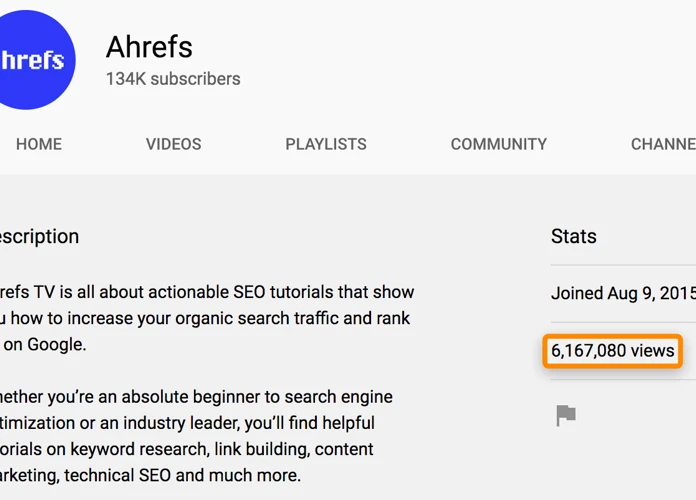Keywords play a crucial role in optimizing your video titles and descriptions. They help search engines understand the content of your videos and improve your chances of ranking higher in search results.
1. Optimize Your Video Titles and Descriptions
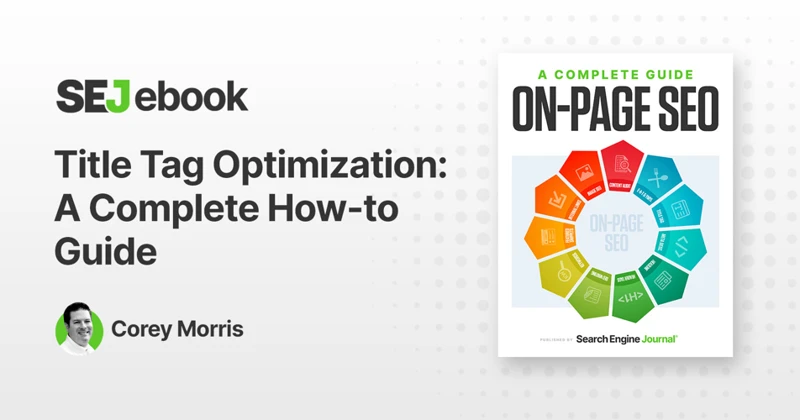
When it comes to getting more traffic on YouTube, optimizing your video titles and descriptions is a crucial step. By using relevant keywords, writing compelling titles, and crafting detailed descriptions, you can increase the visibility of your videos in search results and attract more viewers.
To optimize your video titles and descriptions, it’s essential to conduct keyword research. Identify the keywords that are relevant to your video content and have a high search volume. Tools like Google Keyword Planner and SEMrush can help you find these keywords. Incorporate these keywords naturally into your titles and descriptions to improve your chances of ranking higher in search results.
Your video titles should be captivating and entice viewers to click and watch. Use strong, attention-grabbing words, such as “ultimate,” “essential,” or “step-by-step,” to make your titles more compelling. Additionally, consider adding numbers or asking questions in your titles, as they tend to attract more attention. For example, instead of a generic title like “How to Bake Cookies,” you could use “7 Easy Tips for Baking Perfect Cookies Every Time.”
In your video descriptions, provide a concise summary of the video content and include relevant keywords. Use the first few lines to hook viewers and give them a reason to watch your video. Include timestamps for different sections of your video to make it easier for viewers to navigate through the content. Also, consider adding a call-to-action, such as asking viewers to like, comment, or subscribe.
By optimizing your video titles and descriptions, you can improve your visibility on YouTube and attract more viewers to your channel. Remember to use relevant keywords, write compelling titles, and craft detailed descriptions to maximize your chances of ranking higher in search results.
1.1 Research and Use Relevant Keywords
When optimizing your video titles and descriptions on YouTube, conducting thorough keyword research is essential. By researching and using relevant keywords, you can improve your chances of ranking higher in search results and attracting more viewers to your videos.
Start by brainstorming a list of keywords that are directly related to your video content. Think about the topics, themes, and specific details that viewers might search for when looking for content like yours. For example, if you have a cooking channel and you’re uploading a video about baking a chocolate cake, relevant keywords could include “chocolate cake recipe,” “homemade chocolate cake,” or “easy chocolate cake tutorial.”
Once you have a list of potential keywords, you can use tools like Google Keyword Planner or SEMrush to analyze their search volume and competition. These tools provide insights into how often people search for specific keywords and how competitive they are. Look for keywords with a good balance of search volume and competition, as this will give you the best chance of ranking well.
When incorporating keywords into your video titles and descriptions, make sure to do so naturally. Avoid keyword stuffing, which is the practice of excessively using keywords in an attempt to manipulate search rankings. Instead, aim to create titles and descriptions that are informative, enticing, and accurately represent the content of your video.
By researching and using relevant keywords, you can optimize your video titles and descriptions to improve your visibility on YouTube. Remember to choose keywords that are directly related to your content and have a good balance of search volume and competition. This will help you attract more viewers and increase traffic to your YouTube channel.
1.2 Write Compelling and Click-worthy Titles
When it comes to optimizing your YouTube video titles, it’s important to write compelling and click-worthy titles that will grab the attention of viewers and entice them to click and watch your videos. Here are some strategies to help you create captivating titles:
1. Use strong and attention-grabbing words: Incorporate powerful words that evoke curiosity or excitement. Words like “ultimate,” “essential,” “amazing,” or “life-changing” can make your titles more compelling.
2. Include numbers: Adding numbers to your titles can make them more appealing. For example, instead of a generic title like “Tips for Losing Weight,” you could use “5 Proven Tips for Rapid Weight Loss.” Numbers provide a clear structure and indicate that your video offers specific information.
3. Ask questions: Questions can pique viewers’ curiosity and make them more likely to click on your video. Consider using questions that address a problem or challenge your target audience may have. For example, “Struggling to Find Website Keywords? Here’s How to See Website Keywords!”.
4. Highlight the benefit or outcome: Clearly communicate the benefit or outcome that viewers can expect from watching your video. For instance, “Discover How to Make a Search Engine That Ranks #1 in Google!”.
5. Keep it concise: Aim for titles that are concise and to the point. YouTube truncates titles after a certain length, so it’s important to make the most of the limited space you have.
Remember, your titles should accurately represent the content of your videos. Avoid using clickbait titles that mislead viewers as this can lead to negative feedback and a loss of trust. By writing compelling and click-worthy titles, you can increase the chances of attracting more viewers to your YouTube videos and ultimately drive more traffic to your channel.
1.3 Craft Detailed and Engaging Descriptions
Crafting detailed and engaging descriptions for your YouTube videos is another important aspect of optimizing your content. The description provides an opportunity to provide more context, information, and enticement for viewers to watch your video. Here are some tips to help you craft compelling descriptions:
1. Start with a hook: Begin your description with a captivating statement or question that grabs the viewer’s attention. This will entice them to continue reading and watch your video.
2. Summarize the content: Give a brief overview of what your video is about. Highlight the key points or takeaways that viewers can expect to gain from watching.
3. Include timestamps: If your video covers multiple topics or sections, consider adding timestamps in the description. This allows viewers to easily navigate to specific parts of the video that interest them.
4. Use relevant keywords: Incorporate relevant keywords naturally throughout your description. This helps YouTube understand what your video is about and improves its chances of appearing in search results.
5. Provide additional resources: If applicable, include links to related articles, blog posts, or resources that complement your video content. This not only adds value for your viewers but also helps drive traffic to your website or blog.
6. Add a call-to-action: Encourage viewers to take action after watching your video. This could be subscribing to your channel, liking the video, leaving a comment, or visiting your website for more information.
Remember, writing detailed and engaging descriptions is not only about optimizing for search engines but also about providing value to your viewers. By following these tips, you can create descriptions that capture attention and entice viewers to click and watch your videos. For more information on keyword research, check out our article on “How to See Website Keywords.”
2. Create High-Quality and Engaging Content

Creating high-quality and engaging content is essential for attracting and retaining viewers on YouTube. To ensure your videos stand out, it’s crucial to identify your target audience and tailor your content to their interests and preferences. This will help you establish a loyal following and increase your chances of gaining more traffic.
Firstly, conduct research to understand your target audience’s demographics, interests, and pain points. This will enable you to create content that resonates with them and addresses their needs. Use tools like Google Analytics or YouTube Analytics to gain insights into your existing audience and their viewing habits.
Next, plan and script your videos in advance. A well-structured and organized video will keep viewers engaged and encourage them to watch till the end. Outline the main points you want to cover and create a logical flow for your content. This will help you stay focused and deliver valuable information to your audience.
When it comes to production quality, aim for professional-looking videos that are visually appealing and clear. Invest in good lighting, audio equipment, and editing software to enhance the overall quality of your content. High-quality videos are more likely to attract and retain viewers, leading to increased traffic and engagement on your channel.
Additionally, make your videos engaging by incorporating storytelling techniques, visuals, and interactive elements. Hook viewers from the beginning and maintain their interest throughout the video. Use visuals, such as graphics, charts, or animations, to enhance the delivery of your message. Encourage audience participation through polls, quizzes, or challenges to foster a sense of community and interaction.
Remember, creating high-quality and engaging content is a continuous process. Regularly analyze your video performance and viewer feedback to improve and refine your content strategy. By consistently delivering valuable and captivating videos, you will attract more traffic and build a loyal audience on YouTube.
2.1 Identify Your Target Audience
Identifying your target audience is a crucial step in getting more traffic on YouTube. Understanding who your content is intended for will help you create videos that resonate with your viewers and attract the right audience.
To identify your target audience, start by analyzing your existing viewership data. Use YouTube Analytics to gain insights into the demographics of your current audience, including their age, gender, and location. This data will give you a better understanding of who is already watching your videos.
Additionally, consider conducting market research to gather information about your potential audience. Look for trends and patterns in your niche or industry to identify the demographics and interests of your target audience. Use tools like social media listening, surveys, and competitor analysis to gather valuable insights.
Once you have a clear understanding of your target audience, tailor your content to meet their needs and preferences. Create videos that address their pain points, provide solutions to their problems, or entertain them in a way that aligns with their interests.
By identifying your target audience and creating content specifically for them, you can attract a more engaged and loyal viewership. This will ultimately lead to increased traffic on your YouTube channel and help you achieve your goals. So take the time to understand your audience and create content that resonates with them.
2.2 Plan and Script Your Videos
When it comes to creating high-quality and engaging content for your YouTube channel, planning and scripting your videos is essential. This step helps you stay organized, deliver your message effectively, and maintain the attention of your viewers.
Start by outlining the main points or topics you want to cover in your video. This will serve as a roadmap for your content and keep you focused during the recording process. Breaking down your video into sections or segments can also help you structure your content in a logical and easy-to-follow manner.
Once you have your outline, it’s time to script your video. Writing a script allows you to carefully craft your dialogue and ensure that you communicate your message clearly and concisely. Remember to use a conversational tone and keep your script engaging to capture and hold your viewers’ attention.
In your script, include any specific instructions or cues for visuals, such as camera angles, transitions, or graphics. This will help you plan the visual elements of your video and ensure a smooth and professional-looking production.
Consider adding a hook or introduction at the beginning of your video to grab your viewers’ attention and set the tone for the rest of the content. This can be a compelling story, a thought-provoking question, or a teaser of what’s to come.
Planning and scripting your videos not only helps you stay organized but also allows you to deliver your message effectively and engage your viewers. By having a clear outline and script, you can ensure that your videos are well-structured, informative, and captivating. So, take the time to plan and script your videos before hitting that record button, and you’ll see the difference in the quality of your content.
2.3 Focus on Video Production Quality
When it comes to attracting and retaining viewers on YouTube, focusing on video production quality is essential. Poor quality videos can discourage viewers from watching your content and may result in lower engagement and fewer subscribers. To ensure that your videos stand out and provide a positive viewing experience, here are some tips to focus on video production quality:
1. Invest in good equipment: While you don’t need the most expensive gear, using a decent camera, microphone, and lighting equipment can greatly enhance the overall quality of your videos. Clean and clear visuals, along with crisp audio, can make your content more enjoyable to watch.
2. Plan your shots and angles: Before shooting your video, take the time to plan out your shots and angles. Consider using different camera angles, close-ups, and wide shots to add visual interest to your videos. This can help keep viewers engaged and prevent your videos from feeling monotonous.
3. Pay attention to lighting: Lighting plays a crucial role in the overall look and feel of your videos. Make sure you have adequate lighting to ensure that your subject is well-lit and easily visible. Natural light is often the best option, but if that’s not available, invest in some affordable lighting equipment.
4. Edit your videos: Editing is an essential step in improving the quality of your videos. Use video editing software to trim unnecessary footage, add transitions, overlay text, and enhance the overall visual appeal of your content. Pay attention to audio levels and ensure that background music or voiceovers are balanced and clear.
5. Test and improve: Continuously seek feedback from your viewers and analyze your video analytics to identify areas for improvement. Pay attention to viewer engagement metrics such as watch time, likes, comments, and shares. This feedback can help you refine your video production techniques and create content that resonates with your audience.
Remember, high-quality videos not only attract more viewers but also increase the likelihood of your content being shared and recommended by YouTube’s algorithm. By focusing on video production quality, you can create compelling and visually appealing content that keeps viewers coming back for more. So, take the time to invest in your equipment, plan your shots, pay attention to lighting, edit your videos, and continuously improve your skills to elevate the quality of your YouTube content.
3. Promote Your Videos on Other Platforms
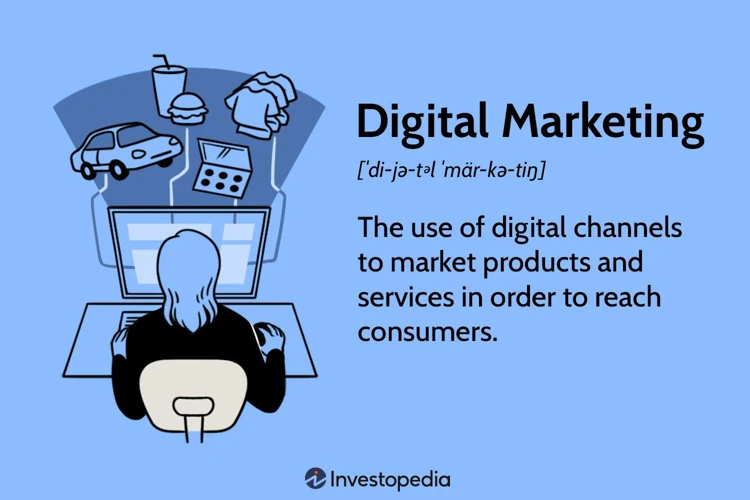
Promoting your videos on other platforms is a valuable strategy to increase traffic to your YouTube channel. By leveraging the power of social media, collaborating with influencers, and embedding your videos on your website or blog, you can reach a wider audience and attract more viewers.
One effective way to promote your videos is by sharing them on social media channels. Create accounts on popular platforms like Facebook, Instagram, Twitter, and LinkedIn, and regularly share your videos with your followers. Use eye-catching images and compelling captions to grab attention and encourage users to click and watch your videos. Additionally, engage with your audience by responding to comments and messages, and actively participate in relevant communities and groups.
Collaborating with influencers in your niche can greatly expand your reach and attract new viewers to your channel. Identify influencers who have a similar target audience and reach out to them for potential collaborations. This could involve guest appearances on their channels, shoutouts, or collaborations on joint projects. By leveraging their existing audience, you can tap into a new pool of viewers who may be interested in your content.
Another effective strategy is to embed your videos on your website or blog. This not only increases the visibility of your videos but also drives traffic from your website to your YouTube channel. Create dedicated blog posts or pages for each video and include a brief description, relevant keywords, and an embedded video player. Additionally, optimize your website or blog for search engines by using relevant keywords and meta tags to attract organic traffic.
By promoting your videos on other platforms, you can increase your visibility, attract more viewers, and ultimately drive traffic to your YouTube channel. Utilize social media channels, collaborate with influencers, and embed your videos on your website or blog to expand your reach and engage with a wider audience. Remember to consistently promote your videos and actively engage with your audience to build a strong online presence.
3.1 Share on Social Media Channels
To increase the traffic to your YouTube channel, it’s important to share your videos on various social media channels. This will help you reach a wider audience and attract more viewers to your content. Here are some effective strategies for sharing your videos on social media:
1. Create a social media marketing plan: Start by identifying the social media platforms where your target audience is most active. Platforms like Facebook, Instagram, Twitter, and LinkedIn are popular choices. Develop a plan that outlines how often you will share your videos and what type of content you will create to accompany them.
2. Optimize your video posts: When sharing your videos on social media, make sure to write compelling captions and include relevant hashtags. This will help your posts stand out and improve their discoverability. Use eye-catching thumbnails and consider creating short teaser clips to grab the attention of your audience.
3. Engage with your followers: Social media is all about building connections and engaging with your audience. Respond to comments, answer questions, and thank viewers for their support. This will help foster a sense of community and encourage viewers to share your videos with their own networks.
4. Join relevant groups and communities: Look for groups and communities on social media that are related to your video content. Participate in discussions, share your videos, and provide valuable insights. This can help you build credibility and attract a targeted audience who is interested in your niche.
5. Collaborate with influencers: Reach out to influencers or content creators in your niche and propose collaborations. This could involve creating a video together, featuring each other’s content, or promoting each other’s channels. By leveraging their existing audience, you can expand your reach and gain more exposure.
Remember, social media is a powerful tool for promoting your YouTube channel and driving traffic to your videos. By creating a solid social media marketing plan, optimizing your video posts, engaging with your followers, joining relevant communities, and collaborating with influencers, you can effectively share your content and attract more viewers. So, start leveraging the power of social media to grow your YouTube channel and increase your traffic.
3.2 Collaborate with Influencers
Collaborating with influencers can be a powerful strategy to drive more traffic to your YouTube channel. Influencers already have a dedicated following and can help you expand your reach and attract new viewers. When choosing influencers to collaborate with, it’s important to consider their niche and target audience. Look for influencers whose content aligns with yours and who have an engaged and relevant audience. This will ensure that the collaboration is beneficial for both parties involved.
There are several ways to collaborate with influencers. One option is to create a video together, where you both feature in the content and promote each other’s channels. This can introduce your channel to the influencer’s audience and vice versa. Another option is to have the influencer promote your video or channel on their social media platforms, such as Instagram or Twitter. This can help increase awareness and drive traffic to your YouTube channel.
When approaching influencers, it’s important to be professional and provide value. Explain why you think collaborating with them would be beneficial and how it can benefit their audience. Offer unique and interesting ideas for collaboration that align with both of your content styles. Building genuine relationships with influencers can lead to long-term collaborations and ongoing traffic to your channel.
Remember, collaborating with influencers is a two-way street. Be sure to support and promote their content as well. This can help foster a mutually beneficial relationship and further expand your reach. By leveraging the influence and reach of others, you can increase your YouTube traffic and gain exposure to a wider audience.
Collaborating with influencers is just one of the many strategies you can use to grow your YouTube channel and attract more viewers. By combining this tactic with other promotional methods, such as sharing on social media and embedding videos on your website or blog, you can create a comprehensive strategy that maximizes your chances of success. So, start reaching out to influencers in your niche and explore the possibilities of collaboration for increased traffic to your YouTube channel.
3.3 Embed Videos on Your Website or Blog
Embedding your YouTube videos on your website or blog can be a powerful way to increase traffic to your channel. By sharing your videos on platforms outside of YouTube, you can reach a wider audience and drive more viewers to your content.
When you embed a video on your website or blog, it allows visitors to watch the video directly on your site without having to navigate to YouTube. This seamless viewing experience can encourage viewers to stay on your site longer, increasing engagement and the likelihood of them exploring more of your content.
To embed your YouTube videos, start by navigating to the video you want to share. Click on the “Share” button below the video player, and then select the “Embed” option. You will be provided with an HTML code snippet that you can copy and paste into the HTML editor of your website or blog.
When embedding your videos, consider the placement and context. Choose relevant pages or blog posts where the video will enhance the content and provide value to your audience. For example, if you have a blog post about “10 Makeup Tips for Beginners,” you can embed a tutorial video that complements the written content.
Additionally, optimize the video embed by including a catchy title, a brief description, and relevant tags. This will help search engines understand the content of the video and improve its visibility in search results. You can also customize the video player’s appearance to match your website’s theme or branding.
By embedding your YouTube videos on your website or blog, you can drive traffic back to your channel and increase views and engagement. It also provides an opportunity for visitors to explore more of your content and potentially subscribe to your channel. So, take advantage of this strategy and start embedding your videos to expand your reach beyond YouTube.
4. Engage with Your Audience
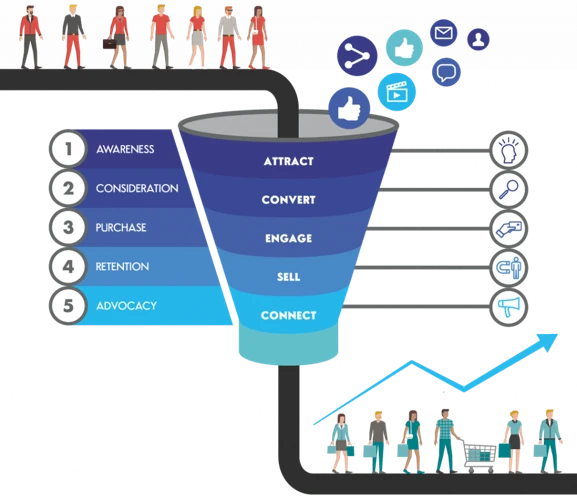
Engaging with your audience is a crucial aspect of growing your YouTube channel and increasing traffic. By actively interacting with your viewers, you can build a loyal community and encourage them to share your videos with others.
One way to engage with your audience is by responding to comments and messages. Take the time to reply to comments on your videos, showing appreciation for their feedback and answering any questions they may have. This not only fosters a sense of connection with your viewers but also encourages them to continue engaging with your content.
Hosting live Q&A sessions or webinars is another effective way to engage with your audience. This allows you to directly interact with your viewers in real-time, answering their questions and providing valuable insights. Promote these live sessions in advance to generate excitement and encourage your audience to participate.
You can encourage subscriptions and notifications to keep your audience informed about new content. Remind viewers to subscribe to your channel and click the notification bell icon so they receive updates whenever you upload a new video. This helps to increase your subscriber count and ensures that your content reaches a wider audience.
By actively engaging with your audience, you create a more personalized and interactive experience for your viewers. This fosters a sense of community and loyalty, ultimately leading to increased traffic and visibility for your YouTube channel. So, take the time to respond to comments, host live sessions, and encourage subscriptions to build a strong connection with your audience.
4.1 Respond to Comments and Messages
Responding to comments and messages is a vital aspect of engaging with your audience on YouTube. When viewers take the time to leave a comment or send you a message, it’s crucial to acknowledge their efforts and foster a sense of community on your channel.
First and foremost, make it a habit to regularly check and respond to comments on your videos. Reply to each comment individually, addressing any questions, concerns, or feedback. This shows your viewers that you value their input and encourages them to continue engaging with your content.
When responding to comments, be genuine and appreciative. Use a friendly and conversational tone, and try to provide helpful and informative responses. If you receive negative comments or criticism, respond calmly and professionally, focusing on understanding their perspective and providing a constructive response.
In addition to responding to comments, make sure to check your YouTube inbox for messages from your viewers. Whether it’s a private message or a collaboration request, take the time to respond promptly. Engaging in conversations with your audience not only builds a loyal fan base but also opens up opportunities for collaborations and partnerships.
By actively responding to comments and messages, you create a positive and interactive environment on your YouTube channel. This engagement fosters a sense of community and encourages viewers to continue supporting and sharing your content. So, take the time to connect with your audience and build meaningful relationships that will ultimately drive more traffic to your channel.
4.2 Host Live Q&A Sessions or Webinars
Hosting live Q&A sessions or webinars is a fantastic way to engage with your audience and drive more traffic to your YouTube channel. These interactive sessions allow you to directly connect with your viewers, answer their questions, and provide valuable insights.
To host a successful live Q&A session or webinar, start by promoting the event in advance through your YouTube channel, social media platforms, and email newsletters. This will help generate excitement and ensure a higher turnout. Consider creating a dedicated event page on your website or using platforms like Zoom or Google Meet to host the session.
During the live session, encourage viewers to ask questions in the chat or through a designated Q&A tool. Engage with your audience by answering their questions in real-time and providing detailed explanations. This will not only build trust and credibility but also encourage viewers to stay longer on your channel and explore your other content.
To make the most out of your live Q&A sessions or webinars, consider repurposing the recorded video as standalone content on your YouTube channel. This allows those who missed the live session to still benefit from the information shared and encourages new viewers to engage with your channel.
Additionally, consider incorporating relevant keywords in the video title, description, and tags to optimize its visibility in search results. This will help attract more viewers who are searching for information related to the topic discussed in your Q&A session or webinar.
By hosting live Q&A sessions or webinars, you can actively engage with your audience, build a sense of community, and drive more traffic to your YouTube channel. So, don’t hesitate to leverage the power of live interactions to connect with your viewers and grow your channel’s reach.
4.3 Encourage Subscriptions and Notifications
Encouraging subscriptions and notifications is a crucial aspect of building a loyal and engaged audience on YouTube. When viewers subscribe to your channel, they become your dedicated followers who will be notified every time you upload a new video. This not only increases your video views but also boosts your channel’s visibility.
To encourage subscriptions, make sure to include a clear call-to-action in your videos and video descriptions. Ask viewers to subscribe to your channel and explain the benefits they will receive by doing so. You can mention that subscribing allows them to stay updated with your latest content and never miss out on new videos. Additionally, you can entice viewers to subscribe by offering exclusive content, giveaways, or special perks for subscribers.
It’s also important to remind viewers to turn on notifications. Notifications ensure that your subscribers are alerted immediately when you upload a new video. This helps to drive instant traffic to your channel and increases the chances of your videos getting more views and engagement.
In order to encourage subscriptions and notifications effectively, it’s helpful to create compelling and engaging content consistently. By consistently delivering high-quality videos that resonate with your target audience, viewers will be more likely to subscribe and turn on notifications to stay connected with your channel.
Remember, building a strong subscriber base takes time and effort. Keep engaging with your audience, responding to comments, and creating valuable content that keeps them coming back for more. By implementing these strategies, you can encourage subscriptions and notifications, ultimately boosting your channel’s growth and viewership.
5. Utilize SEO Techniques
Utilizing SEO techniques is essential for increasing the visibility of your YouTube videos and attracting more traffic to your channel. Here are three key strategies to implement:
5.1 Optimize Video Tags and Categories: When uploading a video, make sure to add relevant tags that accurately describe the content. These tags should include keywords that are commonly searched for in your niche. Additionally, choose the most appropriate category for your video to help YouTube understand its context and improve its chances of appearing in relevant search results.
5.2 Add Relevant Video Thumbnails: Thumbnails play a crucial role in attracting viewers to click on your videos. Create visually appealing and relevant thumbnails that accurately represent the content of your video. Use high-quality images, bold text, and bright colors to make your thumbnails stand out among the sea of other videos in search results.
5.3 Use Closed Captions and Transcriptions: Closed captions not only make your videos accessible to a wider audience, including those who are hearing impaired, but they also provide YouTube with additional text to understand the content of your video. Transcribing your videos and adding closed captions can improve your video’s searchability and increase its chances of appearing in search results.
By implementing these SEO techniques, you can optimize your YouTube videos for better visibility and attract more traffic to your channel. Remember to optimize your video tags and categories, create eye-catching thumbnails, and utilize closed captions and transcriptions to improve your video’s searchability. For more information on optimizing your YouTube channel, check out our article on how many affiliate programs you should join.
5.1 Optimize Video Tags and Categories
When it comes to optimizing your YouTube videos for search engine optimization (SEO), one important aspect to consider is optimizing your video tags and categories. Video tags are keywords or phrases that describe the content of your video, while categories are broader classifications that help YouTube understand the topic of your video. By effectively optimizing both tags and categories, you can improve your video’s visibility and increase your chances of ranking higher in search results.
To optimize your video tags, start by brainstorming a list of relevant keywords that are related to your video content. Use tools like Google Keyword Planner or SEMrush to find popular and high-volume keywords that are relevant to your niche. Incorporate these keywords into your video tags, ensuring that they accurately describe the content of your video. It’s important to strike a balance between using specific and broad tags to capture different search queries.
In addition to using keywords as tags, consider using variations and synonyms to expand your reach. This can help your video appear in a wider range of search queries. For example, if your video is about “healthy smoothie recipes,” you can include tags like “nutritious smoothies,” “delicious smoothie ideas,” or “easy blender recipes.”
When it comes to optimizing video categories, choose the most relevant category that accurately represents the topic of your video. YouTube offers a range of categories to choose from, such as “Education,” “Entertainment,” “Sports,” and many more. Selecting the right category helps YouTube understand the context of your video and improves its visibility in related searches.
To summarize, optimizing your video tags and categories is an essential step in improving your video’s visibility on YouTube. Conduct thorough keyword research to identify relevant tags and use a mix of specific and broad keywords. Additionally, choose the most appropriate category to accurately represent the content of your video. By optimizing both tags and categories, you can increase your chances of ranking higher in search results and attract more viewers to your YouTube channel.
5.2 Add Relevant Video Thumbnails
Adding relevant video thumbnails is an essential aspect of optimizing your YouTube videos. Thumbnails are the small images that viewers see before they click on a video, and they play a crucial role in attracting attention and enticing viewers to click and watch.
When adding video thumbnails, it’s important to choose images that accurately represent the content of your video. The thumbnail should give viewers a glimpse of what they can expect from your video and spark their curiosity. Use high-quality images that are visually appealing and eye-catching.
To create compelling thumbnails, consider the following tips:
1. Choose a clear and focused image: Avoid using blurry or cluttered images as thumbnails. Select a clear and focused image that clearly represents the main topic or theme of your video.
2. Use contrasting colors: Incorporate contrasting colors in your thumbnails to make them stand out. This will help grab viewers’ attention and make them more likely to click on your video.
3. Add text or overlay: Consider adding text or overlay to your thumbnails to provide additional context or highlight key points. Use bold and legible fonts that are easy to read even in small thumbnail sizes.
4. Test different thumbnail designs: Experiment with different thumbnail designs to see which ones resonate with your audience. Pay attention to the click-through rates of different thumbnails and make adjustments accordingly.
Remember, YouTube has specific guidelines for video thumbnails, so make sure your thumbnails comply with these guidelines to avoid any issues. With attention-grabbing and relevant video thumbnails, you can increase the likelihood of attracting more viewers to your videos and ultimately driving more traffic to your YouTube channel.
5.3 Use Closed Captions and Transcriptions
Using closed captions and transcriptions for your YouTube videos is a valuable technique to improve your video’s accessibility and visibility. Closed captions are textual representations of the audio in your videos that can be turned on or off by viewers, while transcriptions are written versions of the entire video script. Here’s why you should utilize closed captions and transcriptions in your YouTube strategy.
Firstly, closed captions make your videos accessible to a wider audience. They benefit viewers who are hearing impaired or have difficulty understanding the audio. By providing closed captions, you ensure that everyone, regardless of their abilities, can fully engage with your content. This inclusivity can help you attract more viewers and build a loyal audience.
In addition to accessibility, closed captions and transcriptions also improve your video’s search engine optimization (SEO). Search engines cannot watch or listen to videos, but they can read text. By including closed captions and transcriptions, you provide search engines with valuable textual content that they can index and rank. This increases the likelihood of your videos appearing in search results for relevant keywords, driving more organic traffic to your channel.
Closed captions and transcriptions allow viewers to consume your content in situations where audio is not accessible or desirable, such as in noisy environments or quiet spaces. It gives them the flexibility to watch your videos without disturbing others or missing out on important information.
To add closed captions and transcriptions to your YouTube videos, you can either upload your own caption files or use YouTube’s automatic captioning feature. While automatic captions are generated by speech recognition technology and may not be 100% accurate, they can be a good starting point that you can manually edit and improve.
Using closed captions and transcriptions for your YouTube videos not only enhances accessibility but also boosts your SEO efforts and improves viewer experience. By making your content more accessible and searchable, you can attract a larger audience and increase your video’s visibility on the platform. Don’t overlook the power of closed captions and transcriptions in driving traffic to your YouTube channel.
Conclusion
In conclusion, increasing traffic to your YouTube channel requires a combination of strategic optimization and engaging content. By optimizing your video titles and descriptions with relevant keywords, you can improve your visibility in search results and attract more viewers. Crafting compelling and click-worthy titles will entice viewers to click and watch your videos. Detailed descriptions that provide a concise summary of the content and include relevant keywords will further enhance your chances of ranking higher in search results. Additionally, creating high-quality and engaging content that caters to your target audience is essential. By planning and scripting your videos, focusing on production quality, and identifying your target audience, you can create content that resonates with viewers and keeps them coming back for more. Promoting your videos on other platforms, such as social media channels and collaborating with influencers, can also help drive traffic to your channel. Engaging with your audience by responding to comments and messages, hosting live Q&A sessions or webinars, and encouraging subscriptions and notifications will foster a loyal community. Lastly, utilizing SEO techniques, such as optimizing video tags and categories, adding relevant video thumbnails, and using closed captions and transcriptions, can further improve your visibility and increase traffic to your channel. By implementing these strategies and consistently producing high-quality content, you can effectively increase traffic to your YouTube channel and achieve your goals.
Frequently Asked Questions
1. How important are keywords in video titles and descriptions?
Keywords play a crucial role in optimizing your video titles and descriptions. They help search engines understand the content of your videos and improve your chances of ranking higher in search results.
2. Should I use long-tail keywords in my video titles?
Yes, incorporating long-tail keywords in your video titles can be beneficial. Long-tail keywords are more specific and less competitive, allowing you to target a niche audience and increase your chances of ranking higher in relevant searches.
3. Can I use popular or trending keywords in my video titles?
Using popular or trending keywords in your video titles can be a good strategy to attract more viewers. However, make sure the keywords are relevant to your video content and add value to your viewers.
4. How can I make my video titles more compelling?
You can make your video titles more compelling by using strong and attention-grabbing words, adding numbers or asking questions, and incorporating descriptive adjectives. The goal is to pique the viewers’ curiosity and entice them to click and watch your video.
5. Should I include timestamps in my video descriptions?
Yes, including timestamps in your video descriptions is a helpful practice. It allows viewers to navigate through the content easily, find specific sections of interest, and enhances the overall user experience.
6. Can I add a call-to-action in my video descriptions?
Absolutely! Adding a call-to-action in your video descriptions can encourage viewers to engage with your content. You can ask them to like, comment, subscribe, or visit your website for additional resources or information.
7. How many keywords should I include in my video descriptions?
There’s no set number of keywords you should include in your video descriptions. Focus on incorporating relevant keywords naturally throughout the description while ensuring it reads well and provides valuable information to the viewers.
8. Are there any tools to help with keyword research?
Yes, several tools can assist with keyword research, such as Google Keyword Planner, SEMrush, and Moz Keyword Explorer. These tools provide insights into search volume, competition, and related keywords to help you optimize your video titles and descriptions.
9. Can I change video titles and descriptions after uploading?
Yes, you can edit and update your video titles and descriptions even after uploading. If you find that certain keywords or elements need improvement, feel free to make the necessary changes to optimize your video’s visibility.
10. Should I prioritize keywords or viewer engagement in video titles and descriptions?
It’s important to strike a balance between incorporating relevant keywords and creating engaging titles and descriptions. While keywords help with visibility, viewer engagement is crucial for building a loyal audience. Focus on creating compelling content that resonates with your target audience while still incorporating relevant keywords.