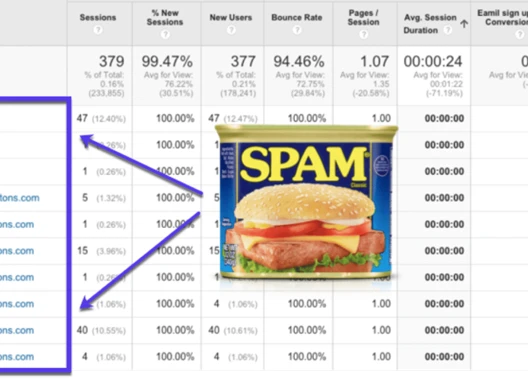Common signs of referral spam include a high number of visits from suspicious domains, an unusually high bounce rate, and a low average session duration. These anomalies can indicate the presence of fake traffic generated by referral spam.
What is Referral Spam?
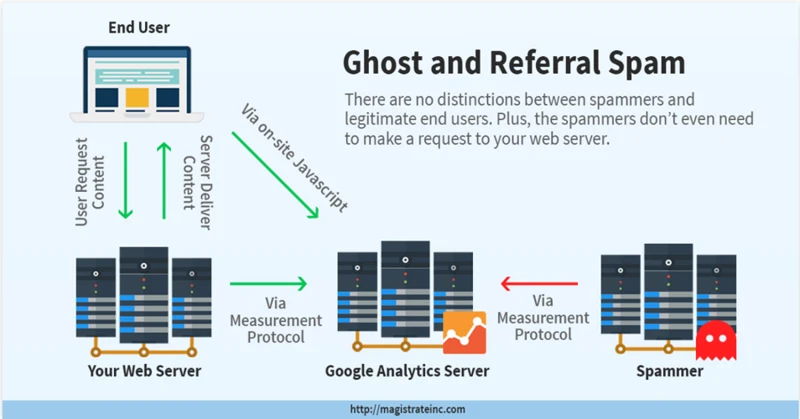
Referral spam, in the context of website analytics, refers to the practice of sending fake or deceptive traffic to a website in order to manipulate its analytics data. This type of spam is generated by bots or malicious actors with the intention of promoting their own websites or products. These spam referrals appear in your analytics reports as if they are genuine referrals from other websites, but in reality, they have never actually visited your site. Referral spam can take different forms, such as ghost referrals or crawler referrals. Ghost referrals are generated by bots that never actually make a request to your website, but instead send data directly to your Google Analytics account. Crawler referrals, on the other hand, are generated by bots that crawl the web and send fake referral data to your website. These spam referrals can distort your analytics data by inflating your website’s traffic numbers and skewing other important metrics. It is important to understand what referral spam is and how it can impact your website’s analytics in order to effectively combat and eliminate it.
Impact of Referral Spam on Website Analytics
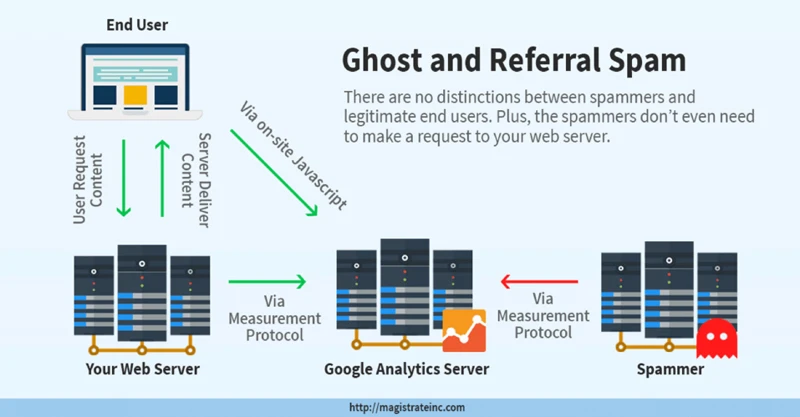
The impact of referral spam on website analytics can be significant and detrimental. Firstly, referral spam can distort your website’s traffic metrics by artificially inflating the number of visits and sessions. This can give a false perception of increased popularity or success. Additionally, referral spam can skew other important analytics metrics, such as bounce rate, pages per session, and average session duration. These metrics provide insights into user engagement and behavior, but with referral spam, the data becomes unreliable and misleading. Referral spam can make it challenging to accurately identify and understand your actual audience. This can hinder your ability to make data-driven decisions and effectively target your marketing efforts. To mitigate the impact of referral spam on your website analytics, it is crucial to implement strategies to filter out this deceptive traffic and improve the accuracy of your data. By doing so, you can ensure that your analytics reports provide a true reflection of your website’s performance and user engagement.
Identifying Referral Spam

Identifying referral spam is crucial in order to effectively combat and eliminate it from your website’s analytics data. There are several ways to identify referral spam. One method is to closely examine your analytics reports for suspicious referral sources. Look for websites that you don’t recognize or that seem unrelated to your industry or content. Another method is to analyze the bounce rate and session duration of the referral sources. If you notice a high bounce rate and extremely short session duration from a particular referral source, it’s likely to be referral spam. Additionally, you can use Google Analytics’ Acquisition reports to identify suspicious patterns or spikes in referral traffic. By monitoring your analytics data and staying vigilant, you can easily spot referral spam and take necessary actions to combat it. For more detailed instructions on how to identify referral spam, you can refer to Google’s guidelines on how to download sitemap.
Common Types of Referral Spam

Common types of referral spam include ghost referrals and crawler referrals. Ghost referrals are generated by bots that send data directly to your Google Analytics account without actually visiting your website. These spam referrals can be particularly deceptive because they falsely appear as legitimate referrals in your analytics reports. Crawler referrals, on the other hand, are generated by bots that crawl the web and send fake referral data to your website. These spam referrals can have a negative impact on your analytics data by skewing your website’s traffic numbers and distorting other important metrics. It is crucial to be aware of these common types of referral spam in order to effectively identify and combat them.
1. Ghost Referrals
Ghost referrals are a common type of referral spam that can distort your website’s analytics data. These referrals are generated by bots that never actually visit your website. Instead, they send data directly to your Google Analytics account, making it appear as if they have referred traffic to your site. Ghost referrals often have unusual or suspicious domain names, and they typically do not leave any footprints on your server logs. This makes them difficult to identify and block. The purpose of ghost referrals is usually to promote a website or product by appearing in the referral traffic section of your analytics reports. To combat ghost referrals, it is important to regularly monitor your analytics data and look for any unusual or suspicious domains. You can then create filters in Google Analytics to exclude these domains from your reports. Additionally, implementing a valid hostname filter can help ensure that only legitimate traffic from your own domain is included in your analytics data. By taking these steps, you can effectively eliminate ghost referrals and improve the accuracy of your website’s analytics.
2. Crawler Referrals
Crawler referrals are a common type of referral spam that website owners encounter in their analytics data. These referrals are generated by bots or crawlers that crawl the web and send fake referral data to your website. The purpose of these crawler referrals is to deceive website owners into thinking that their website is receiving traffic from legitimate sources. Unlike ghost referrals, which don’t actually make a request to your website, crawler referrals do make requests, but their intentions are malicious. These bots can be programmed to send fake referral information, making it appear as if the traffic is coming from a legitimate website. However, when you examine the details of these referrals, you may notice suspicious patterns, such as inconsistent or unusual referral URLs. It is important to identify and filter out these crawler referrals to ensure the accuracy of your analytics data and make informed decisions based on reliable information. By implementing filters and regularly monitoring your analytics reports, you can effectively combat crawler referrals and maintain the integrity of your website’s analytics.
Why Referral Spam is a Problem
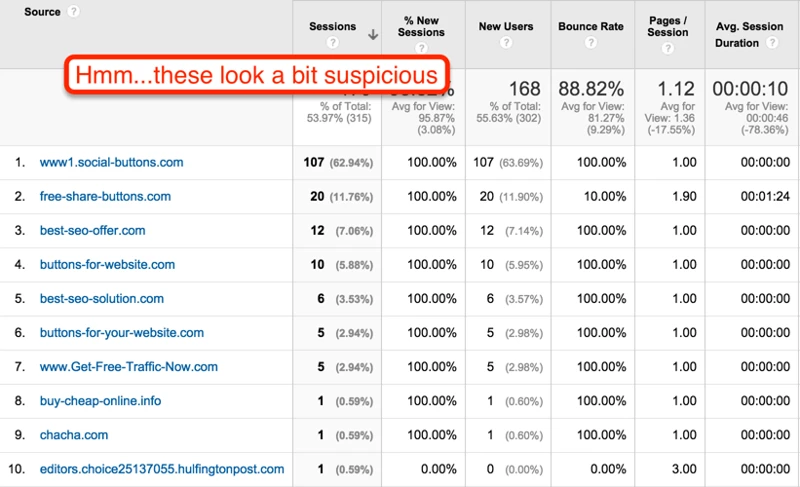
Referral spam poses a significant problem for website owners and marketers due to its negative impact on the accuracy of analytics data. One of the main issues with referral spam is that it distorts website traffic metrics, making it difficult to gauge the true performance of your site. The fake referrals generated by spam bots can artificially inflate your traffic numbers, leading to misleading insights about your audience and the effectiveness of your marketing strategies. This can result in misguided decision-making and wasted resources. Additionally, referral spam can skew other important metrics such as bounce rate, session duration, and conversion rates, making it challenging to accurately assess user engagement and website performance. By understanding why referral spam is a problem, website owners can take the necessary steps to combat it effectively and ensure the integrity of their analytics data.
Steps to Fix Referral Spam

To effectively fix referral spam and improve the accuracy of your website’s analytics, there are several steps you can take. First, analyze your analytics data to identify the sources of referral spam. Look for unusual patterns or sources that don’t align with your website’s target audience. Once you have identified the spam referrals, you can filter them out using various methods. One effective approach is to set up a valid hostname filter, which allows you to include only legitimate hostnames in your analytics data. Additionally, you can block suspicious IPs associated with referral spam to prevent them from accessing your website. Implementing CAPTCHA on forms can also help prevent automated bots from generating spam referrals. By taking these steps, you can significantly reduce the impact of referral spam and ensure that your analytics data provides accurate insights into your website’s performance.
1. Analyze Analytics Data
To effectively fix referral spam and improve your website’s analytics, the first step is to analyze your analytics data. This involves carefully examining the traffic sources, referral URLs, and other relevant metrics in your analytics reports. By studying this data, you can identify patterns or anomalies that may indicate the presence of referral spam. Look for suspicious referral sources that do not align with your website’s target audience or marketing efforts. Pay attention to unusual spikes in traffic from specific sources or domains. Additionally, keep an eye out for high bounce rates or low engagement metrics from these suspicious sources. By thoroughly analyzing your analytics data, you can gain valuable insights into the extent of the referral spam problem on your website and make informed decisions on the necessary actions to take. It is important to note that this step is crucial in order to accurately identify and address the referral spam issue.
2. Filter Referral Spam
Filtering referral spam is an essential step in combating its impact on your website analytics. By implementing filters, you can exclude spam referrals from your analytics data, allowing for more accurate reporting. To filter referral spam, you can utilize the “Referral Exclusion List” feature in Google Analytics. This feature allows you to specify domains that you want to exclude from your analytics data. By adding the domains associated with referral spam to this list, you can ensure that these spam referrals are not counted in your analytics reports. Additionally, you can create custom filters to exclude specific URLs or patterns of spam referrals. This can be useful if you notice recurring spam referrals from particular sources. By creating filters to exclude these URLs or patterns, you can effectively block them from appearing in your analytics data. Filtering referral spam is an ongoing process as new spam sources may emerge over time. It is important to regularly monitor your analytics data and update your filters accordingly to stay ahead of any new spam techniques.
3. Set Up Valid Hostname Filter
To further combat referral spam and improve the accuracy of your analytics data, it is recommended to set up a valid hostname filter. This filter ensures that only legitimate traffic from your own website’s domain is included in your analytics reports, excluding any spam referrals. Here are the steps to set up a valid hostname filter:
1. Log in to your Google Analytics account and navigate to the Admin section.
2. In the View column, click on “Filters” and then click on the “+ Add Filter” button.
3. Give your filter a name, such as “Valid Hostname Filter.”
4. Select the “Predefined” filter type.
5. Choose the filter field as “Hostname” from the dropdown menu.
6. Select the “Include” filter pattern.
7. Enter your website’s domain as the filter pattern, such as “example.com” (without the quotes).
8. Save the filter.
By setting up this filter, you ensure that only traffic from your own website’s domain is included in your analytics data, eliminating any spam referrals. This helps to provide a more accurate representation of your website’s performance and audience. Remember to regularly monitor your analytics data and adjust your filters as needed to stay on top of any new spam techniques that may arise.
4. Block Suspicious IPs
Blocking suspicious IPs is an effective way to prevent referral spam from infiltrating your website’s analytics data. By identifying and blocking the IP addresses associated with spam referrals, you can ensure that only legitimate traffic is recorded in your analytics reports. To block suspicious IPs, follow these steps:
1. Identify suspicious IPs: Analyze your website’s analytics data to identify IPs that consistently generate referral spam. Look for patterns such as high bounce rates, unusually high traffic volumes, or suspicious referral sources.
2. Use .htaccess file: Access your website’s root directory and locate the .htaccess file. Open the file and add the following code to block the suspicious IPs:
“`
order allow,deny
deny from xxx.xxx.xxx.xxx
deny from xxx.xxx.xxx.xxx
“`
Replace “xxx.xxx.xxx.xxx” with the actual IP addresses you want to block. You can add multiple IPs by listing them one after another.
3. Save and upload: Save the changes to the .htaccess file and upload it back to your website’s root directory. Make sure to upload it in ASCII mode if you are using FTP.
By blocking suspicious IPs, you can effectively prevent referral spam from polluting your analytics data. This step, combined with other measures like filtering referral spam and setting up valid hostname filters, will help improve the accuracy of your website’s analytics and provide you with reliable data to make informed decisions.
5. Implement CAPTCHA
Implementing CAPTCHA (Completely Automated Public Turing test to tell Computers and Humans Apart) is another effective step to combat referral spam and improve the accuracy of your website’s analytics. CAPTCHA is a security measure that requires users to complete a challenge, such as entering distorted text or solving a puzzle, to prove that they are human and not a bot. By implementing CAPTCHA on your website, you can prevent bots from accessing your site and generating fake referral traffic. This helps to ensure that the data in your analytics reports is more reliable and reflective of genuine user interactions. CAPTCHA can be easily integrated into your website’s forms, login pages, and other areas where user engagement occurs. It adds an additional layer of security, making it more difficult for bots to manipulate your analytics data. By using CAPTCHA, you can enhance the accuracy of your analytics and make more informed decisions based on reliable data. So, consider implementing CAPTCHA on your website to protect against referral spam and improve the integrity of your analytics reports.
Using Google Analytics to Combat Referral Spam
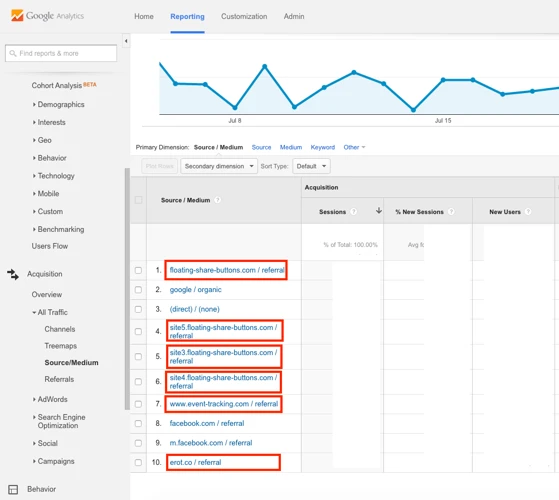
Using Google Analytics to combat referral spam is an effective way to protect the accuracy of your website’s analytics data. One strategy is to create a custom segment in Google Analytics that excludes known spam referral sources. By creating a segment that filters out these spam referrals, you can focus on analyzing the genuine traffic and gain valuable insights. Another approach is to implement filters in Google Analytics to block referral spam. These filters allow you to exclude specific domains or IP addresses associated with spam referrals from your analytics data. Additionally, regularly monitoring your analytics reports and staying updated on new spam techniques can help you proactively prevent and combat referral spam. By utilizing the powerful features and tools in Google Analytics, you can ensure that your analytics data remains reliable and accurate, allowing you to make informed decisions for your website or business.
1. Creating a Custom Segment
To combat referral spam in Google Analytics, one effective strategy is to create a custom segment. This allows you to filter out the spam referrals and focus on the genuine traffic to your website. Here’s how you can create a custom segment:
1. Log in to your Google Analytics account and navigate to the Admin section.
2. Under the View column, click on “Segments.”
3. Click on the red “+ New Segment” button.
4. In the segment creation window, give your segment a name that is descriptive, such as “Valid Traffic.”
5. In the left-hand menu, click on “Conditions” and set the filter type to “Exclude.”
6. Choose “Source” from the first dropdown menu and select “Matches regex” from the second dropdown menu.
7. In the text field, enter the regular expression that represents the valid sources of traffic to your website. For example, you can use “google|bing|yahoo” to include traffic from these search engines.
8. Click on the “Preview” button to ensure that the segment filters out the desired spam referrals.
9. Once you are satisfied with the segment, click on the “Save” button.
By creating a custom segment, you can easily exclude the spam referrals from your analytics data and focus on the genuine traffic sources. This will provide you with more accurate insights into your website’s performance and help you make informed decisions. Make sure to regularly monitor and update your custom segment as new spam techniques may emerge over time.
2. Implementing Filters
Implementing filters in your Google Analytics account is a crucial step in combating referral spam and ensuring the accuracy of your analytics data. Filters allow you to exclude specific sources of traffic from your reports, effectively blocking referral spam from being counted in your website’s metrics. Here are the steps to implement filters:
1. Log in to your Google Analytics account and navigate to the Admin section.
2. Under the View column, click on “Filters.”
3. Click on the “+ Add Filter” button to create a new filter.
4. Give your filter a name that clearly identifies its purpose, such as “Referral Spam Filter.”
5. Select the “Custom” filter type.
6. In the Filter Field dropdown menu, choose “Campaign Source.”
7. In the Filter Pattern field, enter the domain or source of the referral spam you want to exclude. For example, if you are receiving spam from example.com, enter “example.com” as the filter pattern.
8. Choose whether you want to apply the filter to all website data or just a specific view.
9. Click on the “Verify this Filter” button to ensure that it is working correctly.
10. Once verified, click on the “Save” button to apply the filter to your Google Analytics view.
By implementing filters, you can effectively block referral spam from polluting your analytics data and gain more accurate insights into your website’s performance. It is important to regularly monitor your analytics and update your filters as new sources of referral spam emerge.
Preventing Referral Spam in the Future
To prevent referral spam in the future, there are several proactive measures you can take. First and foremost, regularly monitoring your analytics data is crucial. By keeping a close eye on your traffic sources and patterns, you can quickly identify any suspicious activity and take appropriate action. Additionally, staying updated on new spam techniques is essential. As spammers continue to evolve their tactics, it’s important to stay informed about the latest trends and methods they may employ. By staying proactive and vigilant, you can minimize the impact of referral spam on your website’s analytics and ensure that your data remains accurate and reliable. Remember, prevention is key in maintaining the integrity of your analytics data.
1. Regularly Monitor Analytics
Regularly monitoring your website’s analytics is crucial in identifying and combating referral spam. By regularly reviewing your analytics data, you can spot any unusual or suspicious activity that may indicate the presence of spam referrals. Pay close attention to your referral traffic sources and look for any unfamiliar or suspicious domains. Keep an eye out for sudden spikes in traffic from these sources, as this could be a sign of referral spam. Additionally, monitor your website’s bounce rate and session duration metrics. If you notice a high bounce rate or abnormally short session durations from certain referral sources, it could be an indication of spam traffic. By regularly monitoring your analytics, you can stay proactive in detecting and addressing referral spam, allowing you to take the necessary steps to filter out unwanted traffic and improve the accuracy of your analytics data.
2. Stay Updated on New Spam Techniques
Staying updated on new spam techniques is crucial in preventing referral spam in the future. As spammers constantly adapt and evolve their tactics, it’s important to stay informed about the latest techniques they employ. By keeping up with the latest trends and developments in spamming, you can better anticipate and defend against new forms of referral spam. One way to stay updated is by regularly monitoring industry news, forums, and blogs that discuss spamming techniques and trends. Additionally, following reputable sources such as Google’s official blog or webmaster forums can provide valuable insights into new spamming methods and how to combat them effectively. By staying proactive and informed, you can stay one step ahead of spammers and protect your website’s analytics data from the harmful effects of referral spam.
Conclusion
In conclusion, referral spam can significantly impact the accuracy of your website’s analytics data. It can distort important metrics, making it challenging to understand your audience and measure the effectiveness of your marketing efforts. However, by following the steps outlined in this article, you can effectively combat referral spam and improve the quality of your analytics data. Remember to regularly analyze your analytics data, filter out referral spam, set up valid hostname filters, block suspicious IPs, and implement CAPTCHA to prevent spam bots from accessing your website. Additionally, using Google Analytics features such as creating custom segments and implementing filters can further help in combating referral spam. By staying vigilant and staying updated on new spam techniques, you can ensure that your analytics data is accurate and reliable. Don’t let referral spam hinder your ability to make informed decisions about your website. Take the necessary steps to fix and prevent referral spam, and enjoy the benefits of accurate and valuable analytics insights.
Frequently Asked Questions
1. What are some common signs of referral spam in my analytics data?
Common signs of referral spam include a high number of visits from suspicious domains, an unusually high bounce rate, and a low average session duration. These anomalies can indicate the presence of fake traffic generated by referral spam.
2. How does referral spam impact my website analytics?
Referral spam can distort your website analytics by inflating your traffic numbers and skewing important metrics such as sessions, pageviews, and conversion rates. This can make it difficult to accurately analyze your website’s performance and make data-driven decisions.
3. Can referral spam affect my website’s SEO?
No, referral spam does not directly affect your website’s SEO. However, it can impact the accuracy of your analytics data, which in turn can affect your ability to optimize your website and improve its organic rankings.
4. Can I manually remove referral spam from my analytics data?
While you can manually exclude referral spam from your analytics reports, it is not a recommended solution as it can be time-consuming and ineffective in the long run. It is best to implement filters and other preventive measures to block referral spam.
5. What is a valid hostname filter and how does it work?
A valid hostname filter is a filter implemented in Google Analytics that allows you to include only traffic from specific domains that you consider to be legitimate. This filter helps to exclude referral spam from your analytics data by filtering out traffic from suspicious or irrelevant domains.
6. Should I block suspicious IPs to combat referral spam?
Blocking suspicious IPs can be an effective strategy to combat referral spam. By blocking IP addresses associated with known spam sources, you can reduce the amount of fake traffic reaching your website and improve the accuracy of your analytics data.
7. Can implementing CAPTCHA help prevent referral spam?
Implementing CAPTCHA can be an additional security measure to prevent referral spam. CAPTCHA helps to distinguish between human visitors and bots, making it more difficult for bots to generate fake referral traffic.
8. How can I create a custom segment in Google Analytics to filter out referral spam?
To create a custom segment in Google Analytics, go to the “Admin” section, select “Segments,” and click on the “New Segment” button. From there, you can set specific conditions to filter out referral spam and create a custom segment that excludes this spam traffic from your reports.
9. Why is it important to regularly monitor my analytics data for referral spam?
Regularly monitoring your analytics data for referral spam is crucial to ensure the accuracy of your reports. By identifying and addressing referral spam promptly, you can maintain reliable data to make informed decisions and accurately track your website’s performance.
10. How can I stay updated on new spam techniques to prevent referral spam in the future?
To stay updated on new spam techniques, it is recommended to follow reputable sources in the digital marketing industry, join relevant online communities and forums, and regularly review Google’s guidelines and resources on preventing spam. Additionally, staying informed about the latest security practices and implementing them on your website can help prevent future instances of referral spam.