1. Can anyone create an affiliate link?
What is an Affiliate Link?
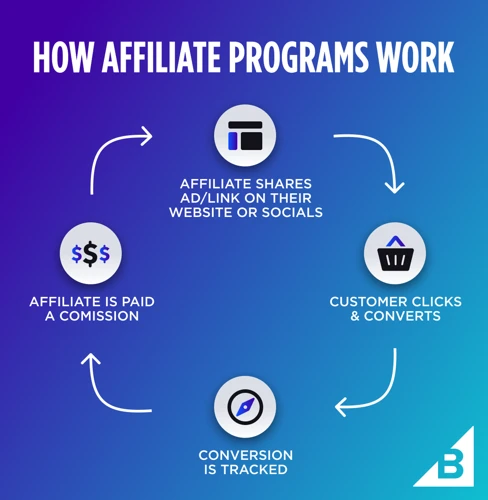
An affiliate link is a unique URL that contains a specific code or identifier, allowing advertisers to track the performance of their marketing efforts. When a user clicks on an affiliate link and makes a purchase or completes a desired action, such as signing up for a newsletter or filling out a form, the affiliate marketer earns a commission or a predetermined reward. Affiliate links are usually provided by the advertiser or affiliate program, and they are used to connect the affiliate marketer’s promotional efforts with the advertiser’s products or services. These links play a crucial role in affiliate marketing as they enable the tracking and attribution of sales or conversions back to the affiliate marketer. By using these links, affiliates can accurately measure their performance and earnings. To learn more about how to check if a page is indexed, click here.
Why are Affiliate Links Important?
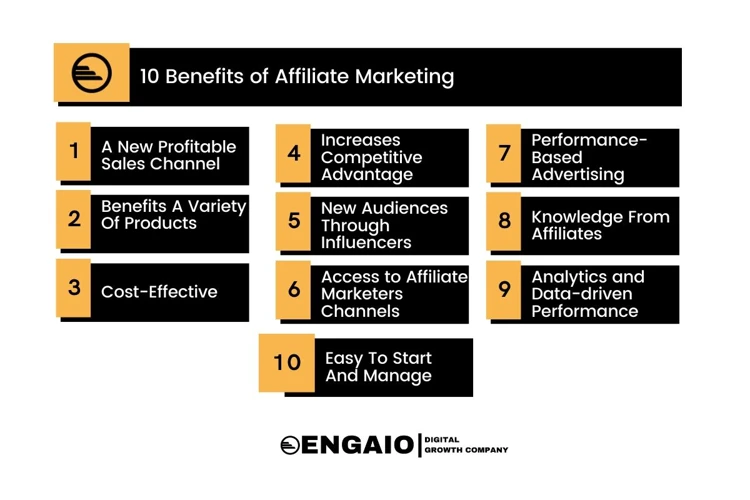
Affiliate links are important for several reasons in the world of affiliate marketing. Firstly, they allow for accurate tracking and attribution of sales or conversions, ensuring that affiliate marketers are properly rewarded for their efforts. Without affiliate links, it would be challenging to determine which sales or actions were a result of a specific affiliate’s marketing efforts. Additionally, affiliate links provide a seamless way for advertisers to connect their products or services with the affiliate marketers promoting them. These links serve as a bridge between the affiliate’s promotional content and the advertiser’s offerings, making it easy for potential customers to navigate and make purchases. Affiliate links enable affiliates to earn passive income by driving traffic and conversions. By effectively promoting these links, affiliate marketers have the opportunity to earn commissions for each successful referral or sale. To learn more about how to get clicks on referral links, click here.
Choosing the Right Affiliate Program
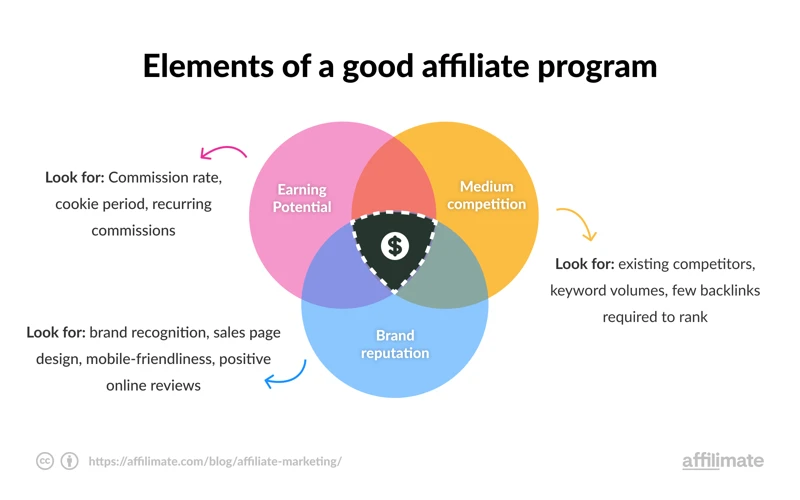
Choosing the right affiliate program is crucial for the success of your affiliate marketing endeavors. Here are some key factors to consider when selecting an affiliate program:
1. Relevance: Look for affiliate programs that align with your niche or target audience. Promoting products or services that are relevant to your audience will increase the likelihood of conversions and commissions.
2. Commission Structure: Evaluate the commission rates offered by different programs. Some programs offer a percentage of the sale, while others provide a fixed fee per referral. Consider the potential earnings and choose a program that offers competitive commissions.
3. Product Quality: Ensure that the products or services offered by the affiliate program are of high quality. Promoting products with a good reputation will enhance your credibility as an affiliate marketer and lead to more satisfied customers.
4. Support and Resources: Look for programs that provide adequate support and resources for their affiliates. This may include marketing materials, product information, and dedicated affiliate managers who can assist you with any queries or concerns.
5. Tracking and Reporting: A reliable affiliate program should have robust tracking and reporting systems in place. This allows you to monitor your performance, track conversions, and optimize your marketing strategies accordingly.
6. Payment Terms: Review the payment terms of the affiliate program. Check if they offer timely and reliable payments, and consider factors such as payment thresholds and payment methods.
Remember, finding the right affiliate program may require some research and experimentation. Don’t be afraid to try out different programs and track your results to determine which one works best for you. To learn more about how to find the index of a website, click here.
Creating an Affiliate Account

Creating an affiliate account is the first step towards becoming an affiliate marketer. To get started, you will need to find an affiliate program that aligns with your interests and goals. Research different affiliate programs in your niche and choose one that offers products or services you believe in and can confidently promote. Once you have selected an affiliate program, visit their website and look for a link or button that says “Join Now” or “Become an Affiliate.” Click on this link to begin the registration process. You will typically be asked to provide some basic information such as your name, email address, and website (if you have one). Some affiliate programs may also require you to provide additional details such as your social media profiles or marketing strategies. After submitting the necessary information, your application will be reviewed by the affiliate program. If approved, you will receive an email with instructions on how to log in to your new affiliate account. It is important to read the terms and conditions of the program carefully to understand the commission structure, payment methods, and any restrictions or guidelines you need to follow. By creating an affiliate account, you gain access to a dashboard where you can track your earnings, generate affiliate links, and access promotional materials provided by the program. This account serves as the central hub for managing your affiliate marketing activities, so it is essential to familiarize yourself with its features and functionalities.
Generating an Affiliate Link

Generating an affiliate link involves a series of steps that allow you to create a unique URL that tracks your marketing efforts. The first step is to log in to your affiliate dashboard, where you can access the necessary tools and resources. Once logged in, you need to locate the product or service you want to promote. This could be done by searching for keywords or browsing through different categories. After selecting the product, you can generate the affiliate link by clicking on the designated button or link provided by the affiliate program. This will generate a unique URL that includes your affiliate ID or tracking code. Some affiliate programs may offer additional options, such as customizing the link or adding tracking parameters. It’s important to follow the specific instructions provided by your chosen affiliate program to ensure the accuracy and effectiveness of your affiliate link.
Step 1: Log in to Your Affiliate Dashboard
Step 1: Log in to Your Affiliate Dashboard
To create an affiliate link, the first step is to log in to your affiliate dashboard. This is where you’ll find all the necessary tools and resources provided by the affiliate program you’ve joined. Once you’ve signed up for an affiliate program and been approved, you will typically receive login credentials to access your affiliate dashboard.
To log in, visit the affiliate program’s website and locate the login link. Click on it, and you will be directed to a login page. Enter your username and password, and click the login button. If you have forgotten your login details, most affiliate programs offer a “Forgot Password” option that will allow you to reset your password.
Once logged in, you will have access to various features and functions within your affiliate dashboard. This includes tracking your earnings, accessing promotional materials, and generating affiliate links. The dashboard may also provide valuable insights and analytics to help you monitor the performance of your affiliate marketing efforts.
Remember to keep your login credentials secure and avoid sharing them with anyone else. It’s also a good practice to regularly update your password to ensure the security of your affiliate account. Now that you’ve successfully logged in to your affiliate dashboard, you’re ready to move on to the next step in creating your affiliate link.
Stay tuned for Step 2: Locate the Product or Service to Promote.
Step 2: Locate the Product or Service to Promote
Step 2: Locate the Product or Service to Promote
Once you’ve logged in to your affiliate dashboard, the next step is to locate the product or service that you want to promote. This is an important step as it determines the type of affiliate link you will generate.
To find the product or service, navigate through the affiliate dashboard and explore the available options. You may find a list of products or services categorized by industry or type. Take your time to browse through the offerings and consider factors such as relevance to your target audience, commission rates, and the popularity of the product or service.
If you have a specific product or service in mind, you can use the search bar or filters to narrow down your options. This can save you time and help you find exactly what you’re looking for.
Additionally, some affiliate programs may provide additional resources like product descriptions, images, or promotional materials that you can use to enhance your marketing efforts. These resources can be valuable in creating compelling content and effectively promoting the product or service.
Remember to choose products or services that align with your niche or audience’s interests to increase the chances of success. By selecting the right product or service to promote, you can maximize your earnings and create a mutually beneficial partnership with the advertiser. So take your time, explore the options, and choose wisely!
Step 3: Generate the Affiliate Link
Step 3: Generate the Affiliate Link
Once you have located the product or service you want to promote, it’s time to generate your affiliate link. The process may vary depending on the affiliate program you are using, but here are the general steps to follow:
1. Copy the Link: In your affiliate dashboard, find the option to generate your affiliate link. It may be labeled as “Get Link” or “Generate Link.” Click on it to copy the link to your clipboard.
2. Customize the Link (Optional): Some affiliate programs allow you to customize your affiliate link to make it more user-friendly or memorable. This step is optional but can be beneficial if you want to create a more personalized link. To customize the link, look for options such as adding a subdomain or tracking parameters.
3. Test the Link: Before you start sharing your affiliate link, it’s crucial to test it to ensure it works correctly. Open a new browser window or tab and paste the link into the address bar. Make sure it redirects to the desired product or service page.
4. Shorten the Link (Optional): If you prefer to use a shorter URL, you can use a URL shortener tool to condense your affiliate link. This can be especially useful when sharing links on platforms with character limitations, such as social media.
Remember, generating the affiliate link is a crucial step in the process, as it connects your promotional efforts directly to the product or service you are promoting. Take the time to ensure the link is working correctly and consider customizing or shortening it to make it more user-friendly. Now that you have your affiliate link ready, it’s time to start placing it strategically to maximize your earnings.
Customizing Your Affiliate Link

Customizing your affiliate link can help make it more appealing and memorable to your audience, increasing the likelihood of clicks and conversions. There are several options for customizing your affiliate link to suit your branding and marketing needs. Firstly, you can use URL shorteners to create shorter, cleaner links that are easier to share and remember. This can be particularly useful for social media platforms with character limits. Another option is to use redirects and subdomains to create a more professional and branded link. This allows you to incorporate your own domain name into the affiliate link, making it appear more trustworthy and authoritative. Lastly, you can add tracking parameters to your affiliate link to gather valuable data and insights about your marketing efforts. These parameters can help you track the effectiveness of different campaigns and channels, allowing you to optimize your strategies for better results. By customizing your affiliate link, you can enhance its visibility, credibility, and tracking capabilities, ultimately boosting your affiliate marketing success.
Option 1: URL Shorteners
Option 1: URL Shorteners
URL shorteners are a popular choice for customizing affiliate links and making them more user-friendly. These tools allow you to take a long, complex affiliate link and shorten it into a concise and memorable URL.
One of the main advantages of using URL shorteners is that they can make your affiliate links appear cleaner and more professional, especially when sharing them on platforms with character limitations like social media. Additionally, they can help protect your links from being flagged as spam or blocked by certain websites or email providers.
There are several URL shortener services available, both free and paid. Some popular options include Bitly, TinyURL, and Rebrandly. These services typically offer additional features such as analytics, which allow you to track the performance of your shortened links.
To use a URL shortener, simply copy your affiliate link and paste it into the URL shortener tool. The tool will then generate a shortened link that you can use in your promotions. Remember to test the shortened link to ensure it redirects properly and tracks conversions accurately.
While URL shorteners can be a convenient option for customizing your affiliate links, it’s important to note that they may not be suitable for all situations. Some platforms, such as email marketing services, may have restrictions on the use of shortened links. Always check the guidelines and terms of service of the platform you plan to use before incorporating shortened affiliate links.
URL shorteners offer a simple and effective way to customize and optimize your affiliate links. They can make your links more visually appealing, easier to share, and provide valuable analytics. However, be mindful of platform restrictions and always test your shortened links to ensure they are working correctly.
Option 2: Redirects and Subdomains
Option 2: Redirects and Subdomains offer affiliate marketers additional flexibility and customization when it comes to their affiliate links. With redirects, you can create a shorter, more memorable link that redirects users to the actual affiliate URL. This can be useful for sharing links on platforms with character limits, such as social media posts or messaging apps. Redirects can also be used to mask the affiliate link, making it appear more user-friendly and trustworthy.
To set up a redirect, you will need to have access to a website or domain hosting service that allows you to manage redirects. Simply create a redirect rule that forwards any traffic from your chosen URL to your affiliate link.
Another option for customization is using subdomains. A subdomain is a part of a larger domain name that can be customized to represent your brand or the specific product or service you are promoting. For example, instead of using a generic affiliate link like “www.example.com/affiliate-link,” you can create a subdomain like “promo.example.com” or “deals.example.com” that redirects to your affiliate link.
Using redirects and subdomains not only enhances the appearance of your affiliate links but also allows you to track and analyze the performance of different marketing campaigns or channels. By assigning different redirects or subdomains to various promotional efforts, you can easily identify which strategies are generating the most clicks and conversions.
Remember to choose redirects and subdomains that are relevant to your niche and audience. This will help increase the trust and credibility of your affiliate links. So why not take advantage of these customization options and make your affiliate links stand out?
Option 3: Tracking Parameters
Option 3: Tracking Parameters
Tracking parameters are additional pieces of information that can be added to an affiliate link to gather more data and insights. These parameters are usually added to the end of the URL and are separated from the main link using a question mark (?). By using tracking parameters, affiliate marketers can gather valuable information about the source and effectiveness of their traffic.
One common tracking parameter is the “utm_source” parameter, which allows marketers to identify the specific source of the traffic, such as a particular website or social media platform. Another parameter is the “utm_medium” parameter, which helps identify the medium through which the link was shared, such as a blog post or an email campaign.
By including these tracking parameters in your affiliate link, you can gain a better understanding of which marketing channels are driving the most traffic and conversions. This information can be used to optimize your promotional strategies and focus on the most effective channels.
For example, let’s say you are promoting a fitness product on your blog and also on social media. By using tracking parameters, you can differentiate between the traffic that comes from your blog and the traffic that comes from social media. This allows you to analyze the performance of each channel separately and make data-driven decisions to improve your results.
It’s important to note that different affiliate programs and platforms may have specific tracking parameters that they recommend or require. Be sure to check the guidelines and documentation provided by your affiliate program to ensure that you are using the correct tracking parameters.
By leveraging tracking parameters in your affiliate links, you can gather valuable data, optimize your promotional efforts, and ultimately increase your earnings. So don’t overlook this option when creating your affiliate links.
Placing Your Affiliate Link

Placing your affiliate link strategically is crucial to maximize your chances of earning commissions. There are several options for where you can place your affiliate links depending on your marketing strategy. One option is to include them within blog posts and reviews, where you can discuss the benefits and features of the product or service you are promoting. This allows readers to easily click on the link and make a purchase if they are interested. Another option is to leverage your social media profiles and posts. You can share your affiliate links with your followers, providing them with valuable content and recommendations. Email campaigns are also a great way to reach a targeted audience. By including your affiliate link in your emails, you can directly promote products or services to your subscribers. Finally, web banners and ads can be placed on your website or other platforms to capture the attention of potential customers. Remember to always disclose your affiliate relationship and use proper FTC guidelines when placing your links.
Option 1: Blog Posts and Reviews
Option 1: Blog Posts and Reviews
One of the most effective ways to place your affiliate link is by incorporating it into blog posts and reviews. Blog posts and reviews provide an opportunity for you to share your personal experiences and insights about the product or service you are promoting. When writing a blog post or a review, it is important to keep the content informative and valuable to your readers.
To incorporate your affiliate link into a blog post or review, you can include it within the text naturally. It is recommended to use anchor text that is relevant to the product or service being promoted. For example, if you are promoting a fitness product, you can use anchor text such as “Click here to learn more about this amazing fitness product” or “Check out this fitness product that has helped me achieve my goals.”
Another option is to include the affiliate link at the end of the blog post or review as a call-to-action. You can encourage readers to click on the link to learn more or make a purchase. It is important to make the affiliate link stand out by using bold formatting or a button-like design to attract attention.
When incorporating affiliate links into blog posts and reviews, it is crucial to disclose your affiliate relationship to comply with legal regulations and maintain transparency with your audience. You can do this by including a disclaimer at the beginning or end of the blog post or review, stating that you may receive a commission for purchases made through the affiliate links.
Remember, the key to successfully using affiliate links in blog posts and reviews is to provide valuable content and make the links relevant and enticing to your readers. By doing so, you can increase the chances of generating clicks and conversions through your affiliate links.
Option 2: Social Media Profiles and Posts
Option 2: Social Media Profiles and Posts
Social media platforms provide a vast opportunity for affiliate marketers to reach a wide audience and promote their affiliate links. Here are some effective ways to utilize social media profiles and posts for affiliate marketing:
1. Create engaging content: Use your social media profiles to share valuable and engaging content related to the products or services you are promoting. This could include product reviews, tutorials, or informative posts that provide value to your followers.
2. Incorporate affiliate links naturally: When sharing content on social media, you can include your affiliate links within the captions or descriptions of your posts. However, it’s important to do this in a subtle and non-salesy way. Make sure your affiliate links are relevant to the content you are sharing and provide a clear benefit to your audience.
3. Leverage visual content: Social media platforms are highly visual, so make use of eye-catching images, videos, and graphics to capture the attention of your audience. You can incorporate your affiliate links in visually appealing ways, such as adding them to images or creating videos that showcase the product or service you are promoting.
4. Engage with your audience: Social media is all about building connections and engaging with your followers. Respond to comments, answer questions, and encourage discussions related to your affiliate products. By actively engaging with your audience, you can build trust and credibility, increasing the chances of them clicking on your affiliate links.
5. Utilize social media advertising: Many social media platforms offer advertising options that allow you to target specific demographics or interests. Consider using paid advertising to reach a larger audience and promote your affiliate links to potential customers who may be interested in the products or services you are promoting.
Remember to comply with the guidelines and policies of the social media platforms you are using for affiliate marketing. Each platform may have specific rules regarding the use of affiliate links, so it’s important to familiarize yourself with these guidelines to avoid any issues.
By leveraging the power of social media profiles and posts, you can effectively promote your affiliate links and potentially increase your earnings as an affiliate marketer.
Option 3: Email Campaigns
Option 3: Email Campaigns
Email campaigns can be a highly effective way to promote affiliate links and reach a targeted audience. Here are some steps to help you integrate your affiliate links into your email marketing strategy:
1. Build your email list: Start by building a list of subscribers who have opted in to receive emails from you. This can be done through lead generation forms on your website or by offering valuable content in exchange for email addresses.
2. Segment your audience: Divide your email list into different segments based on their interests, preferences, or previous interactions. This allows you to send targeted emails that are more likely to resonate with each group.
3. Craft compelling emails: Write persuasive and engaging email copy that highlights the benefits of the product or service you are promoting. Use strong call-to-action statements and include your affiliate link prominently within the email.
4. Use visuals: Incorporate eye-catching visuals such as product images or banners to capture the attention of your subscribers. Visuals can help reinforce the message and make your emails more visually appealing.
5. Test and optimize: Experiment with different email subject lines, copy, and visuals to see what resonates best with your audience. Track the performance of your emails, such as open rates and click-through rates, to identify areas for improvement.
6. Avoid spamming: Make sure to comply with email marketing regulations and best practices to avoid being marked as spam. Provide clear opt-out options and honor subscribers’ preferences.
7. Monitor your results: Use tracking parameters or analytics tools provided by your affiliate program to monitor the performance of your email campaigns. This will help you understand which emails are driving conversions and adjust your strategy accordingly.
Remember, building trust and providing value to your subscribers should be the foundation of your email marketing efforts. By offering relevant and helpful content, you can increase the likelihood of your affiliate links being clicked and generating conversions.
Option 4: Web Banners and Ads
Web banners and ads are a popular option for promoting affiliate links as they can attract the attention of a wide audience on various websites. When using web banners and ads, it’s important to choose designs and placements that are relevant to your target audience and the products or services you are promoting. To get started, you can create eye-catching banner ads using graphic design tools or hire a professional designer. Once you have your banner ads ready, you can upload them to advertising platforms or directly contact website owners to negotiate ad placements. It’s crucial to ensure that your affiliate link is embedded within the banner ad so that when users click on it, they are redirected to the advertiser’s website. This can be done by adding the HTML code provided by the affiliate program to the banner image. Additionally, you can use tracking parameters to monitor the performance of your web banners and ads. By analyzing the click-through rate and conversion rate of your ads, you can optimize your campaigns and make adjustments to maximize your earnings. So, consider incorporating web banners and ads into your affiliate marketing strategy to reach a wider audience and increase the chances of earning commissions.
Monitoring and Optimizing Your Affiliate Links

Monitoring and optimizing your affiliate links is essential for maximizing your earning potential and ensuring the success of your affiliate marketing efforts. One way to monitor your links is by tracking conversions and earnings. This can be done through the use of analytics tools provided by your affiliate program or through third-party tracking software. By analyzing the data, you can identify which links are performing well and generating the most revenue. Split testing is another valuable strategy for optimizing your affiliate links. By creating multiple versions of your links and testing them against each other, you can determine which version resonates best with your audience and drives the highest conversion rates. Additionally, it’s important to regularly review your analytics data and make adjustments to your marketing strategies as needed. This could include tweaking your promotional tactics, targeting different audience segments, or exploring new advertising channels. By continually monitoring and optimizing your affiliate links, you can stay ahead of the competition and increase your chances of success in the affiliate marketing world.
Tracking Conversions and Earnings
Tracking conversions and earnings is a crucial aspect of affiliate marketing. It allows affiliate marketers to assess the effectiveness of their promotional efforts and measure their earnings accurately. There are various methods and tools available to track conversions and earnings. One common method is through the use of tracking pixels or codes. These are snippets of code that are placed on the advertiser’s website or confirmation page, which allows the affiliate program to track when a conversion occurs. Another method is through the use of affiliate tracking platforms or software, which provide comprehensive reporting and analytics on conversions and earnings. These platforms often offer real-time data, allowing marketers to monitor their performance closely. It’s essential for affiliate marketers to regularly review their conversion and earnings data to identify trends, optimize their campaigns, and make informed decisions about their promotional strategies. By understanding which campaigns or channels are generating the most conversions and earnings, marketers can focus their efforts on those areas and maximize their revenue potential.
Split Testing and Analytics
Split testing, also known as A/B testing, is a valuable strategy for optimizing your affiliate links and maximizing your conversions. It involves creating multiple variations of your affiliate link and testing them to see which one performs better. By comparing the performance of different variations, you can identify the most effective elements and make data-driven decisions to improve your affiliate marketing efforts.
To conduct split testing, you can utilize various analytics tools that provide insights into the performance of your links. These tools allow you to track important metrics such as click-through rates (CTRs), conversion rates, and earnings. By analyzing this data, you can identify patterns, trends, and areas for improvement.
One approach to split testing is to test different call-to-action (CTA) phrases or button colors. For example, you could create two versions of your affiliate link with different CTAs, such as “Buy Now” and “Shop Now.” By tracking the performance of each variation, you can determine which CTA generates more clicks and conversions.
Another aspect to test is the placement of your affiliate link. You can experiment with different positions on your website or within your content to see which placement drives the most engagement and conversions. For instance, you could test placing your link at the beginning of an article versus at the end to see if the visibility affects click-through rates.
It’s important to conduct split testing in a systematic manner. Test one element at a time to accurately measure its impact on your affiliate link’s performance. Keep track of your test results and use them to inform future optimizations.
By leveraging split testing and analytics, you can continually refine and improve your affiliate links, increasing your chances of success in affiliate marketing. Remember to monitor your test results regularly, make data-driven decisions, and adapt your strategies based on the insights gained.
Avoiding Common Affiliate Link Mistakes
Avoiding Common Affiliate Link Mistakes:
1. Not Disclosing Affiliate Relationships: One of the most common mistakes affiliate marketers make is failing to disclose their affiliate relationships. It is important to be transparent with your audience and let them know that you may earn a commission from the products or services you promote. Failure to disclose this information can lead to a loss of trust and credibility with your audience.
2. Spamming and Over-Promoting: Another mistake to avoid is spamming and over-promoting affiliate links. Bombarding your audience with constant promotions can come across as pushy and may lead to them ignoring or unsubscribing from your content. Instead, focus on providing valuable and relevant information, and promote affiliate products or services sparingly and genuinely.
3. Not Testing and Tracking Performance: Neglecting to test and track the performance of your affiliate links is a common oversight. It’s important to monitor the effectiveness of your links to determine which strategies and placements are generating the most clicks and conversions. This data can help you optimize your marketing efforts and maximize your earnings.
4. Ignoring Terms and Conditions: Each affiliate program has its own set of terms and conditions that you need to adhere to. Ignoring or violating these terms can result in the termination of your affiliate account and the loss of potential earnings. Make sure to carefully read and understand the terms and conditions of each affiliate program you join.
5. Not Providing Value to Your Audience: Lastly, one of the biggest mistakes is not providing value to your audience. Your primary goal as an affiliate marketer should be to help your audience solve a problem or achieve a goal. By focusing on providing valuable content and genuinely recommending products or services that align with your audience’s needs, you can build trust and increase the likelihood of conversions.
By avoiding these common affiliate link mistakes, you can enhance your chances of success in affiliate marketing and build a strong and loyal audience.
Conclusion
In conclusion, creating an affiliate link is a crucial step in your affiliate marketing journey. By following the steps outlined in this guide, you can easily generate and customize your affiliate links to promote products and services effectively. Remember to choose the right affiliate program that aligns with your niche and audience. Additionally, consider customizing your affiliate links using URL shorteners, redirects, and tracking parameters to enhance their appearance and track their performance. Once you have your affiliate links ready, you can strategically place them on your blog posts, social media profiles, email campaigns, or web banners to maximize your chances of generating conversions and earning commissions. Don’t forget to monitor and optimize your affiliate links using tracking tools and split testing to improve your results over time. Avoid common mistakes and continuously refine your affiliate marketing strategy. With dedication and strategic implementation, affiliate marketing can be a lucrative endeavor. So, start creating your affiliate links today and unlock the potential for earning passive income through affiliate marketing.
Frequently Asked Questions
FAQs About Affiliate Links
1. Can anyone create an affiliate link?
Yes, anyone can create an affiliate link. However, you will need to join an affiliate program or network and be approved as an affiliate before you can start generating affiliate links.
2. Can I use affiliate links on any platform?
In general, you can use affiliate links on various platforms including websites, blogs, social media platforms, and email campaigns. However, it’s important to check the terms and conditions of each platform to ensure they allow affiliate marketing.
3. How do I know if someone makes a purchase through my affiliate link?
When someone makes a purchase through your affiliate link, the affiliate program or network will track the purchase using cookies or other tracking mechanisms. You can usually track your earnings and conversions through the affiliate dashboard provided by the program.
4. Can I promote multiple products or services with one affiliate link?
Yes, many affiliate programs allow you to promote multiple products or services with one affiliate link. This is especially useful if you want to promote a range of products from the same advertiser.
5. Can I create my own custom affiliate links?
Some affiliate programs allow you to create custom affiliate links, while others provide you with pre-generated links. Check the affiliate program’s guidelines or dashboard to see if they offer customization options.
6. How long do affiliate cookies last?
The duration of affiliate cookies varies depending on the affiliate program. Some cookies may last for a few days, while others can last for several months. It’s important to understand the cookie duration before promoting a product or service.
7. Can I use URL shorteners for my affiliate links?
Yes, you can use URL shorteners to make your affiliate links more user-friendly and easier to share. However, it’s important to choose a reputable URL shortener service and ensure it complies with the terms and conditions of the affiliate program.
8. Are there any restrictions on where I can place my affiliate links?
Some affiliate programs may have restrictions on where you can place your affiliate links. For example, they may prohibit certain types of websites or platforms. Always review the terms and conditions of the affiliate program to ensure compliance.
9. How often should I monitor my affiliate links?
It’s a good practice to regularly monitor your affiliate links to track your conversions and earnings. Depending on the volume of your affiliate marketing efforts, you may choose to monitor them daily, weekly, or monthly.
10. Can I use affiliate links in email marketing campaigns?
Yes, you can use affiliate links in email marketing campaigns. However, it’s important to comply with email marketing regulations and include proper disclosures in your emails, as required by your jurisdiction.







