YouTube tags are keywords or phrases that content creators add to their videos to provide additional information about the content. These tags help YouTube’s algorithm understand the context and relevance of the video, improving its visibility and discoverability.
Why Are Tags Important for YouTube Videos?
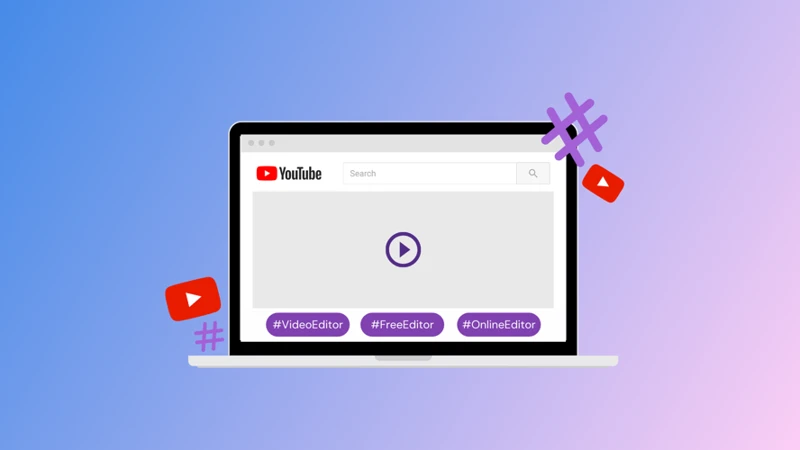
Tags play a crucial role in enhancing the visibility and discoverability of YouTube videos. By adding relevant and descriptive tags to your videos, you can significantly increase the chances of your content being found by users who are searching for specific topics or keywords. These tags act as metadata, providing additional context and information about the content of the video. They help YouTube’s algorithm understand the content and context of the video, which in turn helps it recommend the video to relevant viewers. Additionally, tags can also impact the search engine optimization (SEO) of your video, making it more likely to appear in search results both on YouTube and external search engines. By strategically selecting and optimizing your tags, you can attract more organic traffic to your videos, gain more views, and ultimately grow your channel. So, whether you’re a content creator looking to expand your audience or a viewer searching for specific content, understanding the importance of tags is crucial for a successful YouTube experience.
Methods to See Tags on YouTube Videos
There are several methods you can use to uncover the hidden tags on YouTube videos. The first method is through the video description. Many content creators include their tags in the video description section, allowing viewers to easily view them. Another method is by inspecting the video’s HTML code. By right-clicking on the video and selecting “Inspect Element,” you can access the code and search for the tags within the metadata. Lastly, you can utilize the YouTube API, which is a powerful tool that provides access to a wealth of information about videos, including their tags. By using the YouTube API, you can retrieve the tags associated with any video and gain valuable insights for your own video optimization. So, whether you prefer a manual approach or utilizing advanced tools, these methods will help you uncover the tags on YouTube videos and gain valuable knowledge for your own content creation.
1. Through the Video Description
One way to see the tags on YouTube videos is by looking through the video description. Many content creators include tags in their video descriptions to provide additional information about the content. To find the tags, you can simply scroll down below the video player and locate the video description. The tags are usually listed towards the end or in a separate section labeled “Tags.” They are often denoted by hashtags (#) or commas separating each tag. By analyzing the tags used by successful channels in your niche, you can gain insights into the keywords and topics that are popular and relevant. This can help you optimize your own videos and improve their visibility in search results. Additionally, you can click on the tags in the video description to explore other videos with similar tags or topics, allowing you to discover related content and expand your knowledge. So, next time you come across an interesting video, don’t forget to check the video description for valuable tags that can enhance your YouTube experience.
2. Using the Video’s HTML Code
To uncover the tags of a YouTube video using the video’s HTML code, you can follow these steps:
1. Open the YouTube video you’re interested in and right-click on the page.
2. Select “Inspect” from the context menu. This will open the browser’s developer tools.
3. In the developer tools window, you’ll see the HTML code of the YouTube page. Look for the section that contains the video player.
4. Within the video player section, there should be a line of code that starts with “How to See YouTube Tags? 3 Effective Methods Shared!







