1. How do I know which keywords are the most relevant for my website?
Choose the Right Keywords
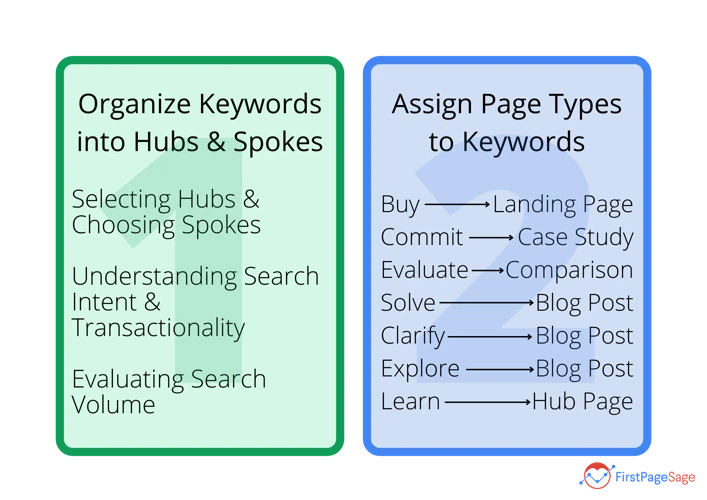
When it comes to making your website SEO friendly, choosing the right keywords is crucial. Keywords are the terms and phrases that people use when searching for information on search engines like Google. By targeting the right keywords, you can ensure that your website appears in relevant search results and attracts organic traffic. Here are some key steps to follow when choosing the right keywords:
Start by conducting keyword research to identify the most relevant and high-volume keywords for your website. Use tools like Google Keyword Planner, Ahrefs, or SEMrush to find keywords that have a good search volume and competition balance. Look for keywords that align with your website’s content and target audience. Additionally, analyze your competitors’ websites to see which keywords they are ranking for, as this can provide valuable insights.
In addition to targeting broad keywords, consider using long-tail keywords. These are longer and more specific keyword phrases that have a lower search volume but often have higher conversion rates. Long-tail keywords help you target a more specific audience and can help your website rank higher in search results for niche topics. For example, instead of targeting the keyword “SEO,” you could use a long-tail keyword like “how to improve SEO for a small business.”
Once you have identified your target keywords, it’s important to optimize your website’s title tags and meta descriptions. These elements appear in search engine results and provide a brief summary of your webpage’s content. Including your target keywords in these tags helps search engines understand the relevance of your website to specific search queries. Make sure to write compelling and click-worthy title tags and meta descriptions that entice users to click on your website in search results.
By following these steps and conducting thorough keyword research, you can choose the right keywords that will help improve your website’s visibility and attract organic traffic. Remember, selecting the right keywords is the foundation of a successful SEO strategy.
Research and Analyze Keywords
Researching and analyzing keywords is a crucial step in optimizing your website for search engines. It involves finding the right keywords that are relevant to your website’s content and have a good search volume. Here are some key strategies to help you with keyword research and analysis:
1. Start by brainstorming a list of potential keywords that are related to your website’s niche. Think about the topics and themes that your target audience would search for when looking for information or products/services that you offer.
2. Use keyword research tools like Google Keyword Planner, Ahrefs, or SEMrush to expand your list of keywords. These tools provide valuable insights into search volume, competition, and related keywords. They can help you discover new keyword ideas and identify the popularity and competitiveness of certain keywords.
3. Look for long-tail keywords that are more specific and have less competition. Long-tail keywords often have a higher conversion rate because they target users who are looking for something more specific. For example, instead of targeting the broad keyword “digital marketing,” you could target a long-tail keyword like “best digital marketing strategies for startups.”
4. Analyze the competition by researching the keywords that your competitors are targeting. This can give you insights into what keywords are working well in your industry and help you identify any gaps or opportunities.
5. Consider the intent behind the keywords. Are users looking for information, products, or services? Understanding user intent can help you tailor your content to better meet their needs and increase your chances of ranking higher in search results.
Remember, keyword research and analysis is an ongoing process. Keep track of your keyword performance and make adjustments as needed to ensure that you are targeting the most effective keywords for your website.
To learn more about SEO freelancers and how much they make, check out our article on “How Much Do SEO Freelancers Make?“. This article provides insights into the earning potential of SEO freelancers and the factors that influence their rates.
Use Long-Tail Keywords
Using long-tail keywords is an effective strategy to make your website more SEO friendly. Long-tail keywords are longer and more specific keyword phrases that target a niche audience. Here’s how you can use long-tail keywords to optimize your website:
1. Target Specific Audience: Long-tail keywords allow you to target a specific audience with a higher intent to convert. For example, instead of targeting the broad keyword “SEO,” you could use a long-tail keyword like “best SEO strategies for small businesses.” This helps you attract users who are specifically looking for information related to small business SEO.
2. Less Competition: Long-tail keywords often have less competition compared to broad keywords. This means that it’s easier to rank higher in search results for long-tail keywords. By targeting these less competitive keywords, you have a better chance of ranking higher and attracting more organic traffic to your website.
3. Higher Conversion Rates: Since long-tail keywords are more specific, they tend to have higher conversion rates. Users who search for long-tail keywords are usually looking for specific information or solutions to their problems. By providing relevant content that matches their search intent, you can increase the chances of converting these users into customers.
4. Enhanced User Experience: Using long-tail keywords allows you to create more targeted and relevant content for your audience. This helps improve the user experience on your website, as visitors can find the information they are looking for more easily. When users have a positive experience on your site, they are more likely to stay longer, explore other pages, and potentially convert.
Remember to incorporate long-tail keywords naturally into your content. Avoid keyword stuffing, as it can negatively impact your website’s ranking. Focus on creating valuable and informative content that aligns with the long-tail keywords you are targeting. By doing so, you can effectively optimize your website for long-tail keywords and improve its visibility in search engine results.
For more information on SEO strategies and tools, you can check out our article on how much is Ahrefs.
Include Keywords in Title Tags and Meta Descriptions
Including keywords in your title tags and meta descriptions is an essential step in making your website SEO friendly. Title tags and meta descriptions are HTML elements that provide information about your webpage’s content to search engines and users. By strategically incorporating relevant keywords into these elements, you can improve your website’s visibility in search engine results and attract more organic traffic.
When crafting your title tags, it’s important to include your target keywords naturally and prominently. The title tag appears as the clickable headline in search engine results, so it should accurately summarize the content of your webpage while enticing users to click through. Including keywords in your title tag helps search engines understand the relevance of your webpage to specific search queries. For example, if your target keyword is “SEO tips,” a well-optimized title tag could be “10 SEO Tips to Boost Your Website’s Visibility.”
Similarly, meta descriptions provide a brief summary of your webpage’s content. While meta descriptions do not directly impact search engine rankings, they can influence click-through rates. Including keywords in your meta description can help users quickly determine if your webpage is relevant to their search query. Aim to write compelling meta descriptions that accurately describe the content and include your target keywords naturally. For example, a well-crafted meta description for a webpage about “SEO optimization” could be “Learn the best SEO optimization techniques to improve your website’s visibility and drive organic traffic.”
Remember to keep your title tags and meta descriptions concise and compelling. Aim to create unique and relevant tags and descriptions for each webpage on your website. By including keywords in your title tags and meta descriptions, you can improve your website’s visibility in search engine results and increase the likelihood of attracting organic traffic. So, take the time to optimize these elements and reap the benefits of improved SEO performance.
To learn more about how long it takes to learn SEO, check out our article on “How Long Does It Take to Learn SEO?”
Optimize On-Page Elements
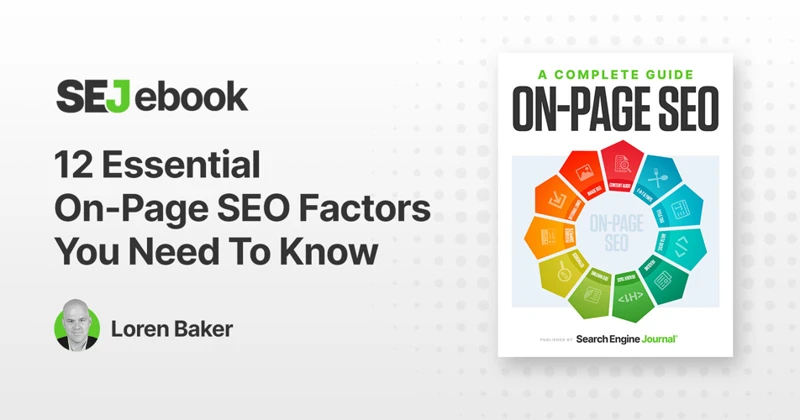
When it comes to making your website SEO friendly, optimizing on-page elements is essential. These elements play a crucial role in helping search engines understand the content and relevance of your webpages. Here are some key steps to follow when optimizing on-page elements:
1. Create SEO-Friendly URLs: Ensure that your URLs are descriptive and include relevant keywords. Avoid using long, complex URLs with unnecessary characters or numbers. Keep them concise and easy to read for both search engines and users.
2. Optimize Title Tags and Meta Descriptions: Title tags and meta descriptions are displayed in search engine results and provide a brief summary of your webpage’s content. Include your target keywords naturally in the title tag and write compelling meta descriptions that entice users to click on your link.
3. Use Heading Tags Properly: Heading tags (H1, H2, H3, etc.) help structure your content and provide hierarchy. Use them to break down your content into sections and include relevant keywords in the heading tags. This helps search engines understand the main topics of your webpage.
4. Optimize Image Alt Tags: Alt tags are used to describe images to search engines and visually impaired users. Include relevant keywords in your image alt tags, but be sure to keep them descriptive and accurate. This helps improve the accessibility of your website and can also contribute to better rankings.
5. Improve Website Loading Speed: Website loading speed is an important factor in both user experience and SEO. Optimize your website by compressing images, minifying CSS and JavaScript files, and leveraging browser caching. A fast-loading website not only improves user satisfaction but also helps search engines crawl and index your pages more effectively.
By implementing these on-page optimization techniques, you can improve the visibility and relevance of your webpages in search engine results. Remember to create URLs, title tags, and meta descriptions that are keyword-rich and compelling. Use heading tags properly to structure your content and optimize image alt tags. Additionally, prioritize website loading speed to enhance user experience and SEO performance. By optimizing these on-page elements, you can boost your website’s SEO friendliness and attract more organic traffic.
To learn more about how long it takes to learn SEO, check out our article on how long it takes to learn SEO.
Create SEO-Friendly URLs
Creating SEO-friendly URLs is an important step in optimizing your website for search engines. A well-structured URL can improve the visibility of your web pages and make it easier for search engines to understand what your content is about. Here are some tips for creating SEO-friendly URLs:
1. Use descriptive keywords: Include relevant keywords in your URLs that accurately describe the content of the page. This helps search engines and users understand what the page is about before even clicking on it. Avoid using generic or vague terms in your URLs.
2. Keep it short and simple: Aim for concise URLs that are easy to read and remember. Long and complex URLs can be confusing for both search engines and users. Use hyphens to separate words in the URL and avoid using unnecessary characters or symbols.
3. Use static URLs: Use static URLs instead of dynamic ones that contain parameters and session IDs. Static URLs are more user-friendly and easier for search engines to crawl and index. They also tend to rank better in search results.
4. Avoid excessive folders and subdomains: Keep your URL structure as simple as possible. Too many folders and subdomains can make your URLs lengthy and complicated. Stick to a logical hierarchy that reflects the structure of your website.
5. Redirect old URLs: If you make changes to your website’s URL structure, make sure to set up proper redirects from the old URLs to the new ones. This helps preserve the SEO value of the old URLs and prevents broken links.
6. Use lowercase letters: Stick to lowercase letters in your URLs to avoid confusion. Some servers treat uppercase and lowercase letters differently, which can result in duplicate content issues.
By creating SEO-friendly URLs, you can improve the visibility and accessibility of your web pages to both search engines and users. Remember to keep them descriptive, concise, and static for optimal results.
Optimize Title Tags and Meta Descriptions
Optimizing your website’s title tags and meta descriptions is an essential part of making it SEO friendly. Title tags are HTML elements that define the title of a webpage and appear as clickable headlines in search engine results. Meta descriptions, on the other hand, provide a brief summary of the webpage’s content.
To optimize your title tags and meta descriptions, follow these best practices:
1. Include relevant keywords: Incorporate your target keywords naturally into the title tags and meta descriptions. This helps search engines understand the content of your webpage and improves its visibility in search results.
2. Keep it concise: Title tags should ideally be around 50-60 characters, while meta descriptions should be around 150-160 characters. Keeping them within these limits ensures that they are fully displayed in search engine results and encourages users to click on your website.
3. Make them compelling: Craft compelling and engaging title tags and meta descriptions that entice users to click on your website. Use action-oriented language, highlight unique selling points, and provide a clear value proposition.
4. Avoid duplicate content: Each page on your website should have unique title tags and meta descriptions. Avoid using the same or similar descriptions for multiple pages, as this can confuse search engines and impact your rankings.
5. Use schema markup: Schema markup is structured data that helps search engines understand the content of your webpage. Implementing schema markup can improve the visibility and click-through rates of your website in search results.
Remember, optimizing your title tags and meta descriptions helps improve your website’s visibility, click-through rates, and ultimately, its ranking on search engine result pages. Take the time to craft compelling and keyword-rich titles and descriptions, and you’ll see the positive impact on your website’s SEO performance.
Use Heading Tags Properly
Using heading tags properly is essential for making your website SEO friendly. Heading tags, such as H1, H2, H3, etc., are HTML tags that define the hierarchy and structure of your content. They not only make your content more organized and easy to read for users but also provide important cues to search engines about the relevance and importance of the content on your webpage. Here are some guidelines for using heading tags properly:
1. Use H1 tag for the main heading of your webpage. This should be a concise and descriptive title that accurately represents the content of the page. It is recommended to include your primary keyword in the H1 tag to signal its importance to search engines.
2. Utilize H2 tags for subheadings and sections within your content. These tags help break up your content into logical sections and provide a clear structure for both users and search engines. Use relevant keywords or variations of your primary keyword in H2 tags to further optimize your content.
3. Use H3, H4, and other lower-level heading tags to further organize and structure your content. These tags can be used for subheadings within H2 sections or for different subsections within your content. They help improve readability and make it easier for search engines to understand the context of your content.
4. Avoid overusing heading tags. Stick to a logical hierarchy and use heading tags sparingly. Using too many heading tags can confuse both users and search engines and may negatively impact your website’s SEO.
5. Make sure your heading tags accurately reflect the content of the section they are used in. Avoid using heading tags for decorative purposes or to increase font size. Search engines rely on heading tags to understand the content of your webpage, so it is important to use them appropriately.
By using heading tags properly, you can improve the structure and readability of your content while signaling its relevance to search engines. This can help search engines understand and index your content more effectively, ultimately improving your website’s SEO performance.
Optimize Image Alt Tags
When optimizing your website for SEO, it’s important not to overlook the optimization of image alt tags. Alt tags, or alternative text, are descriptions that are added to images on your website. These descriptions serve several purposes, including providing information to visually impaired users who rely on screen readers, and helping search engines understand the content of the image. Here are some key steps to follow when optimizing image alt tags:
1. Use descriptive keywords: When writing alt tags for your images, make sure to use descriptive keywords that accurately describe the image. This helps search engines understand the context of the image and its relevance to the overall content of the page. For example, instead of using a generic alt tag like “image123.jpg,” use a descriptive alt tag like “red running shoes for women.”
2. Keep it concise: While it’s important to include relevant keywords in your alt tags, it’s also crucial to keep them concise. Aim for alt tags that are around 5-10 words long. This helps maintain the accessibility of your website and ensures that screen readers can properly interpret the alt tag.
3. Avoid keyword stuffing: Just like with any other SEO element, it’s important to avoid keyword stuffing in your alt tags. This means not excessively using keywords or adding irrelevant keywords to your alt tags. Focus on providing accurate and descriptive information about the image, rather than trying to manipulate search engine rankings.
4. Use hyphens: When writing alt tags, use hyphens to separate words instead of spaces or underscores. This helps search engines correctly interpret the alt tag and improves the readability for screen readers. For example, use “red-running-shoes-for-women” instead of “red_running_shoes_for_women” or “red running shoes for women.”
5. Include relevant information: In addition to using keywords, consider including relevant information in your alt tags that provides additional context to the image. This can include details such as the brand, color, size, or any other relevant information that enhances the user experience.
By following these steps and optimizing your image alt tags, you can improve the accessibility of your website and help search engines understand the content of your images. This can ultimately lead to better search engine rankings and increased organic traffic to your website. Don’t forget to regularly review and update your alt tags as your website content and images change.
Improve Website Loading Speed
When it comes to SEO, website loading speed plays a vital role in determining your website’s ranking on search engine result pages (SERPs). In today’s fast-paced digital world, users expect websites to load quickly, and search engines prioritize user experience. Here are some effective strategies to improve your website’s loading speed:
1. Optimize image size: Images are often the largest files on a webpage and can significantly slow down loading speed. Compress your images without sacrificing quality using tools like TinyPNG or Adobe Photoshop. Additionally, consider using responsive images that adjust their size based on the user’s device, reducing unnecessary bandwidth usage.
2. Enable browser caching: Browser caching allows a user’s browser to store elements of your website, such as CSS files and images, so they don’t need to be reloaded every time the user visits a page. This can significantly reduce loading time for returning visitors. Set appropriate caching headers and leverage browser caching to improve website performance.
3. Minify CSS and JavaScript: Minifying CSS and JavaScript involves removing unnecessary characters, line breaks, and whitespace from the code. This reduces the file size, resulting in faster loading times. Use tools like CSSNano and UglifyJS to minify your code and optimize your website’s performance.
4. Use a Content Delivery Network (CDN): A CDN is a network of servers located in different geographic locations. By storing copies of your website’s files on multiple servers, a CDN can deliver content to users from the server nearest to their location. This reduces latency and improves loading speed. Popular CDN providers include Cloudflare and Amazon CloudFront.
5. Optimize your website’s code: Clean and efficient code can significantly improve loading speed. Remove any unnecessary or outdated code, such as unused plugins or scripts. Use tools like Google PageSpeed Insights or GTmetrix to identify areas of improvement and optimize your website’s code accordingly.
6. Reduce server response time: Slow server response times can be a significant factor in slow loading speed. Choose a reliable hosting provider with fast servers and consider using a caching plugin or content delivery network to reduce server response time.
By implementing these strategies, you can improve your website’s loading speed, provide a better user experience, and boost your SEO rankings. Remember, a faster website not only benefits your search engine visibility but also increases user engagement and conversion rates.
Create High-Quality Content

Creating high-quality content is essential for making your website SEO friendly. When it comes to content, search engines prioritize relevance, uniqueness, and user experience. Here are some key steps to follow when creating high-quality content for your website:
1. Write unique and relevant content: Search engines value original and informative content. Ensure that your content is unique and provides valuable information to your target audience. Avoid duplicating content from other websites, as search engines penalize duplicate content.
2. Use keywords naturally: While it’s important to include keywords in your content, it’s equally important to use them naturally. Avoid keyword stuffing, which is the excessive use of keywords that can negatively impact your website’s ranking. Instead, focus on creating high-quality content that naturally incorporates relevant keywords.
3. Include internal and external links: Internal links are links that point to other pages within your website, while external links point to other websites. Including relevant internal and external links in your content helps search engines understand the context and relevance of your content. It also improves user experience and encourages visitors to explore more of your website.
4. Optimize for mobile devices: With the increasing use of mobile devices, it’s crucial to ensure that your website is mobile-friendly. Responsive design, fast loading speed, and easy navigation are key factors for optimizing your website for mobile devices. Mobile-friendly websites rank higher in mobile search results, improving your website’s visibility.
Remember, high-quality content not only helps improve your website’s ranking but also engages and satisfies your audience. By creating content that is valuable, informative, and user-friendly, you can attract more organic traffic and establish your website as a reliable source of information in your industry.
Write Unique and Relevant Content
When it comes to making your website SEO friendly, writing unique and relevant content is essential. Search engines like Google prioritize websites that provide valuable and original content to users. Here are some key steps to follow when it comes to writing unique and relevant content:
1. Research your target audience: Before you start writing, it’s important to understand who your target audience is and what they are looking for. Conduct market research and use tools like Google Analytics to gain insights into your audience’s demographics, interests, and search behavior. This will help you tailor your content to their needs and preferences.
2. Create original content: Plagiarism is a big no-no in the world of SEO. Make sure that all the content on your website is original and not duplicated from other sources. Search engines penalize websites that have duplicate content, so it’s important to create unique and valuable content that stands out from the competition.
3. Provide valuable information: Your content should provide value to your audience. Offer insights, tips, and solutions to their problems. The more valuable and informative your content is, the more likely it is to be shared and linked to by other websites, which can improve your website’s SEO.
4. Use relevant keywords: Incorporate your target keywords naturally into your content. However, avoid keyword stuffing, which is the practice of overusing keywords in an unnatural way. Search engines can detect this and may penalize your website. Instead, focus on creating high-quality content that naturally incorporates relevant keywords.
5. Update your content regularly: Keeping your content fresh and up-to-date is important for SEO. Regularly publish new articles, blog posts, or updates to ensure that your website remains relevant and engaging to both users and search engines.
By following these steps and prioritizing unique and relevant content, you can improve your website’s SEO and attract more organic traffic. Remember, quality content is the key to success in the digital landscape.
Use Keywords Naturally
Using keywords naturally is a crucial aspect of making your website SEO friendly. While it’s important to include your target keywords in your content, it’s equally important to use them in a way that feels organic and natural to both search engines and human readers. Here are some tips on how to use keywords naturally:
1. Incorporate keywords into your content: When creating your website’s content, strategically incorporate your target keywords throughout the text. However, avoid keyword stuffing, which is the practice of excessively using keywords in an unnatural way. Instead, focus on creating high-quality, informative content that naturally includes relevant keywords.
2. Write for your audience: While it’s important to optimize your content for search engines, it’s equally important to write for your audience. Focus on providing valuable information and addressing the needs and interests of your readers. By writing naturally and catering to your audience, you’ll naturally include keywords in a way that flows organically.
3. Use variations and synonyms: Instead of using the same keyword repeatedly, try incorporating variations and synonyms throughout your content. This not only helps you avoid keyword stuffing but also allows you to target a wider range of search queries. Search engines are becoming more sophisticated in understanding context, so using related terms can help improve your website’s relevancy.
4. Prioritize user experience: Search engines prioritize websites that provide a positive user experience. Ensure that your content is easy to read and understand, with clear headings, subheadings, and paragraphs. By creating a user-friendly experience, you’ll naturally incorporate keywords in a way that enhances the overall readability and usability of your website.
Remember, the key is to strike a balance between optimizing your content for search engines and providing a valuable experience for your readers. By using keywords naturally, you can improve your website’s SEO while maintaining a high-quality user experience.
Include Internal and External Links
Including internal and external links in your website’s content is an important aspect of making it SEO friendly. Internal links are links that point from one page on your website to another page on the same website. These links help search engines understand the structure of your website and how different pages are related to each other. They also provide users with a way to navigate through your website and discover more relevant content. When adding internal links, make sure to use descriptive anchor text that includes relevant keywords, as this can further enhance the SEO value of the links.
External links, on the other hand, are links that point from your website to other websites. These links can provide additional information and resources for your users, and they also help search engines determine the credibility and relevance of your website. When including external links, try to link to reputable and authoritative websites that are relevant to your content. This can help improve the overall user experience and add value to your website.
In addition to improving the user experience and providing additional resources, internal and external links can also help with SEO. Internal links distribute link equity throughout your website, helping to improve the ranking of all pages. They can also help search engines discover new content and index your website more effectively. External links, on the other hand, can help improve the credibility and authority of your website in the eyes of search engines.
When including internal and external links, it’s important to ensure that the links are relevant and add value to the content. Avoid overusing or spamming links, as this can have a negative impact on your website’s SEO. Instead, focus on providing useful and informative links that enhance the user experience and provide additional context or resources.
By including internal and external links strategically in your website’s content, you can improve its SEO friendliness and provide a better user experience for your visitors. Remember to use descriptive anchor text and link to relevant and authoritative sources to maximize the SEO benefits of these links.
Optimize for Mobile Devices
Optimizing your website for mobile devices is essential in today’s digital landscape. With the increasing use of smartphones and tablets, it is crucial to ensure that your website is user-friendly and accessible on all devices. Here are some key strategies to optimize your website for mobile devices:
1. Implement a responsive design: A responsive design allows your website to adapt and adjust its layout based on the screen size of the device being used. This ensures that your website looks and functions properly on both desktop and mobile devices. Google highly values responsive designs and considers them a ranking factor in search results.
2. Optimize page load speed: Mobile users expect fast-loading websites. Slow loading times can lead to higher bounce rates and a negative user experience. Use tools like Google PageSpeed Insights to identify and fix any issues that may affect your website’s load speed. Compress images, minify CSS and JavaScript files, and utilize browser caching to improve load times.
3. Use mobile-friendly fonts and buttons: Ensure that the fonts you use on your website are legible on smaller screens. Avoid using small fonts that may require users to pinch and zoom to read the text. Similarly, make sure that buttons and links are large enough to be easily clickable on touchscreens.
4. Optimize images for mobile: Large images can significantly slow down your website’s load speed on mobile devices. Compress and resize images to reduce their file size without compromising quality. Additionally, use the “srcset” attribute to serve different image sizes based on the device’s screen size, improving loading times.
5. Simplify navigation and user experience: Mobile users have limited screen space, so it’s important to simplify your website’s navigation and user interface. Use a hamburger menu or collapsible sections to save space and ensure easy navigation. Make sure that important information is readily accessible and that users can easily find what they are looking for.
6. Test and optimize: Regularly test your website on different mobile devices and screen sizes to ensure that it functions properly. Use tools like Google’s Mobile-Friendly Test to identify any issues that need to be addressed. Continuously monitor and optimize your mobile experience to provide the best user experience possible.
By optimizing your website for mobile devices, you can improve user experience, reduce bounce rates, and increase your chances of ranking higher in mobile search results. With the majority of internet users accessing websites through mobile devices, it’s crucial to prioritize mobile optimization as part of your overall SEO strategy.
Build Quality Backlinks
Building quality backlinks is an essential aspect of making your website SEO friendly. Backlinks are incoming links from other websites that point to your website. Search engines consider backlinks as a vote of confidence and authority for your website. Here are some effective strategies to build quality backlinks:
1. Create engaging and shareable content: Producing high-quality content that provides value to your target audience is key to attracting backlinks. When your content is informative, unique, and well-written, other websites are more likely to link to it as a valuable resource.
2. Reach out to influencers and industry websites: Identify influencers and industry leaders in your niche and establish a relationship with them. Engage with their content, share their articles, and offer to collaborate on projects. If they find your website valuable, they may link to it or recommend it to their audience.
3. Guest blogging on relevant sites: Look for reputable websites in your industry that accept guest posts. Write informative and well-researched articles for these websites, including a link back to your own website. This not only helps you gain exposure to a new audience but also provides a valuable backlink.
4. Participate in online communities and forums: Engage in online communities and forums related to your industry. Contribute valuable insights and provide helpful answers to questions. Include a link to your website in your forum signature or when relevant to the discussion. This can help drive traffic to your website and potentially earn backlinks from other community members.
5. Monitor and reclaim broken backlinks: Regularly monitor your website’s backlinks and identify any broken links. Reach out to the website owner and inform them about the broken link. Offer them an alternative resource from your website as a replacement. This allows you to reclaim lost backlinks and maintain a healthy backlink profile.
Remember, when building backlinks, focus on quality rather than quantity. A few high-quality backlinks from authoritative websites can have a more significant impact on your website’s SEO than numerous low-quality backlinks. By implementing these strategies, you can gradually build a strong backlink profile that boosts your website’s visibility and authority in search engine rankings.
Create Engaging and Shareable Content
Creating engaging and shareable content is a crucial aspect of making your website SEO friendly. When your content is interesting, valuable, and share-worthy, it not only attracts more visitors but also encourages them to stay longer on your site and share your content with others. Here are some key strategies to follow when creating engaging and shareable content:
1. Know your target audience: Understanding your target audience is essential for creating content that resonates with them. Research their demographics, interests, and pain points, and tailor your content to address their needs and preferences.
2. Write unique and relevant content: Producing high-quality, original content is essential for engaging your audience. Avoid duplicating content from other websites, as search engines prioritize unique content. Focus on providing valuable information, solving problems, and offering insights that haven’t been covered extensively.
3. Use visuals and multimedia: Visual elements such as images, videos, infographics, and interactive content enhance the user experience and make your content more engaging. Visuals help break up long blocks of text and make your content more visually appealing and shareable.
4. Make your content actionable: Provide practical tips, step-by-step guides, or actionable advice that readers can implement immediately. When your content provides tangible value, readers are more likely to engage with it and share it with others.
5. Encourage social sharing: Include social sharing buttons on your website to make it easy for readers to share your content on their preferred social media platforms. Additionally, add social media sharing prompts within your content to encourage readers to share it with their followers.
6. Include internal and external links: Incorporate relevant internal and external links within your content to provide additional resources and references for your readers. Internal links help users navigate to other pages on your website, while external links to authoritative sources enhance the credibility of your content.
7. Optimize for mobile devices: With the increasing use of smartphones and tablets, optimizing your content for mobile devices is crucial. Ensure that your website is mobile-friendly and that your content is easily readable and accessible on smaller screens.
By following these strategies, you can create engaging and shareable content that not only attracts more visitors to your website but also improves your website’s visibility and ranking on search engine result pages. Remember, quality content is the key to engaging your audience and driving organic traffic to your website.
Reach Out to Influencers and Industry Websites
Reaching out to influencers and industry websites is an effective strategy to build quality backlinks and increase your website’s visibility. Influencers are individuals or organizations with a significant online presence and a large following. By collaborating with influencers in your industry, you can tap into their audience and gain exposure for your website. Here are some steps to follow when reaching out to influencers and industry websites:
1. Identify relevant influencers and industry websites: Start by identifying influencers and industry websites that align with your niche and target audience. Look for individuals or organizations that have a strong online presence, engage with their audience, and produce high-quality content related to your industry.
2. Build a relationship: Before reaching out, take the time to engage with the influencers and industry websites. Follow them on social media, share their content, and leave thoughtful comments on their blog posts or articles. This will show your genuine interest in their work and help build a connection.
3. Personalize your outreach: When reaching out to influencers and industry websites, it’s crucial to personalize your messages. Avoid generic templates and take the time to research each influencer or website to understand their interests, values, and the type of content they typically share. Tailor your outreach message to highlight how collaborating with you can benefit both parties.
4. Offer value: When approaching influencers and industry websites, it’s essential to offer something of value in return for their collaboration. This could be in the form of guest blog posts, expert interviews, product reviews, or collaborations on social media. By providing valuable content or resources, you increase the chances of them accepting your offer and linking back to your website.
5. Follow up: Don’t be discouraged if you don’t receive an immediate response. Influencers and industry websites receive numerous requests, so it’s essential to follow up politely and respectfully. A gentle reminder can help bring your request to their attention and increase the chances of a positive response.
Remember, building relationships with influencers and industry websites takes time and effort. However, the benefits of gaining quality backlinks, increasing your website’s visibility, and reaching a wider audience make it a worthwhile strategy for improving your website’s SEO.
Guest Blogging on Relevant Sites
Guest blogging on relevant sites is a powerful strategy to build quality backlinks and increase your website’s visibility. When you guest blog on other websites in your industry or niche, you have the opportunity to reach a new audience and establish yourself as an authority in your field. Here are some steps to effectively leverage guest blogging:
1. Identify relevant websites: Research and find websites that are relevant to your industry or niche. Look for websites that have a good domain authority and a strong readership. Make sure the websites you choose align with your target audience and are reputable and trustworthy.
2. Reach out to website owners: Once you have identified potential websites, reach out to the website owners or editors with a well-crafted pitch. Highlight your expertise and propose unique and valuable content ideas that would be a good fit for their audience. Personalize your outreach emails and explain why you believe your content would be beneficial to their readers.
3. Create high-quality content: When guest blogging, it is crucial to create high-quality, unique, and relevant content. Make sure your content provides value to the readers and aligns with the website’s guidelines and audience’s interests. Use your expertise to offer insights, tips, and actionable advice. Incorporate relevant keywords naturally and strategically within your content.
4. Include a bio and backlink: When guest blogging, you are typically allowed to include a brief author bio at the end of your article. Take advantage of this opportunity to introduce yourself and include a backlink to your website. The backlink should direct readers to relevant content on your website, creating a seamless user experience and driving traffic back to your site.
5. Engage with the audience: After your guest post is published, make sure to engage with the audience by responding to comments or questions. This helps build a relationship with the readers and establishes your credibility and expertise. Engaging with the audience also increases the chances of readers visiting your website and exploring your content further.
Guest blogging on relevant sites can significantly boost your website’s visibility, improve your brand authority, and generate quality backlinks. By following these steps and consistently contributing valuable content, you can leverage guest blogging as a powerful SEO strategy.
Conclusion
In conclusion, making your website SEO friendly requires careful attention to detail and a strategic approach. By choosing the right keywords, optimizing on-page elements, creating high-quality content, and building quality backlinks, you can significantly improve your website’s visibility and attract more organic traffic. Keyword research is essential in understanding what your target audience is searching for and optimizing your website accordingly. Using long-tail keywords can help you target a more specific audience and improve your chances of ranking higher in search results. Optimizing on-page elements like URLs, title tags, meta descriptions, heading tags, and image alt tags further enhances your website’s visibility to search engines. Providing unique and relevant content, using keywords naturally, and including internal and external links contribute to a positive user experience and establish your website as a valuable resource in your industry. Lastly, building quality backlinks through engaging content, influencer outreach, and guest blogging can enhance your website’s authority and credibility. By implementing these strategies, you can make your website SEO friendly and increase your chances of ranking higher on search engine result pages. So, start implementing these steps and watch your website soar to new heights in the digital landscape.
Frequently Asked Questions
FAQs about Choosing the Right Keywords
1. How do I know which keywords are the most relevant for my website?
Conduct keyword research using tools like Google Keyword Planner, Ahrefs, or SEMrush to identify keywords that align with your website’s content and target audience.
2. Should I focus on broad keywords or long-tail keywords?
It’s recommended to target a mix of both. Broad keywords have high search volume but also high competition, while long-tail keywords are more specific and have lower search volume but higher conversion rates.
3. Can I use my competitors’ keywords?
Yes, analyzing your competitors’ websites can provide valuable insights. Identify the keywords they are ranking for and consider incorporating them into your own strategy.
4. Is it necessary to include keywords in title tags and meta descriptions?
Yes, including target keywords in title tags and meta descriptions helps search engines understand the relevance of your website to specific search queries.
5. How can I write compelling title tags and meta descriptions?
Create concise and click-worthy title tags and meta descriptions that accurately summarize your webpage’s content and entice users to click through to your website.
6. How often should I update my keywords?
Regularly review and update your keywords based on changes in your content, target audience, and industry trends.
7. Can I use synonyms of my target keywords?
Yes, using synonyms can help expand your keyword strategy and capture a wider range of search queries related to your content.
8. Are there any free tools available for keyword research?
Yes, Google Keyword Planner is a free tool provided by Google that offers valuable insights into keyword search volume and competition.
9. How do I track the performance of my chosen keywords?
Use tools like Google Analytics or SEMrush to track the rankings and traffic generated by your chosen keywords.
10. Can I change my keywords if they are not performing well?
Absolutely! If your chosen keywords are not driving the desired results, don’t be afraid to make adjustments and try new keywords to improve your website’s visibility and attract more organic traffic.







