Yes, resource pages can significantly improve your website’s SEO. By organizing and categorizing valuable resources, you can provide a user-friendly experience and increase engagement metrics, which are positive signals for search engines. Additionally, resource pages can attract backlinks from authoritative websites, boosting your website’s credibility and authority.
Why Resource Pages are Important for SEO and Online Marketing
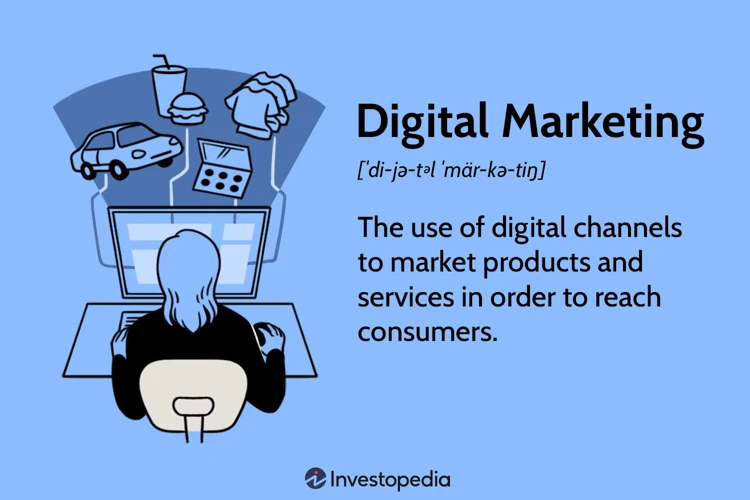
Resource pages play a crucial role in boosting SEO and online marketing efforts. These pages act as a centralized hub that provides valuable information and resources to visitors, making it easier for them to find relevant content. One of the primary reasons why resource pages are important for SEO is that they enhance the overall user experience. By organizing and categorizing resources, visitors can quickly navigate through the page and access the information they need. This leads to increased engagement and longer on-page durations, which are positive signals for search engines. Additionally, resource pages can improve the visibility of a website by attracting backlinks from other authoritative websites. When a resource page is filled with high-quality content, it becomes a valuable resource for other websites to reference and link back to, thus boosting the website’s credibility and authority. Resource pages offer an opportunity to optimize for relevant keywords and phrases, helping to improve organic search rankings. By strategically incorporating targeted keywords and providing valuable content related to those keywords, resource pages can attract organic traffic and increase visibility in search engine results. So, whether you’re looking to improve your website’s SEO or enhance your online marketing efforts, creating an effective resource page is an essential step to take. It not only benefits your website’s visibility but also provides a valuable resource for your audience, establishing your brand as an authority in your industry.
Types of Resources to Include

When creating a resource page for SEO and online marketing, it’s important to include a variety of valuable resources that cater to different needs and preferences. Here are some types of resources to consider including on your page:
1. High-Quality Blog Posts and Articles: Include informative and well-researched blog posts and articles that provide insightful tips, industry news, and expert advice. These resources can help establish your website as a go-to source of information.
2. Useful Tools and Software: Provide links to useful tools and software that can assist with various aspects of SEO and online marketing. This can include keyword research tools, analytics platforms, social media management tools, and more.
3. Relevant Industry Reports and Studies: Incorporate industry reports and studies that offer valuable insights and statistics. These resources can help support your claims and provide credibility to your content.
4. Infographics and Visual Content: Visual content is highly engaging and can help convey complex information in a more digestible format. Include infographics, charts, diagrams, and other visual assets that are relevant to your industry.
5. Video Tutorials and Webinars: Videos are a popular and effective way to deliver information. Include video tutorials, webinars, and interviews with industry experts to provide a more interactive and engaging experience for your audience.
6. Case Studies and Success Stories: Showcase successful case studies and success stories that demonstrate the effectiveness of certain strategies or techniques. This can help build trust and inspire your audience to implement similar tactics.
By including a diverse range of resources, you can cater to different learning styles and provide comprehensive information for your audience. Remember to regularly update and refresh your resource page to ensure it remains relevant and valuable over time. So, start curating your resource page today and watch your SEO and online marketing efforts soar!
1. High-Quality Blog Posts and Articles
1. High-Quality Blog Posts and Articles
Including high-quality blog posts and articles on your resource page is essential for providing valuable and informative content to your audience. These blog posts and articles should be well-written, engaging, and relevant to your target audience. They can cover a wide range of topics related to your industry, offering insights, tips, and advice that can help your readers solve their problems or improve their skills.
When selecting blog posts and articles to include on your resource page, look for those that have received positive feedback from readers, gained social shares, or have been recognized as authoritative within your industry. These posts should be carefully curated and organized on your resource page, making it easy for visitors to find the information they are looking for.
To make your resource page even more valuable, consider linking to relevant internal and external resources within the blog posts and articles. This not only provides additional information to your readers but also helps to boost the overall SEO value of your resource page. For example, if you have a detailed guide on how to outline a blog post, you can include a link to it within a blog post listed on your resource page.
By including high-quality blog posts and articles on your resource page, you establish your website as a go-to source for valuable information in your industry. This can attract more visitors, increase engagement, and ultimately improve your website’s SEO and online marketing efforts. So, be sure to curate and showcase the best blog posts and articles on your resource page to provide maximum value to your audience.
2. Useful Tools and Software
Useful tools and software are essential resources to include on your resource page for SEO and online marketing. These tools can help streamline processes, automate tasks, and improve overall efficiency. By providing access to these tools, you are offering a valuable resource to your audience that can assist them in their own marketing efforts. Some examples of useful tools and software to consider including are keyword research tools, SEO analytics platforms, social media management tools, content management systems, and email marketing software. These tools can help your audience optimize their website, track performance, manage social media campaigns, create and publish content, and effectively communicate with their audience. Including a brief description of each tool and its benefits will help your audience understand how these tools can be useful for their specific needs. Additionally, consider including links to the official websites or pages where these tools can be accessed or downloaded. By providing direct access to these tools, you are making it easier for your audience to explore and utilize them. So, make sure to curate a list of useful tools and software that align with your audience’s needs and goals, and showcase them on your resource page to enhance its value and usefulness.
3. Relevant Industry Reports and Studies
Including relevant industry reports and studies on your resource page is crucial for providing valuable and up-to-date information to your audience. These reports and studies offer insights, statistics, and trends specific to your industry, making them highly valuable resources for your visitors. By including them on your resource page, you not only showcase your knowledge and expertise but also establish your website as a go-to source for industry-related information. These reports and studies can help your audience stay informed about the latest developments, trends, and best practices in your industry, which can ultimately aid them in making informed decisions. Whether it’s a market research report, a study on consumer behavior, or an industry-specific white paper, including these resources on your page adds credibility and authority to your brand. Visitors will appreciate having access to reliable and relevant information all in one place, making your resource page a valuable tool for both professionals and those looking to learn more about your industry. Make sure to regularly update your resource page with the latest reports and studies to keep it relevant and valuable to your audience. By providing a comprehensive collection of industry reports and studies, you demonstrate your commitment to staying current and providing valuable resources to your visitors. So, don’t underestimate the power of including relevant industry reports and studies on your resource page – it can be a game-changer for your SEO and online marketing efforts, and elevate your brand as a trusted source in your industry.
4. Infographics and Visual Content
Infographics and visual content are powerful tools for conveying information in a visually appealing and easily digestible format. Including infographics and visual content on your resource page can enhance the user experience and make complex concepts more understandable. Infographics are particularly effective for presenting data, statistics, and step-by-step processes. They can help your audience grasp information quickly and retain it better. Visual content, such as images, charts, and diagrams, can also be used to enhance written content and provide visual aids that support the information being presented. By including infographics and visual content on your resource page, you create a more engaging and interactive experience for your visitors. These visual elements can also be shared on social media platforms, resulting in increased brand exposure and potential backlinks to your website. To create effective infographics and visual content, consider using tools like Canva or Piktochart, which offer user-friendly templates and design options. Remember to optimize your visual content by including relevant alt tags and descriptions to improve its visibility in search engine results pages. So, whether you’re explaining complex concepts, presenting data, or adding visual interest to your resource page, infographics and visual content are valuable additions that can enhance the overall user experience and drive more traffic to your website.
5. Video Tutorials and Webinars
Video tutorials and webinars are highly valuable resources to include on your resource page for SEO and online marketing purposes. These types of resources provide a visual and interactive learning experience for your audience, making it easier for them to grasp complex concepts and strategies. Video tutorials can be created to demonstrate step-by-step processes, such as how to optimize a website for search engines or how to create engaging social media content. Webinars, on the other hand, allow you to connect with your audience in real-time and provide in-depth knowledge on specific topics. They can be used to host live Q&A sessions, share industry insights, or present case studies. Incorporating video tutorials and webinars on your resource page not only enhances the overall user experience but also showcases your expertise and thought leadership. These resources can be embedded on your resource page using video hosting platforms like YouTube or Vimeo, making it easy for visitors to access and watch. Additionally, including transcripts or summaries of the video content can improve accessibility and cater to different learning preferences. By offering video tutorials and webinars, you provide valuable educational content that can attract and engage your target audience, increasing the likelihood of conversions and establishing your brand as a trusted authority in your industry. So, be sure to include video tutorials and webinars on your resource page to enhance your SEO and online marketing efforts.
Learn more about how to outline a blog post to create valuable video tutorials and webinars.
6. Case Studies and Success Stories
When it comes to showcasing the effectiveness of your products or services, nothing beats case studies and success stories. These resources provide real-life examples of how your offerings have helped clients achieve their goals and overcome challenges. Including case studies and success stories on your resource page can greatly enhance its value and credibility. By highlighting specific situations and the positive outcomes that were achieved, you can demonstrate the tangible benefits of working with your brand.
To effectively present case studies and success stories on your resource page, consider using a combination of text, visuals, and testimonials. Start by providing a brief overview of the problem or challenge your client faced, then outline the steps and strategies implemented to address it. Use statistics and data to showcase the measurable results achieved. This will help potential customers see the potential impact your products or services can have on their own businesses.
Incorporating testimonials from satisfied clients can further reinforce the credibility of your case studies and success stories. Including quotes or video testimonials can add a personal touch and provide social proof of the positive experiences others have had with your brand.
Remember to regularly update your case studies and success stories to reflect your most recent achievements. This shows visitors that your brand continues to deliver exceptional results, keeping your resource page relevant and up-to-date.
By including case studies and success stories on your resource page, you provide valuable insights into how your offerings can benefit potential customers. This not only builds trust and credibility but also helps prospects envision how your products or services can address their own challenges and goals. So, don’t hesitate to showcase your success stories and demonstrate the value you bring to the table.
(Anchor Text: How to Remove 301 Redirect)
How to Organize Your Resource Page
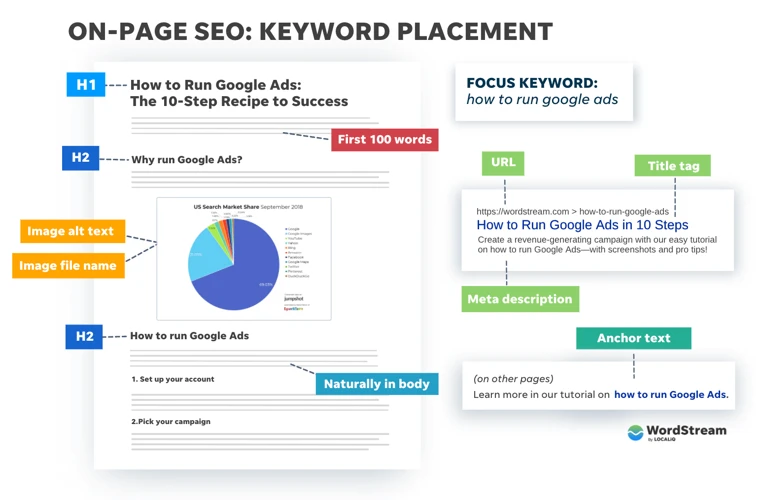
Organizing your resource page is key to ensuring that visitors can easily navigate and find the information they’re looking for. One effective way to organize your resource page is by categorizing the resources. By grouping similar resources together, such as blog posts, tools, reports, infographics, tutorials, and case studies, you make it easier for users to find what they need. Additionally, providing descriptions and annotations for each resource can give users a brief overview of what they can expect from the content. Another important aspect is to include search and filtering options, allowing users to search for specific keywords or filter resources based on categories or tags. This enhances the user experience and makes it more convenient for visitors to find relevant content. Adding social sharing buttons to your resource page encourages visitors to share the valuable resources with their networks, increasing the reach and visibility of your content. It’s also crucial to keep the page updated by regularly adding new resources and removing outdated ones to ensure that visitors are accessing the most relevant and up-to-date information. Finally, optimizing your resource page for SEO by incorporating relevant keywords, meta tags, and descriptive URLs can help improve its visibility in search engine rankings. By following these organizational tips, you can create a resource page that is user-friendly, easily accessible, and highly valuable for your audience.
1. Categorize Resources
Categorizing resources is a crucial step in creating an effective resource page for SEO and online marketing. By organizing your resources into relevant categories, you make it easier for visitors to find the information they are looking for. This not only improves the user experience but also helps search engines understand the structure and relevance of your content. When categorizing resources, it is important to choose categories that align with your target keywords and topics. This allows you to optimize your resource page for specific search queries and increase its visibility in search engine results. For example, if you have a blog post about how to remove a 301 redirect, you can categorize it under “Website Optimization” or “SEO Tips and Tricks”. By including relevant keywords in the category names and descriptions, you can further enhance the SEO value of your resource page. Remember to keep your categories well-organized and easy to navigate, ensuring that visitors can quickly find the information they need. Use clear and concise category names, and consider creating subcategories if you have a large number of resources. By categorizing your resources effectively, you can create a user-friendly resource page that is optimized for both search engines and your audience’s needs.
2. Provide Descriptions and Annotations
When creating a resource page, it is essential to provide descriptions and annotations for each resource listed. These descriptions serve as a brief summary or preview of what the resource entails, helping visitors understand its relevance and value. Annotations, on the other hand, offer additional context or insights about the resource, providing more in-depth information to potential users. By including descriptions and annotations, you make it easier for visitors to determine which resources are most suitable for their needs, increasing the likelihood of engagement and conversions. Additionally, these descriptions and annotations can also serve as valuable content for search engines to index and rank. When writing descriptions, be sure to include relevant keywords that align with the topic or theme of the resource. This helps search engines understand the content and context of the resource, improving its visibility in search results. Providing annotations allows you to add your own insights, opinions, or recommendations about the resource, making it more valuable and trustworthy to your audience. Descriptions and annotations enhance the user experience, improve search engine optimization, and establish your resource page as a reliable source of information for your target audience. Don’t forget to check out our guide on how to remove 301 redirect or how to fix indexed though blocked by robotstxt for more information on optimizing your website for better SEO performance.
3. Include Search and Filtering Options
Including search and filtering options on your resource page is crucial for enhancing user experience and making it easier for visitors to find the specific information they are looking for. By implementing a search bar, users can simply type in keywords or phrases related to their desired content, and the page will display relevant results. This saves visitors time and effort, allowing them to quickly access the resources they need. Additionally, incorporating filtering options allows users to narrow down their search based on specific categories, tags, or topics. This helps to streamline the browsing experience and ensures that users can easily navigate through the various resources available on your page. By providing these search and filtering options, you are empowering your visitors to customize their search experience and find the most relevant information quickly. This not only improves user satisfaction but also encourages them to spend more time on your website, increasing engagement and reducing bounce rates.
4. Add Social Sharing Buttons
When creating a resource page for SEO and online marketing, it is crucial to include social sharing buttons. These buttons allow visitors to easily share the valuable resources on your page with their own followers and networks. By adding social sharing buttons, you are essentially enabling your audience to become advocates for your content. When a visitor finds a particularly helpful blog post, tool, or infographic on your resource page, they can simply click on the social sharing button associated with their preferred platform, such as Facebook, Twitter, or LinkedIn, and share it with their connections. This can lead to increased visibility and exposure for your website and content, as it reaches a wider audience through social media shares. Social sharing buttons also encourage engagement and interaction with your content, as visitors can leave comments, likes, and shares directly on the social media platforms. This can help drive more traffic to your resource page and improve your website’s overall SEO performance. Additionally, social sharing buttons can contribute to building your brand’s online presence and reputation. When your content is shared across social media platforms, it increases brand awareness and establishes your brand as a trusted source of valuable information. To add social sharing buttons to your resource page, you can use various plugins and tools available, depending on the platform you are using to build your website. These plugins typically provide customizable options for displaying social sharing buttons in a visually appealing and user-friendly manner. By incorporating social sharing buttons on your resource page, you are making it easier for your audience to share and promote your content, ultimately driving more traffic and boosting your SEO and online marketing efforts.
5. Keep the Page Updated
Keeping your resource page updated is crucial for maintaining its effectiveness and ensuring that it continues to provide value to your visitors. Regularly updating your resource page demonstrates your commitment to providing the most current and relevant information to your audience.
One important aspect of keeping the page updated is to regularly review the resources you have included. Over time, some resources may become outdated or irrelevant. Remove any outdated resources and replace them with more up-to-date and useful ones. This will help maintain the quality and relevance of your resource page.
Additionally, it’s important to stay informed about new developments, trends, and advancements in your industry. This allows you to identify new resources that can be added to your page. By constantly adding fresh and valuable content, you can attract more visitors and encourage return visits to your resource page.
Another way to keep your resource page updated is to regularly monitor and respond to user feedback. Pay attention to comments, suggestions, and requests from your audience. Use this feedback to identify areas where your resource page can be improved or expanded. By addressing the needs and preferences of your visitors, you can ensure that your resource page remains a valuable and trusted source of information.
Staying updated with search engine algorithms and SEO best practices is essential. Regularly review your resource page for any optimization opportunities. This includes optimizing meta tags, headings, and content for relevant keywords. By keeping your resource page SEO-friendly, you can increase its visibility in search engine results, attracting more organic traffic.
Keeping your resource page updated is crucial for maintaining its relevance, quality, and effectiveness. Regularly review and update your resources, stay informed about industry developments, and address user feedback. By doing so, you can ensure that your resource page continues to provide value to your audience and supports your SEO and online marketing efforts.
6. Optimize for SEO
6. Optimize for SEO
To ensure maximum visibility and reach for your resource page, it’s crucial to optimize it for SEO. By following these optimization tips, you can improve your page’s rankings and attract more organic traffic:
1. Keyword Research: Conduct thorough keyword research to identify relevant keywords and phrases that align with your resource page’s content. Use these keywords strategically throughout the page, including in headings, subheadings, and within the descriptions of the resources.
2. Meta Tags: Optimize your page’s meta title and meta description with targeted keywords. These tags provide a concise summary of your resource page and appear in search engine results, so make them compelling and enticing to encourage clicks.
3. URL Structure: Create SEO-friendly URLs for your resource page. Use relevant keywords in the URL and keep it concise and descriptive. Avoid using numbers or random characters in the URL.
4. Internal Linking: Incorporate internal links within your resource page to other relevant pages on your website. This helps search engines understand the structure and hierarchy of your site while providing additional value to visitors.
5. Image Optimization: Optimize any images or visual content included on your resource page. Use descriptive alt text and compress images to improve page load speed, which is a ranking factor for search engines.
6. Mobile-Friendly Design: Ensure that your resource page is mobile-friendly and responsive. With the increasing number of mobile users, having a mobile-friendly design is essential for SEO and user experience.
7. Page Speed: Optimize your resource page for fast loading times. Compress images, minify CSS and JavaScript files, and leverage browser caching to improve page speed. A slow-loading page can negatively impact user experience and search rankings.
8. Schema Markup: Implement schema markup on your resource page to provide additional context to search engines. This can enhance the visibility of your page in search results and increase the chances of appearing in rich snippets.
Remember, optimizing your resource page for SEO requires a holistic approach. Focus on providing valuable content, using relevant keywords, and creating a user-friendly experience. By following these optimization techniques, your resource page will be well-positioned to rank higher in search engine results and attract more targeted traffic to your website.
Benefits of Having a Resource Page
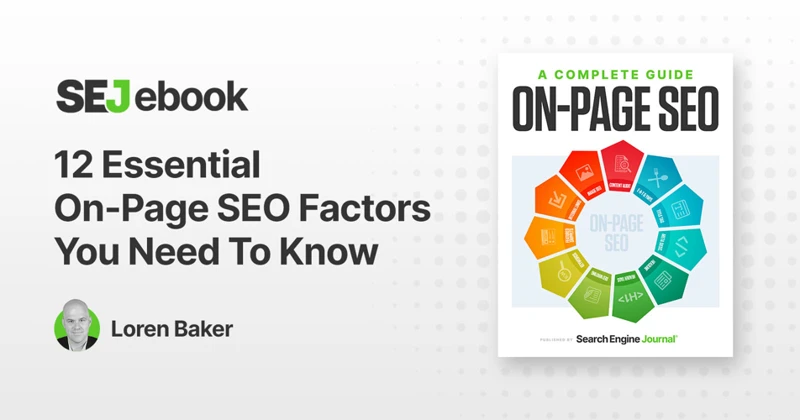
Having a resource page on your website comes with numerous benefits that can significantly impact your SEO and online marketing efforts. Here are some key advantages of having a resource page:
1. Improved User Experience: Resource pages offer a centralized location for users to find valuable information and resources. By organizing content in a user-friendly manner, visitors can easily navigate through the page and access the specific resources they need. This enhances their overall experience on your website and increases the likelihood of them staying longer and engaging with your content.
2. Increased Credibility and Authority: A well-curated resource page that contains high-quality content establishes your brand as an authority in your industry. By providing valuable resources and information, you build trust with your audience and position yourself as a go-to source for relevant content. This can lead to increased brand credibility and customer loyalty.
3. Enhanced SEO: Resource pages can positively impact your website’s SEO efforts in multiple ways. Firstly, they provide an opportunity to optimize for specific keywords and phrases related to your industry. By incorporating relevant keywords in the page titles, headings, and descriptions, you can improve your website’s visibility in search engine results.
4. Attracting Backlinks: When you have a comprehensive and valuable resource page, other websites in your industry are more likely to link back to it. This can significantly boost your website’s backlink profile and increase its authority in the eyes of search engines. Backlinks from authoritative websites can also drive referral traffic and improve your website’s overall visibility.
5. Increased Social Sharing: Resource pages that offer valuable and shareable content have a higher chance of being shared on social media platforms. By including social sharing buttons on your resource page, you make it easier for visitors to share the content with their networks. This can lead to increased exposure, brand awareness, and potentially attract new visitors to your website.
6. Lead Generation and Conversion Opportunities: Resource pages can act as a lead generation tool by offering valuable content in exchange for visitor information. By including forms or opt-in opportunities on your resource page, you can capture leads and nurture them through your marketing funnel. This can ultimately lead to higher conversion rates and increased sales.
Having a well-organized and comprehensive resource page on your website provides numerous benefits. It enhances the user experience, improves your website’s credibility and authority, boosts SEO efforts, attracts backlinks, increases social sharing, and offers lead generation opportunities. By investing time and effort into creating and maintaining a resource page, you can maximize the potential of your SEO and online marketing strategies.
Examples of Great Resource Pages
When it comes to creating a great resource page, looking at examples can provide inspiration and guidance. Here are a few examples of resource pages that stand out in terms of organization, content, and user experience.
1. Moz’s SEO Learning Center: Moz’s resource page is a comprehensive hub of educational content and resources related to SEO. They have categorized their resources into beginner’s guides, advanced SEO guides, and video tutorials, making it easy for users to find the information they need at their skill level. The page includes a search function, allowing users to quickly find specific topics of interest.
2. HubSpot’s Marketing Resources: HubSpot’s resource page is a treasure trove of marketing knowledge. They offer a wide range of resources, including ebooks, templates, webinars, and case studies. The page is organized by topic, making it easy for users to navigate and find the resources that are most relevant to their needs. They also provide detailed descriptions and previews of each resource, giving users a clear idea of what to expect.
3. Neil Patel’s Marketing Guides: Neil Patel’s resource page is a collection of in-depth guides on various marketing topics. Each guide is highly detailed and covers a specific aspect of online marketing, such as content marketing, social media marketing, or SEO. The page is well-organized, with a table of contents that allows users to jump to the specific guide they are interested in. Neil also includes links to related guides within each article, providing a seamless reading experience.
These examples showcase the importance of organizing resources effectively, providing valuable and relevant content, and ensuring a user-friendly experience. By studying these resource pages, you can gain insights into how to create a great resource page for your own website.
Conclusion
In conclusion, resource pages are a vital component of any successful SEO and online marketing strategy. They serve as a centralized hub for valuable information and resources, making it easier for visitors to find relevant content. By organizing and categorizing resources, resource pages enhance the user experience and increase engagement. Additionally, resource pages can attract backlinks from authoritative websites, improving the website’s visibility and credibility. Optimizing resource pages for relevant keywords can also help improve organic search rankings and attract organic traffic. By creating an effective resource page, you not only enhance your website’s visibility but also establish your brand as an authority in your industry. So, don’t hesitate to invest time and effort into creating a resource page that will benefit both your audience and your online presence.
Frequently Asked Questions
1. Can a resource page help improve my website’s SEO?
Yes, resource pages can significantly improve your website’s SEO. By organizing and categorizing valuable resources, you can provide a user-friendly experience and increase engagement metrics, which are positive signals for search engines. Additionally, resource pages can attract backlinks from authoritative websites, boosting your website’s credibility and authority.
2. What types of resources should I include on my resource page?
On your resource page, it’s important to include a variety of valuable resources such as high-quality blog posts and articles, useful tools and software, relevant industry reports and studies, infographics and visual content, video tutorials and webinars, and case studies and success stories. This diverse range of resources will cater to different preferences and needs of your audience.
3. How should I organize my resource page?
You can organize your resource page by categorizing the resources into different sections or topics. This will make it easier for visitors to navigate through the page and find the specific information they are looking for. Additionally, you can include a search and filtering option to further enhance the user experience.
4. Should I provide descriptions or annotations for each resource?
Yes, it’s highly recommended to provide descriptions or annotations for each resource on your page. This will give visitors a better understanding of what each resource entails and why it is valuable. Descriptions can also include relevant keywords to optimize your resource page for SEO.
5. How often should I update my resource page?
It’s important to regularly update your resource page to ensure that the information and resources provided are current and relevant. Aim to review and update your resource page at least once every few months or whenever there are significant updates or new resources available.
6. Can resource pages help increase organic traffic?
Yes, resource pages can help increase organic traffic to your website. By optimizing your resource page with relevant keywords and providing valuable content, you can attract organic traffic from search engines. Additionally, when other websites reference and link back to your resource page, it can further enhance your website’s visibility and attract more organic traffic.
7. How can I optimize my resource page for SEO?
To optimize your resource page for SEO, make sure to incorporate relevant keywords in the page title, headings, and descriptions. Additionally, optimize the URLs of your resource page and individual resource links. Include internal and external links to relevant pages and resources, and ensure that your resource page is mobile-friendly and loads quickly.
8. Should I include social sharing buttons on my resource page?
Yes, including social sharing buttons on your resource page is a great idea. This allows visitors to easily share your valuable resources with their social networks, increasing the reach and visibility of your content. It can also attract more traffic and engagement to your website.
9. Can a resource page help establish my brand as an authority?
Absolutely! A well-organized and valuable resource page can establish your brand as an authority in your industry. By providing high-quality and relevant resources, you position yourself as a trusted source of information and expertise. This can enhance your brand’s reputation and attract a loyal following.
10. Are there any examples of great resource pages I can reference?
Yes, there are many great examples of resource pages that you can take inspiration from. Some notable ones include Moz’s “Learn SEO” resource page, HubSpot’s “Marketing Resources” page, and Neil Patel’s “Marketing Guides” page. These pages showcase a wide range of resources and provide an excellent user experience.







