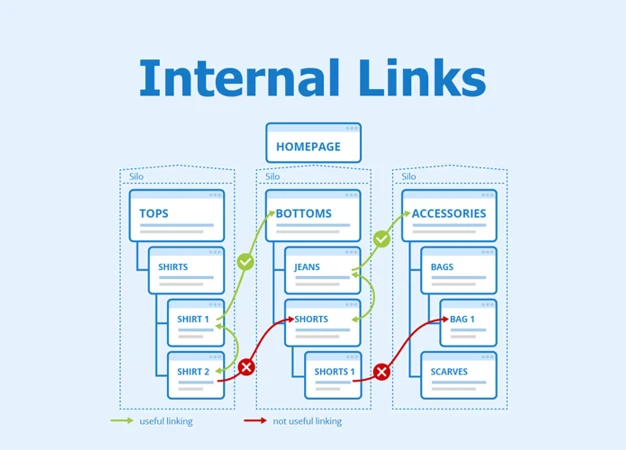There is no set number of internal links you should include on a page. The key is to focus on quality over quantity. Include links that are relevant to the content and provide value to the reader. It’s important to strike a balance and avoid excessive linking, which can appear spammy and hinder user experience.
Why Internal Linking Matters
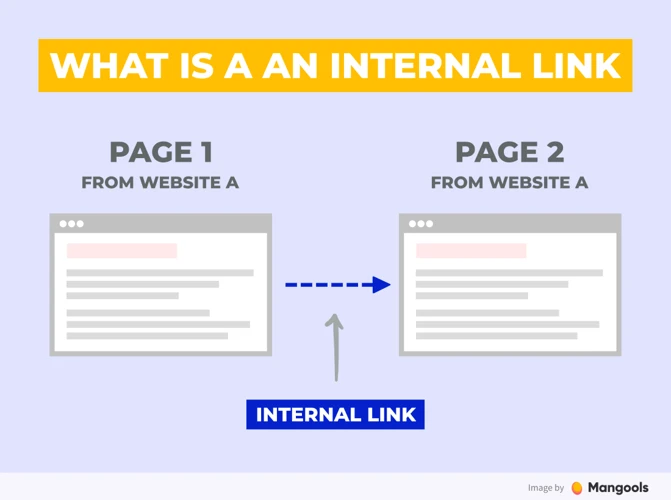
Internal linking plays a crucial role in optimizing your website for search engines and improving user experience. Here are three key reasons why internal linking matters:
Internal links create a web of connections within your website, allowing visitors to easily navigate between different pages. By strategically placing links in relevant anchor text, such as “learn more” or “click here,” you can guide users to related content that they may find interesting or useful. This not only improves user engagement but also encourages them to spend more time on your site, reducing bounce rates and increasing the likelihood of conversions. Additionally, well-structured internal links can help search engine crawlers discover and index all the pages on your site, improving overall website visibility.
Page authority is a measure of a page’s importance and relevance in the eyes of search engines. When you link from one page to another within your site, you are essentially passing some of the authority and ranking power from the linking page to the linked page. This helps to distribute the overall authority of your website more evenly, boosting the visibility and ranking potential of individual pages. By strategically linking to important pages, such as cornerstone content or product pages, you can enhance their visibility and increase their chances of ranking higher in search engine results.
Internal linking is crucial for search engine crawlers to discover and index your website’s content. When search engine bots encounter internal links while crawling your site, they follow these links to discover new pages and understand the structure of your website. By strategically interlinking your pages, you can ensure that all your content is easily accessible and indexable by search engines. This is particularly important for pages that are not linked from the main navigation menu or other prominent areas of your site. Without internal links, these pages may be overlooked by search engine crawlers and, as a result, not appear in search engine results.
Internal linking is a powerful SEO technique that enhances website navigation, distributes page authority, and improves indexability. By implementing an effective internal linking strategy, you can improve the visibility and ranking of your website and provide a better user experience for your visitors. So, let’s explore how to implement internal linking in the next section.
1. Enhances Website Navigation
Enhancing website navigation is one of the key benefits of internal linking. When you strategically create internal links, you provide visitors with an intuitive way to navigate through your website and discover relevant content. By using descriptive anchor text, such as “check out our resource page” or “learn how to tag in YouTube,” you can guide users to specific pages that offer valuable information or resources. This not only improves the overall user experience but also encourages visitors to explore more of your website and spend more time engaging with your content. Additionally, internal linking helps search engine crawlers understand the structure of your website, making it easier for them to index and rank your pages. By linking to important pages, such as your resource page (/how-to-make-a-resource-page/), you can ensure that visitors can easily find and access valuable content, improving the overall navigation experience on your site.
2. Distributes Page Authority
One of the key benefits of internal linking is its ability to distribute page authority throughout your website. Page authority is a metric that search engines use to determine the importance and relevance of a webpage. When you link from one page to another within your site, you are essentially passing some of the authority and ranking power from the linking page to the linked page. This helps to spread the overall authority of your website more evenly across all your pages.
By strategically linking to important pages within your site, such as cornerstone content or product pages, you can enhance their visibility and increase their chances of ranking higher in search engine results. For example, if you have a comprehensive guide on how to tag in YouTube, you can link to it from relevant blog posts or other related pages on your site. This not only helps users to easily navigate to the relevant content, but it also signals to search engines that this particular page is important and should be given more weight in terms of ranking.
It’s important to note that not all pages on your website will have the same level of authority. Some pages may naturally accumulate more backlinks and social signals, making them more authoritative in the eyes of search engines. By strategically linking from these authoritative pages to other pages within your site, you can help boost the visibility and authority of those linked pages. This can be particularly beneficial for newer or less authoritative pages that may otherwise struggle to rank on their own.
Internal linking plays a crucial role in distributing page authority throughout your website. By strategically linking from authoritative pages to relevant and important pages within your site, you can enhance their visibility and increase their chances of ranking higher in search engine results. So, let’s explore how to effectively implement internal linking in the next section.
3. Improves Indexability
Improving the indexability of your website is crucial for ensuring that search engines can effectively crawl and index your content. Internal linking plays a key role in this process by providing clear pathways for search engine crawlers to follow. Here’s how internal linking improves indexability:
1. Navigation Hierarchy: By creating a logical site structure through internal linking, you establish a hierarchy of pages that search engines can easily understand. This hierarchy helps search engine crawlers navigate through your site and discover all your important content. For example, if you have a resource page (/how-to-make-a-resource-page/) that contains links to various helpful resources, you can internally link relevant pages to that resource page to ensure that search engine crawlers can easily find and index them.
2. Link Depth: Internal linking helps to reduce link depth, which refers to the number of clicks it takes for a search engine crawler to access a specific page on your site. By strategically linking to important pages from your homepage or other high-authority pages, you decrease the link depth and increase the chances of those pages being indexed. For instance, if you have a blog post about resolving the “301 Moved Permanently” error (/how-to-resolve-301-moved-permanently-error/), you can internally link to it from other relevant blog posts or pages to ensure that search engine crawlers can easily access and index it.
3. XML Sitemaps: Internal linking also helps in generating XML sitemaps, which are files that provide search engines with a roadmap of your website’s structure and content. These sitemaps make it easier for search engine crawlers to discover and index all your pages. By including internal links within your XML sitemap, you help search engines understand the relationships between different pages on your site, further improving indexability.
By implementing a robust internal linking strategy, you can enhance the indexability of your website and ensure that all your important pages are discovered and indexed by search engines. In the next section, we will explore step-by-step how to implement internal linking for better SEO results.
How to Implement Internal Linking
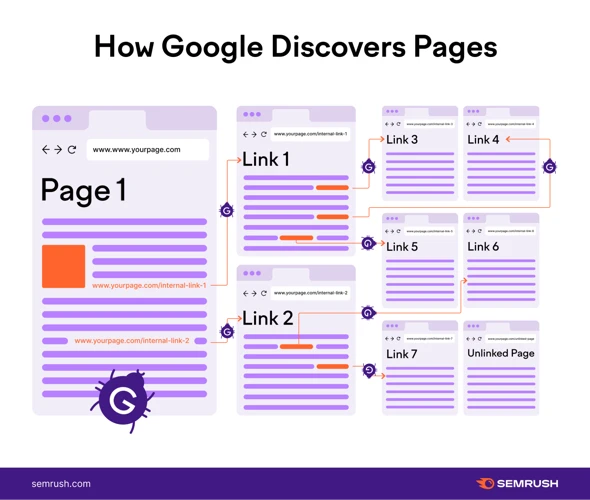
Implementing internal linking is a strategic process that involves creating a logical site structure and utilizing anchor text effectively. Here are six steps to help you implement internal linking for better SEO results:
1. Create a Logical Site Structure: Start by organizing your website into categories and subcategories. This hierarchical structure helps search engines understand the relationships between your pages and allows users to navigate easily. Use descriptive anchor text to link from higher-level pages to relevant subpages, creating a clear pathway for both users and search engines to follow.
2. Utilize Anchor Text Effectively: Anchor text is the clickable text in a hyperlink. It is important to use relevant and descriptive anchor text that accurately represents the destination page. Avoid using generic phrases like “click here” or “read more” as they provide little context. Instead, use specific keywords or phrases that reflect the content of the linked page. For example, if you have a guide on how to tag in YouTube, use anchor text like “learn how to tag in YouTube” to link to the relevant page.
3. Link to Relevant Pages: When implementing internal links, ensure that you are linking to relevant pages within your website. Linking to related content helps users discover additional information and keeps them engaged on your site. Additionally, linking to cornerstone content or high-performing pages can help boost their visibility and authority.
4. Optimize Internal Link Placement: The placement of internal links on your webpages is crucial. It is recommended to include internal links within the body text, where they are more likely to be noticed by users and search engine crawlers. Incorporate links naturally within the context of your content, making sure they add value to the reader’s experience.
5. Use Breadcrumbs: Breadcrumbs are a type of internal navigation that displays the user’s path from the homepage to the current page. They provide a clear hierarchical structure and make it easier for users to navigate back to higher-level pages. Breadcrumbs also help search engines understand the organization of your website, improving indexability.
6. Avoid Over-Optimization: While internal linking is important for SEO, it’s essential to avoid over-optimization. Don’t excessively link to the same page using the same anchor text, as this can be seen as manipulative by search engines. Instead, focus on providing valuable and relevant links that enhance the user experience.
By following these steps, you can effectively implement internal linking on your website and improve your SEO results. Now, let’s explore some useful tools for internal linking in the next section.
1. Create a Logical Site Structure
Creating a logical site structure is the foundation of an effective internal linking strategy. A well-organized site structure not only improves user experience but also helps search engines understand the hierarchy and relationship between different pages on your website.
To create a logical site structure, start by categorizing your content into relevant topics or themes. This can be done by creating parent pages or categories that encompass related subpages. For example, if you have a website about video marketing, you might have parent pages such as “Video Production,” “Video Editing,” and “Video Promotion,” with subpages under each category.
Once you have established the main categories and subpages, it’s important to link them together using descriptive anchor text. For instance, in a blog post about how to tag videos on YouTube, you can link to the parent page “Video Promotion” using anchor text like “learn more about video promotion techniques.” This not only helps users navigate to related content but also signals to search engines the importance and relevance of the linked page.
Additionally, consider using a hierarchical structure, such as HTML tables or lists, to visually represent the relationship between parent pages and subpages. This can make it easier for both users and search engines to understand the organization of your website.
By creating a logical site structure, you are providing a clear roadmap for both users and search engines to navigate through your website. This not only enhances user experience but also helps search engines crawl and index your content more effectively. So, take the time to plan and organize your site structure before implementing internal links for better SEO results.
2. Utilize Anchor Text Effectively
Utilizing anchor text effectively is a crucial aspect of internal linking that can greatly impact your SEO efforts. Anchor text refers to the clickable text within a hyperlink, and it plays a significant role in determining the relevancy and context of the linked page. Here are some key tips on how to utilize anchor text effectively:
1. Be descriptive and relevant: When creating anchor text, it’s important to use descriptive and relevant terms that accurately represent the content of the linked page. This helps both users and search engines understand what to expect when they click on the link. For example, instead of using generic phrases like “click here,” opt for specific anchor text like “learn how to tag in YouTube” to provide a clear indication of the linked content.
2. Incorporate keywords: Anchor text presents an excellent opportunity to incorporate relevant keywords that are important for your SEO strategy. By using keywords related to the linked page’s topic, you can signal to search engines the relevance of the content and potentially improve its ranking for those keywords. For instance, if the linked page provides a tutorial on tagging in YouTube, you could use anchor text like “discover the best techniques for tagging in YouTube.”
3. Maintain a natural and varied approach: It’s essential to maintain a natural and varied approach to anchor text. Avoid over-optimization or excessive repetition of anchor text, as this can be seen as manipulative by search engines and may result in penalties. Instead, use a mix of different anchor text variations that reflect the context of the linked page and provide a diverse user experience.
By following these guidelines, you can effectively utilize anchor text to enhance the relevance and visibility of your internal links. Now, let’s move on to the next section and explore how to link to relevant pages within your website.
3. Link to Relevant Pages
When implementing internal linking, it is crucial to link to relevant pages within your website. By linking to related content, you can provide additional value to your visitors and help search engine crawlers understand the context and relevance of your pages. Here are some key points to keep in mind when linking to relevant pages:
1. Identify related topics: Before adding internal links, it’s important to identify the topics that are related to the current page. Consider the content of the page and think about other pages on your website that provide additional information or expand on the topic. For example, if you have a blog post about “How to Tag in YouTube,” you could link to a related guide on “How to Optimize YouTube Tags for SEO” to provide further insights.
2. Use descriptive anchor text: When creating internal links, it’s important to use descriptive anchor text that accurately represents the content on the linked page. Instead of using generic phrases like “click here” or “learn more,” use specific keywords or phrases that provide a clear indication of what the linked page is about. For example, you could use anchor text like “Learn how to tag videos effectively in YouTube” to link to the page on “How to Tag in YouTube.”
3. Maintain a natural linking structure: Avoid over-optimizing your internal links by stuffing keywords or adding excessive links on a single page. Instead, focus on creating a natural linking structure that provides value to your visitors. Only link to relevant pages that genuinely complement the content and add value to the user experience.
4. Consider user intent: When selecting which pages to link to, consider the user’s intent and what they may be looking for when visiting your website. By understanding the user’s journey and providing relevant internal links, you can help guide them to the information they need and encourage them to explore more of your website.
By linking to relevant pages within your website, you can improve the user experience, increase engagement, and help search engines understand the structure and relevance of your content. So, make sure to incorporate relevant internal links throughout your website to maximize the benefits of internal linking.
4. Optimize Internal Link Placement
When it comes to optimizing internal link placement, strategic positioning is key. Here are some tips to help you make the most out of your internal links:
1. Contextual Relevance: Place internal links within the body of your content where they are contextually relevant. This means linking to related topics or additional resources that provide further value to your readers. For example, if you’re writing a guide on “How to Tag in YouTube,” you can include an internal link to a related article on “How to Optimize YouTube Videos for SEO” to provide additional insights.
2. Use Anchor Text: Anchor text is the clickable text that contains the hyperlink. When optimizing internal link placement, it’s important to use descriptive and keyword-rich anchor text. Instead of using generic phrases like “click here” or “learn more,” use specific anchor text that accurately describes the linked page. For instance, you can use anchor text like “YouTube tagging best practices” to link to the article on “How to Tag in YouTube.”
3. Strategic Positioning: Place internal links in prominent positions within your content. This includes placing them near the beginning or end of a paragraph, as well as using them in subheadings. By doing so, you draw attention to the links and make it easier for both readers and search engine crawlers to discover and navigate to other relevant pages on your site.
4. Balance Link Quantity: While internal linking is important, it’s essential to find the right balance. Avoid overloading your content with too many internal links, as this can make it appear spammy and confuse readers. Instead, focus on including links that provide genuine value and enhance the user experience.
By optimizing the placement of your internal links, you can improve the user experience, encourage visitors to explore more of your content, and signal to search engines the relevance and importance of your linked pages. So, take the time to strategically position your internal links for maximum impact.
5. Use Breadcrumbs
Using breadcrumbs is an effective way to improve the navigation and user experience of your website. Breadcrumbs are a type of navigational aid that displays the hierarchical structure of a website, showing users the path they have taken to reach the current page. This not only helps users understand their position within the website but also allows them to easily navigate back to previous pages.
Implementing breadcrumbs involves adding a horizontal trail of links at the top of each page, typically below the header or navigation menu. The breadcrumbs typically start with a link to the homepage, followed by the main categories or sections of the website, and finally, the current page. For example, a breadcrumb trail for a page about “How to Tag in YouTube” could look like this: Home > Tips and Tutorials > YouTube > How to Tag in YouTube.
Breadcrumbs provide several benefits for both users and search engines. From a user perspective, breadcrumbs enhance website navigation by providing clear and intuitive paths for users to follow. This is especially helpful for large websites with multiple levels of content, as it allows users to easily backtrack or jump to different sections of the site.
From an SEO perspective, breadcrumbs can improve the indexability and visibility of your website. Search engines can crawl and understand the structure of your website more effectively through the use of breadcrumbs. Additionally, the anchor text used in breadcrumbs provides contextual information to search engines, helping them understand the relevance of the current page to the overall website.
By using breadcrumbs, you can enhance the user experience, improve website navigation, and provide search engines with valuable information about your site’s structure. Implementing breadcrumbs is relatively easy, and many content management systems (CMS) have built-in functionality or plugins to help you create and manage breadcrumbs on your website. So, consider incorporating breadcrumbs into your internal linking strategy to further optimize your website for better SEO results.
6. Avoid Over-Optimization
When it comes to internal linking, it’s important to strike a balance between optimization and over-optimization. While internal links are valuable for SEO, excessive linking or overly optimized anchor text can actually do more harm than good. Here are some key considerations to avoid over-optimization in your internal linking strategy:
1. Maintain Natural Linking: Keep your internal links natural and organic. Avoid stuffing keywords into anchor text or creating excessive internal links on a single page. Instead, focus on providing relevant and valuable content for your users.
2. Diversify Anchor Text: Use a variety of anchor text to link to your internal pages. Instead of using the same exact match keyword repeatedly, incorporate variations, synonyms, and related phrases to create a more natural linking profile.
3. Prioritize User Experience: While internal linking is important for SEO, it should primarily improve user experience. Ensure that your internal links are relevant and helpful to your visitors, guiding them to additional resources or related content that enhances their journey on your website.
4. Avoid Link Farms: Linking to every single page on your website from every other page can create a link farm, which is a violation of Google’s guidelines. Instead, focus on linking to pages that are truly relevant and add value to the user experience.
5. Monitor Link Density: Keep an eye on the number of internal links on a single page. Too many links can dilute the flow of PageRank and make it harder for search engines to understand the importance and hierarchy of your content.
Remember, the goal of internal linking is to provide a seamless navigation experience for your visitors and help search engines understand the structure and relevance of your content. By avoiding over-optimization and focusing on user experience, you can create a well-optimized internal linking strategy that drives better SEO results.
Tools for Internal Linking
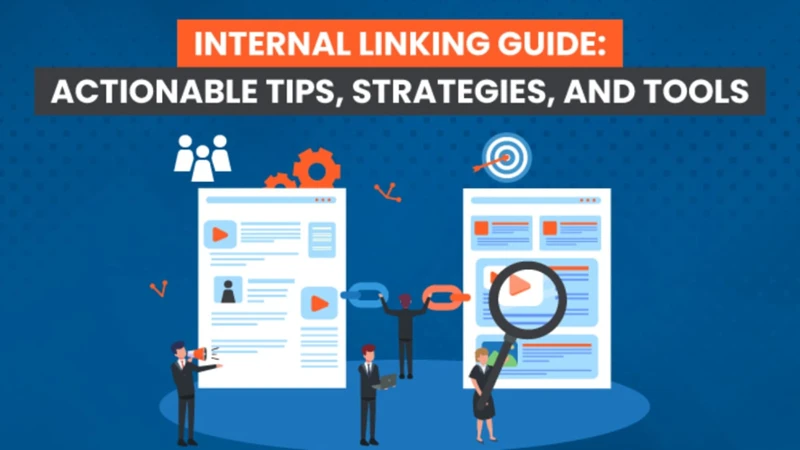
When it comes to implementing and optimizing internal linking, there are several tools available that can help you streamline the process and maximize the impact of your efforts. Here are three key tools for internal linking:
1. Google Search Console: Google Search Console is a free tool provided by Google that allows you to monitor and analyze your website’s performance in search results. It provides valuable insights into how your site is being indexed, including information on internal links. By regularly checking the internal links report in Google Search Console, you can identify any issues or errors with your internal linking structure and take corrective measures. You can also use this tool to submit new pages for indexing and monitor their progress.
2. SEO Auditing Tools: There are various SEO auditing tools available that can help you analyze your website’s overall SEO health, including its internal linking structure. These tools can provide detailed reports on the number of internal links, broken links, and anchor text usage. They can also identify any structural issues or opportunities for improvement. Some popular SEO auditing tools include SEMrush, Moz, and Ahrefs. By using these tools, you can gain valuable insights into your internal linking strategy and make data-driven decisions to optimize it.
3. Website Analytics: Website analytics tools like Google Analytics provide valuable data on user behavior, including how visitors navigate through your site. By analyzing the behavior flow and navigation summary reports, you can identify which pages have high exit rates or low engagement and strategically place internal links to improve the user journey. This data can also help you identify popular landing pages or content that can benefit from additional internal links to further enhance their visibility and engagement.
These tools can provide valuable insights and data to help you optimize your internal linking strategy. By leveraging these tools, you can identify issues, track performance, and make informed decisions to improve the overall effectiveness of your internal linking efforts. So, let’s move on to the next section and learn how to measure and monitor the performance of your internal links.
1. Google Search Console
Google Search Console is a powerful tool provided by Google that allows website owners to monitor and optimize their site’s presence in the search results. When it comes to internal linking, Google Search Console can provide valuable insights and data to help you make informed decisions. One of the key features of Google Search Console is the ability to view the internal links within your website. By navigating to the “Links” section, you can see which pages are linking to a specific page on your site and how many internal links that page has. This information can help you identify opportunities for improving your internal linking strategy. For example, if you have a page on your website that you want to boost in search rankings, you can use Google Search Console to find other relevant pages within your site that are already linking to it. By reaching out to the owners of those pages and asking them to add additional internal links, you can increase the page authority and visibility of the targeted page. Additionally, Google Search Console provides data on the top linking text used within your website. This information allows you to analyze whether you are using relevant and optimized anchor text for your internal links. By optimizing the anchor text to include keywords related to the linked page’s content, you can improve the SEO value of your internal links and increase the chances of ranking higher in search results. Google Search Console is a valuable tool for monitoring and optimizing your internal linking strategy. It provides insights into the internal links within your website, allowing you to identify opportunities for improvement and optimize the anchor text used in your internal links. By leveraging the data and features of Google Search Console, you can enhance your website’s visibility and improve its overall SEO performance.
2. SEO Auditing Tools
When it comes to implementing and optimizing internal linking on your website, SEO auditing tools can be incredibly helpful. These tools provide valuable insights and analysis to ensure that your internal linking strategy is effective and aligned with SEO best practices.
One important feature of SEO auditing tools is the ability to analyze the structure and hierarchy of your website. These tools can identify any issues or gaps in your internal linking structure, such as orphaned pages or pages that are not properly connected to the rest of your site. By identifying these issues, you can make necessary adjustments to ensure that all pages are interconnected and easily accessible to both users and search engine crawlers.
Additionally, SEO auditing tools can provide valuable data on the performance of your internal links. You can track metrics such as click-through rates, bounce rates, and conversions associated with specific internal links. This information allows you to identify which internal links are driving the most engagement and conversions, and which may need to be optimized or adjusted.
SEO auditing tools can help you identify any broken or redirected internal links on your website. Broken links can negatively impact user experience and harm your SEO efforts. By identifying and fixing these broken links, you can ensure that visitors are seamlessly navigating through your site and that search engine crawlers can effectively index your content.
Utilizing SEO auditing tools is essential for optimizing your internal linking strategy. These tools provide valuable insights and data to ensure that your internal links are effectively structured, performing well, and contributing to the overall success of your SEO efforts. So, make sure to leverage these tools to improve your internal linking strategy and enhance your website’s visibility and performance.
(Note: To learn more about how to tag videos on YouTube, check out our article on how to tag in YouTube for better visibility and discoverability.)
3. Website Analytics
Website analytics tools are essential for measuring and monitoring the performance of your internal links. They provide valuable insights into how users interact with your website and the effectiveness of your internal linking strategy. Here are some key benefits of using website analytics for internal linking:
1. Track Internal Link Engagement: Website analytics tools allow you to track metrics such as click-through rates and time spent on linked pages. By analyzing this data, you can identify which internal links are generating the most engagement and adjust your linking strategy accordingly. For example, if you notice that certain links are not receiving much engagement, you can experiment with different anchor text or placement to improve their performance.
2. Identify Popular Pages: Analytics tools provide data on the most visited pages on your website. By analyzing this information, you can identify popular pages that can benefit from additional internal links. By strategically linking to these pages from other relevant content, you can further boost their visibility and authority.
3. Monitor User Flow: Website analytics tools allow you to visualize user flow and navigation patterns on your site. This can help you identify any roadblocks or areas where users are dropping off. By analyzing user flow, you can ensure that your internal links are effectively guiding users through your site and leading them to relevant content.
4. Measure Conversion Rates: Analytics tools provide data on conversion rates, allowing you to track the effectiveness of your internal links in driving desired actions, such as form submissions or purchases. By monitoring conversion rates, you can optimize your internal linking strategy to maximize conversions and improve the overall performance of your website.
Website analytics tools are essential for measuring and monitoring the performance of your internal links. By leveraging these tools, you can gain valuable insights into user behavior, identify opportunities for improvement, and optimize your internal linking strategy for better SEO results. So, let’s dive into the next section and explore how to measure and monitor internal link performance.
Measuring and Monitoring Internal Link Performance
Measuring and monitoring the performance of your internal links is essential for optimizing your website’s SEO. Here are two key methods for tracking and evaluating the effectiveness of your internal link strategy:
1. Track Internal Link Clicks: One way to measure the performance of your internal links is by tracking the number of clicks they receive. This can be done using various tools, such as Google Analytics or other website analytics platforms. By monitoring the click-through rate of your internal links, you can gain insights into which links are attracting the most attention and driving traffic to your desired pages. This data can help you identify which internal links are effective and which may need improvement.
2. Monitor Page Authority Distribution: Another important aspect of measuring internal link performance is monitoring the distribution of page authority throughout your website. Page authority refers to the ranking power and credibility of a specific page. By analyzing the distribution of page authority, you can identify whether certain pages are receiving a significant amount of internal links and authority, while others are being neglected. This information can help you optimize your internal linking structure by ensuring that important pages receive enough internal links to improve their visibility and ranking potential.
By regularly measuring and monitoring the performance of your internal links, you can identify areas for improvement and make data-driven decisions to enhance your website’s SEO. This will help you to create a more effective internal linking strategy that drives more traffic, improves user engagement, and boosts your website’s visibility in search engine results. In the next section, we will conclude our article by summarizing the key takeaways and providing some final thoughts on the importance of internal linking for SEO success.
1. Track Internal Link Clicks
Tracking internal link clicks is an important aspect of measuring the performance and effectiveness of your internal linking strategy. By monitoring the clicks on your internal links, you can gain valuable insights into user behavior and determine which links are driving the most engagement and conversions. Here are a few steps to help you track internal link clicks effectively:
Implement event tracking: To track internal link clicks, you need to implement event tracking using tools like Google Analytics. Event tracking allows you to monitor specific user interactions on your website, such as clicks on internal links. By setting up event tracking, you can capture data on when and where users are clicking on your internal links.
Set up goals: In Google Analytics, you can set up goals to track specific actions or conversions that occur as a result of internal link clicks. For example, if you have a goal of getting users to sign up for your newsletter, you can track the number of newsletter sign-ups that are directly attributed to internal link clicks. This can help you measure the success of your internal linking strategy in driving desired actions.
Segment your data: To gain more detailed insights, you can segment your data based on various factors such as demographics, device type, or traffic source. This can help you identify patterns and trends in how different segments of your audience interact with your internal links. For example, you may find that mobile users tend to click on different internal links compared to desktop users, allowing you to optimize your internal linking strategy accordingly.
Analyze and optimize: Regularly analyze the data from your internal link tracking to identify areas for improvement. Look for links that are underperforming or not generating the desired user actions. Consider experimenting with different anchor texts, placement, or even revisiting the relevance of the linked pages. By continuously monitoring and optimizing your internal links, you can ensure that they are effectively driving engagement and conversions on your website.
Tracking internal link clicks provides valuable insights into user behavior and helps you optimize your internal linking strategy for better SEO results. By implementing event tracking, setting up goals, segmenting your data, and analyzing the results, you can gain a deeper understanding of how your internal links are performing and make data-driven decisions to improve their effectiveness. Now, let’s move on to the next section and explore how to monitor page authority distribution.
2. Monitor Page Authority Distribution
Monitoring page authority distribution is a crucial step in optimizing your internal linking strategy. By keeping track of how page authority is distributed across your website, you can identify any imbalances and make necessary adjustments to improve the overall performance of your internal links.
One way to monitor page authority distribution is by utilizing tools such as Google Search Console. This free tool provides valuable insights into how your website is performing in search results and allows you to see which pages are receiving the most clicks and impressions. By analyzing this data, you can identify pages with high authority and those that may be lacking in visibility.
Another useful tool for monitoring page authority distribution is SEO auditing tools. These tools can analyze the internal link structure of your website and provide detailed reports on how authority is flowing throughout your site. They can identify pages with low authority and suggest ways to improve their visibility, such as adding more internal links or optimizing anchor text.
In addition to using specific tools, you can also leverage website analytics to monitor page authority distribution. By tracking metrics such as page views, bounce rates, and conversion rates, you can gain insights into how users are interacting with your internal links and which pages are attracting the most engagement. This data can help you identify pages that are performing well and those that may need further optimization.
By regularly monitoring and analyzing page authority distribution, you can ensure that your internal linking strategy is effectively distributing authority and driving traffic to the most important pages on your website. This not only improves the visibility and ranking of individual pages but also enhances the overall performance of your website in search results. So, be proactive in monitoring page authority distribution and make adjustments as needed to maximize the impact of your internal links.
Conclusion
In conclusion, internal linking is a fundamental aspect of SEO that should not be overlooked. By strategically linking to relevant pages within your website, you can enhance website navigation, distribute page authority, and improve indexability. This not only improves the user experience but also helps search engines understand the structure and relevance of your website.
To implement effective internal linking, it is essential to create a logical site structure, utilize anchor text effectively, and link to relevant pages. Optimizing the placement of internal links and using breadcrumbs can further enhance the user experience. However, it is crucial to avoid over-optimization and maintain a natural linking pattern.
There are several tools available to assist with internal linking, such as Google Search Console, SEO auditing tools, and website analytics. These tools can provide valuable insights into the performance of your internal links and help you make informed decisions to optimize your linking strategy.
Measuring and monitoring the performance of your internal links is essential to ensure their effectiveness. Tracking internal link clicks and monitoring page authority distribution can provide valuable data on the impact of your internal linking efforts.
In conclusion, implementing a well-structured internal linking strategy is crucial for improving SEO results and providing a seamless user experience. By following the steps outlined in this article and utilizing the right tools, you can maximize the benefits of internal linking and enhance the visibility and ranking of your website. So, start implementing these strategies today and see the positive impact on your SEO efforts.
Frequently Asked Questions
1. How many internal links should I include on a page?
There is no set number of internal links you should include on a page. The key is to focus on quality over quantity. Include links that are relevant to the content and provide value to the reader. It’s important to strike a balance and avoid excessive linking, which can appear spammy and hinder user experience.
2. Should I always use keyword-rich anchor text for internal links?
While using keyword-rich anchor text can be beneficial for SEO, it’s not necessary for every internal link. It’s important to prioritize readability and natural language. Use anchor text that accurately describes the linked page and provides context to the reader. A mix of keyword-rich and natural anchor text is ideal.
3. Can I link to external websites within my internal content?
Yes, it is acceptable to include external links within your internal content. However, it’s important to prioritize internal linking and ensure that the majority of your links are pointing to relevant pages within your own website. External links should be used sparingly and only when they provide additional value to the reader.
4. Should I only link to pages with high Page Authority?
While it can be beneficial to link to pages with high Page Authority, it’s not necessary for every internal link. Internal linking is an opportunity to distribute authority throughout your website and improve the visibility of individual pages. Linking to relevant pages, regardless of their current authority, can still provide value to your readers and improve overall website structure.
5. How can I optimize internal link placement?
Optimizing internal link placement involves strategically placing links within the content where they provide the most value. Consider placing links near relevant keywords or phrases, as well as within headings or bullet points. It’s important to ensure that the placement feels natural and enhances the user experience rather than disrupting the flow of the content.
6. What are breadcrumbs and how do they improve internal linking?
Breadcrumbs are a navigational aid that shows the user’s location within a website’s hierarchy. They typically appear near the top of a page and provide clickable links to higher-level pages. Breadcrumbs improve internal linking by providing an additional way for users to navigate through your website’s structure, making it easier for them to find relevant content and improving overall user experience.
7. How can I avoid over-optimization with internal linking?
To avoid over-optimization with internal linking, focus on providing value to the reader rather than solely optimizing for search engines. Avoid excessive linking, repetitive anchor text, and spammy practices. Keep your internal links relevant, natural, and in line with the overall user experience of your website.
8. How can I use Google Search Console for internal linking?
Google Search Console provides valuable insights into the performance of your internal links. You can use it to identify pages with low click-through rates, identify crawl errors, and analyze the overall structure of your internal linking. This data can help you optimize your internal linking strategy and improve the visibility of your website in search engine results.
9. How can I track internal link clicks?
Tracking internal link clicks can be done using various website analytics tools, such as Google Analytics. By setting up event tracking or using specific URL parameters, you can track the number of clicks on specific internal links and gain insights into user behavior. This data can help you evaluate the effectiveness of your internal linking strategy and make data-driven optimizations.
10. How often should I monitor page authority distribution?
Monitoring page authority distribution is a continuous process. It’s important to regularly analyze the performance of your internal links and ensure that authority is being effectively distributed throughout your website. Aim to monitor page authority distribution on a monthly or quarterly basis to identify any imbalances or areas for improvement.