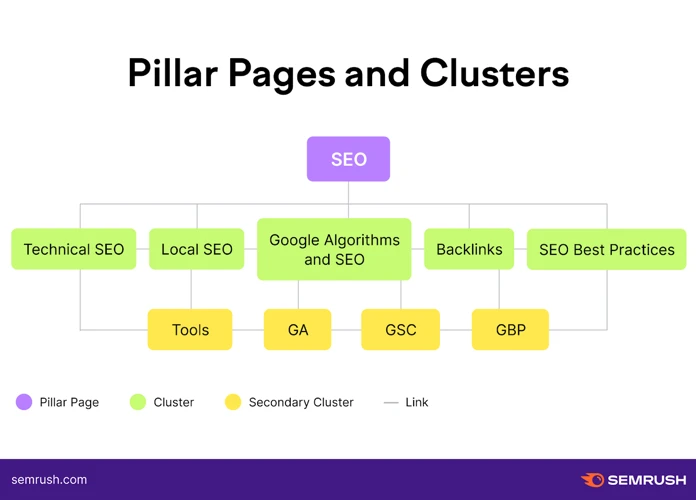A pillar page is a comprehensive and in-depth piece of content that covers a broad range of information related to a core topic. It serves as the central hub for that topic on your website. In contrast, a regular blog post typically focuses on a specific aspect or subtopic within a broader theme.
What is a Pillar Page?
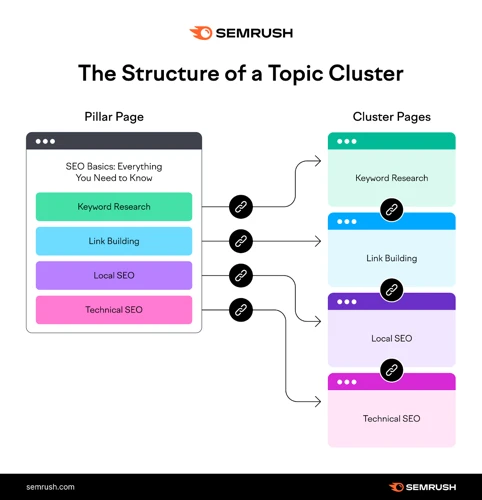
A pillar page is a comprehensive and in-depth piece of content that serves as the central hub for a specific topic or theme on your website. It covers a broad range of information related to the core topic and provides valuable insights and resources for readers. The purpose of a pillar page is to provide a one-stop destination for users to find all the information they need on a particular subject, making it easier for them to navigate and explore your website. A pillar page typically includes a combination of text, images, videos, and other multimedia elements to engage and educate the audience. It is important to note that a pillar page is not a standalone piece of content, but rather the foundation upon which a cluster of related subtopics is built. This cluster is formed through internal linking, which connects the pillar page to the individual subtopic pages. A pillar page is designed to enhance the user experience, improve SEO rankings, and establish your website as an authoritative source of information within your niche. So, by creating a pillar page, you can effectively organize and present your content in a way that benefits both your audience and your website’s visibility.
Why are Pillar Pages Important?
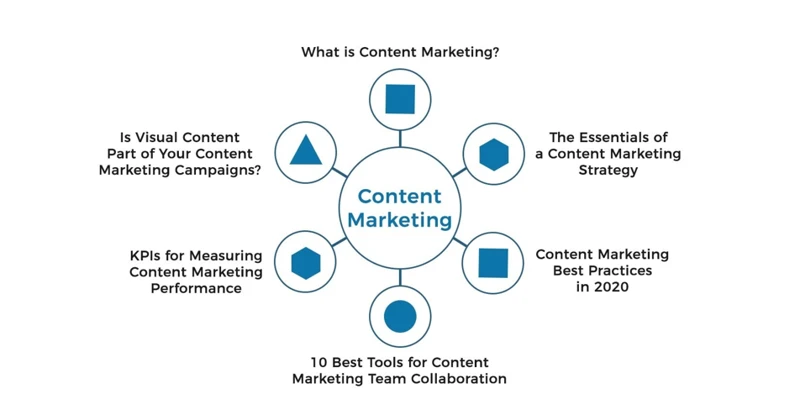
Pillar pages are important for several reasons. Firstly, they help to improve the organization and structure of your website’s content. By creating a central hub for a specific topic, pillar pages make it easier for both search engines and users to navigate and understand the content on your site. This can lead to improved SEO rankings and increased visibility in search engine results pages. Secondly, pillar pages help to establish your website as an authority in your industry. By providing comprehensive and valuable information on a particular topic, you can position yourself as a go-to resource for your target audience. This can help to build trust and credibility, ultimately leading to more conversions and customer loyalty. Additionally, pillar pages facilitate internal linking, which is an important SEO strategy. By linking from the pillar page to related subtopic pages, you can create a strong internal linking structure that helps search engines understand the relationship between different pages on your site. This can improve the overall visibility and ranking of your website. Pillar pages are important because they enhance the organization and structure of your content, establish your authority in your industry, and improve your website’s SEO performance. [Link to /how-to-link-internally/]
Key Elements of a Pillar Page
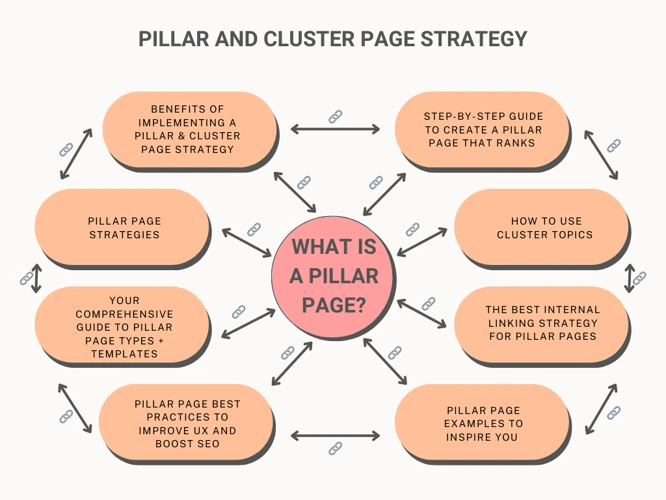
A successful pillar page consists of several key elements that work together to create a valuable and comprehensive resource for readers. Firstly, the core topic serves as the central theme of the pillar page, providing a broad overview and introduction to the subject matter. This core topic should be well-researched and aligned with the interests and needs of your target audience. Secondly, the pillar page should include a cluster of subtopics that delve deeper into specific aspects of the core topic. These subtopics should be interconnected through internal linking, allowing users to navigate seamlessly between the pillar page and the individual subtopic pages. This internal linking not only enhances user experience but also helps search engines understand the relevance and relationships between the different pages on your website. Additionally, a pillar page should be well-structured and organized, using headings, subheadings, and bullet points to break up the content and make it more digestible for readers. By incorporating multimedia elements such as images, videos, and infographics, you can further enhance the engagement and visual appeal of your pillar page. Finally, regularly updating and expanding your pillar page with fresh and relevant content ensures that it remains a valuable resource over time. By following these key elements, you can create a pillar page that not only provides valuable information to your audience but also ranks well in search engine results.
1. Core Topic
The core topic is the main focus of your pillar page. It should be a broad theme or subject that is relevant to your website and aligns with the interests and needs of your target audience. When choosing a core topic, consider what information or solutions your audience is searching for. Conduct keyword research to identify high-volume keywords related to your core topic. These keywords will help you optimize your pillar page for search engines and attract organic traffic. Once you have selected your core topic, create a clear and concise title that accurately reflects the content of your pillar page. Remember to use relevant keywords in the title to improve visibility and search engine rankings. For example, if your core topic is “How to Resolve 301 Moved Permanently Error,” your pillar page title could be “The Ultimate Guide to Resolving 301 Moved Permanently Error.” By focusing on a specific core topic, you can establish your expertise in that area and provide valuable information to your audience.
2. Subtopics
Subtopics
Once you have identified and chosen your core topic for the pillar page, the next step is to determine the subtopics that will support and expand upon the main theme. Subtopics are specific areas or aspects related to the core topic that provide more detailed information and insights. These subtopics should be directly related to the main topic and should cover different angles or aspects of the subject matter.
To organize your subtopics effectively, you can use an HTML table or list. An HTML table can be used when you have a limited number of subtopics and want to present them in a structured and visually appealing manner. Each subtopic can be listed in a separate row or column, along with a brief description or summary. On the other hand, an HTML list, such as an ordered (numbered) or unordered (bulleted) list, can be used when you have a larger number of subtopics or want to present them in a more concise and easy-to-read format.
For example, if our core topic is “How to Create a Pillar Page,” some possible subtopics could include:
1. Importance of Pillar Pages in SEO
2. Key Elements of a Pillar Page
3. Steps to Research and Choose a Core Topic
4. How to Identify and Organize Subtopics
5. Writing and Optimizing Pillar Page Content
6. Strategies for Internal Linking
7. Best Practices for Creating Pillar Pages
By organizing your pillar page into subtopics, you can provide a well-structured and comprehensive guide for your readers, allowing them to easily navigate and access the specific information they are looking for. Don’t forget to internally link your subtopics to the respective sections of your pillar page, enhancing the user experience and improving your website’s SEO. (Learn more about how to internally link for better SEO.)
Remember, the subtopics should be relevant and add value to the core topic, providing a comprehensive resource for your readers. By incorporating these subtopics into your pillar page, you can create a valuable and engaging piece of content that establishes your website as an authoritative source and boosts your search engine rankings.
3. Internal Linking
Internal linking is a crucial element of creating a pillar page. It involves linking relevant subtopic pages to the main pillar page, creating a web of interconnected content within your website. This helps search engines understand the hierarchy and relationship between different pages on your site, and it also improves the user experience by providing easy navigation and access to related information. When implementing internal links, it’s important to use descriptive anchor text that accurately reflects the content of the linked page. This not only helps users understand what they can expect to find when they click the link, but it also provides search engines with valuable context about the linked page. Additionally, internal linking can help distribute authority and link juice throughout your website, boosting the ranking potential of all linked pages. By strategically interlinking your pillar page with relevant subtopics, you can create a cohesive and organized content structure that enhances user engagement and SEO performance. So, make sure to implement internal linking effectively to maximize the impact of your pillar page and improve the overall visibility and accessibility of your website.
How to Create a Pillar Page
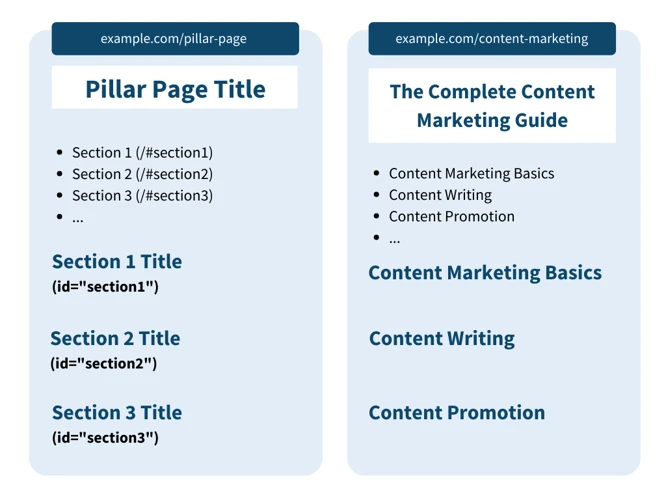
To create a pillar page, you need to follow a systematic approach that involves research, organization, and optimization. Firstly, you should research and choose a core topic that is relevant to your industry and aligns with your target audience’s interests. This core topic will serve as the foundation for your pillar page. Once you have your core topic, you need to identify subtopics that are related to it and provide more specific information. These subtopics will help you create a comprehensive and well-structured pillar page. Next, you should organize and structure your content in a logical and user-friendly manner. This includes creating headings, subheadings, and sections to make it easy for readers to navigate through the page. After organizing your content, you can start writing and optimizing it for search engines. Incorporate relevant keywords, meta tags, and headers to improve your chances of ranking higher in search results. Additionally, don’t forget to create internal links that connect your pillar page to other relevant pages on your website. This internal linking strategy helps search engines understand the relationship between your content and improves overall website visibility. By following these steps, you can create a highly effective pillar page that attracts organic traffic, enhances user experience, and establishes your website as an authoritative source in your niche.
1. Research and Choose a Core Topic
When creating a pillar page, the first step is to research and choose a core topic that aligns with your website’s niche and audience’s interests. Start by brainstorming broad topics that are relevant to your industry and have a high search volume. Conduct keyword research using tools like Google Keyword Planner or SEMrush to identify popular keywords and phrases related to your chosen topic. This will help you understand the search intent of your target audience and identify potential subtopics to include in your pillar page. Additionally, consider the level of competition for your chosen topic and ensure that it is not too broad or too narrow. Once you have chosen your core topic, make sure to optimize it for SEO by incorporating relevant keywords in the page title, headings, meta tags, and throughout the content. Remember, selecting the right core topic is crucial as it will serve as the foundation for your pillar page and attract the right audience to your website.
2. Identify Subtopics
Identifying subtopics is a crucial step in creating a pillar page. These subtopics are specific areas or aspects related to the core topic that you will delve into in separate sections of your pillar page. To identify subtopics, start by brainstorming all the key points, questions, or areas of interest that come to mind when thinking about your core topic. Consider what your target audience would want to know or learn more about. Conduct keyword research to uncover relevant search terms and topics that are related to your core topic. This will help you discover additional subtopics to include in your pillar page. It’s important to choose subtopics that provide valuable and comprehensive information, ensuring that each subtopic serves as a pillar of knowledge within your overall pillar page structure. Once you have identified the subtopics, you can begin organizing and structuring your content in a logical and coherent manner, making it easy for readers to navigate and find the information they are looking for.
3. Organize and Structure Content
When it comes to creating a pillar page, organizing and structuring your content is crucial for providing a seamless user experience. Start by breaking down your core topic into subtopics and determine the logical flow of information. This will help you create a clear and coherent structure for your pillar page. Consider using headings and subheadings to divide your content into sections, making it easier for readers to navigate through the page. Utilize html tags for highlighting important points and key takeaways. Additionally, incorporating bullet points, numbered lists, and tables can help present information in a visually appealing and organized manner. Remember to use relevant keywords throughout your content to optimize it for search engines and improve its visibility. Lastly, ensure that your pillar page is mobile-friendly and responsive, as an increasing number of users access websites through their smartphones and tablets. By organizing and structuring your content effectively, you’ll make it easier for readers to consume information and navigate through your pillar page, ultimately enhancing their overall experience.
4. Write and Optimize Content
Once you have identified your core topic and subtopics, it’s time to start writing and optimizing the content for your pillar page. When writing the content, keep in mind that it should be comprehensive, informative, and engaging for your readers. Begin by creating a well-structured outline that organizes your information logically. Use headings and subheadings to break up the content and make it easier to read. Incorporate relevant keywords naturally throughout the text to improve SEO and increase the chances of ranking higher on search engine results pages. Remember to write for your audience first and foremost, providing value and addressing their needs and pain points. Additionally, optimize your content by including relevant multimedia elements such as images, videos, and infographics. These not only enhance the user experience but also make your pillar page more visually appealing and shareable. Lastly, don’t forget to proofread and edit your content to ensure it is error-free and flows smoothly. By writing and optimizing your content effectively, you can create a pillar page that captivates your audience and helps you establish your authority in your industry.
5. Create Internal Links
Creating internal links is a crucial step in optimizing your pillar page. Internal linking helps establish connections between your pillar page and the subtopic pages, creating a logical and organized structure for your content. By linking relevant keywords or phrases within your pillar page to the corresponding subtopic pages, you provide a clear pathway for readers to explore further. This not only improves the user experience but also helps search engines understand the relationship between your content. When creating internal links, it’s important to use descriptive anchor text that accurately reflects the content of the linked page. For example, if your pillar page is about “How to Make a Niche Website,” you can use anchor text like “learn how to choose a profitable niche” or “discover strategies for niche website success.” This not only helps readers navigate to relevant subtopics but also signals to search engines the relevance and significance of those linked pages. Additionally, by including internal links within your pillar page, you increase the chances of readers spending more time on your website and reduce the bounce rate. This can positively impact your SEO rankings and overall website visibility. So, take the time to strategically create internal links within your pillar page to enhance the user experience, improve SEO, and drive more traffic to your subtopic pages.
Best Practices for Pillar Pages
When it comes to creating pillar pages, there are certain best practices that can greatly enhance their effectiveness. Using relevant keywords throughout your pillar page is crucial for optimizing it for search engines and attracting organic traffic. Conduct thorough keyword research to identify the most relevant and high-volume keywords for your core topic and incorporate them naturally into your content. Additionally, optimizing for featured snippets can help you secure the highly coveted position zero on Google’s search results page, increasing your visibility and driving more traffic to your website. Incorporating multimedia elements such as images, videos, and infographics can make your pillar page more engaging and visually appealing. This not only improves the user experience but also increases the chances of your content being shared and linked to by others. Lastly, it’s important to regularly update and expand your pillar page to ensure that it remains relevant and comprehensive. By staying up-to-date with the latest trends and developments in your industry, you can continuously add new information and resources to keep your pillar page fresh and valuable. By following these best practices, you can create pillar pages that not only rank high on search engines but also provide immense value to your audience.
1. Use Relevant Keywords
Using relevant keywords is crucial when creating a pillar page to optimize it for search engines. Keywords are the words or phrases that users enter into search engines when looking for information. By incorporating these keywords strategically throughout your pillar page, you can improve its visibility and attract targeted organic traffic. Start by conducting keyword research to identify the most relevant and high-volume keywords related to your core topic. Consider using tools like Google Keyword Planner or SEMrush to find popular keywords in your industry. Once you have a list of keywords, include them naturally in your pillar page’s title, headings, subheadings, and body content. However, it’s important to avoid keyword stuffing, as this can negatively impact your SEO. Instead, focus on creating high-quality, informative content that naturally incorporates these keywords. Additionally, consider using long-tail keywords, which are more specific and targeted, to attract a niche audience. By using relevant keywords effectively, you can increase your pillar page’s visibility and attract the right audience to your website.
2. Optimize for Featured Snippets
Optimizing your pillar page for featured snippets can significantly increase your chances of appearing at the top of search engine results pages (SERPs) and driving more organic traffic to your website. Featured snippets are concise summaries of information that appear at the top of Google search results, providing users with quick answers to their queries. To optimize for featured snippets, you need to focus on providing clear and concise answers to commonly asked questions related to your core topic. Use HTML tags to highlight important information and include relevant keywords that align with the search intent. Structure your content in a way that is easy for search engines to understand, such as using bullet points or creating numbered lists. Additionally, make sure to include the question in your content and provide a concise answer directly below it. This increases the likelihood of your content being selected as a featured snippet. Remember to link internally to other relevant pages on your website to enhance the user experience and provide additional information. By optimizing for featured snippets, you can increase your visibility, establish your website as a credible source, and drive more targeted traffic to your pillar page. For more information on resolving 301 Moved Permanently errors, you can refer to our helpful guide on how to resolve 301 Moved Permanently errors.
3. Incorporate Multimedia
Incorporating multimedia elements into your pillar page is a crucial step in creating engaging and dynamic content. By including videos, images, infographics, and other visual assets, you can enhance the overall user experience and make your content more visually appealing and interactive. Studies have shown that incorporating multimedia can significantly increase user engagement and time spent on your page, which can positively impact your SEO rankings. When incorporating multimedia, it is important to ensure that the media is relevant and adds value to the content. For example, if you are discussing a step-by-step process, including a video tutorial or a slideshow can provide a visual demonstration of the process, making it easier for readers to understand and follow along. Additionally, using images and infographics can help break up large blocks of text and make the content more visually appealing and scannable. Remember to optimize your multimedia elements for SEO by using descriptive file names, alt text, and captions that include relevant keywords. By incorporating multimedia into your pillar page, you can create a more engaging and interactive experience for your readers, ultimately making your content more memorable and shareable.
4. Regularly Update and Expand
Regularly updating and expanding your pillar page is crucial for its long-term success. By keeping your content fresh and up-to-date, you can ensure that it remains relevant and valuable to your audience. As new information, trends, and developments arise in your industry, it is essential to incorporate them into your pillar page to maintain its accuracy and usefulness. This can be done by regularly researching and staying informed about the latest advancements in your field. Additionally, monitoring user feedback and engagement metrics can provide insights into areas where your pillar page can be improved or expanded upon. By addressing these gaps and continually adding new subtopics or expanding existing ones, you can provide a more comprehensive resource for your audience. This not only helps to keep your pillar page competitive in search engine rankings but also positions your website as a go-to source for information within your niche. Remember, the key to success with pillar pages is to continually evolve and adapt to meet the changing needs of your audience. So, make it a priority to regularly update and expand your pillar page to ensure its continued relevance and authority in your industry.
Conclusion
In conclusion, creating a pillar page is a strategic approach to organizing and presenting your content to enhance your website’s visibility and user experience. By following the step-by-step guide outlined in this article, you can create a powerful pillar page that boosts your SEO efforts and establishes your website as an authority in your industry. Remember to choose a core topic that aligns with your target audience’s interests and needs, identify relevant subtopics, and structure your content in a logical and engaging manner. Optimize your pillar page with relevant keywords and incorporate multimedia elements to make it visually appealing and informative. Regularly update and expand your pillar page to keep it fresh and relevant. By implementing these best practices, you can create a pillar page that not only ranks high on Google but also attracts organic traffic and establishes your website as a go-to resource in your niche. So, start creating your pillar page today and reap the benefits of increased visibility and authority in your industry.
Frequently Asked Questions
1. How does a pillar page differ from a regular blog post?
A pillar page is a comprehensive and in-depth piece of content that covers a broad range of information related to a core topic. It serves as the central hub for that topic on your website. In contrast, a regular blog post typically focuses on a specific aspect or subtopic within a broader theme.
2. How do pillar pages improve SEO?
Pillar pages improve SEO by providing a centralized and comprehensive resource on a specific topic. They help search engines understand the relevance and depth of your content, which can lead to higher rankings. Pillar pages also facilitate internal linking, which enhances website navigation and improves the indexing of related subtopic pages.
3. Can I have multiple pillar pages on my website?
Yes, you can have multiple pillar pages on your website. Each pillar page should focus on a different core topic or theme. This allows you to cover a wide range of subjects within your industry and establish yourself as an authority in multiple areas.
4. How long should a pillar page be?
There is no set length for a pillar page, but it should be comprehensive and cover all relevant aspects of the core topic. Aim for a word count of at least 2,000 words, but feel free to go beyond that if necessary to provide thorough information and resources.
5. Should I include external links in my pillar page?
While it’s not necessary to include external links in your pillar page, it can be beneficial to provide additional resources and references for your readers. Just make sure the external links are reputable and relevant to the core topic.
6. How do I choose the right core topic for my pillar page?
When choosing a core topic for your pillar page, consider your target audience, industry trends, and keyword research. Look for topics that are broad enough to cover a range of subtopics but specific enough to attract a relevant audience.
7. Can I update my pillar page over time?
Absolutely! In fact, it’s encouraged to update your pillar page periodically to ensure that the information is current and relevant. This can help maintain its visibility in search results and provide value to your audience.
8. How do internal links support a pillar page?
Internal links play a crucial role in supporting a pillar page. They connect the pillar page to related subtopic pages, creating a cluster of content that is interconnected and easily navigable. This improves the user experience and helps search engines understand the structure and relevance of your content.
9. Can a pillar page rank for multiple keywords?
Yes, a well-optimized pillar page can rank for multiple keywords related to the core topic. By incorporating relevant keywords throughout the content, optimizing meta tags, and providing valuable information, you increase the chances of ranking for a variety of search queries.
10. How often should I update my pillar page?
There is no set frequency for updating a pillar page, but it’s recommended to revisit and refresh the content periodically. This can be done every few months or as industry trends and information evolve. Regularly updating your pillar page shows search engines that your content is current and helps maintain its visibility and relevancy.