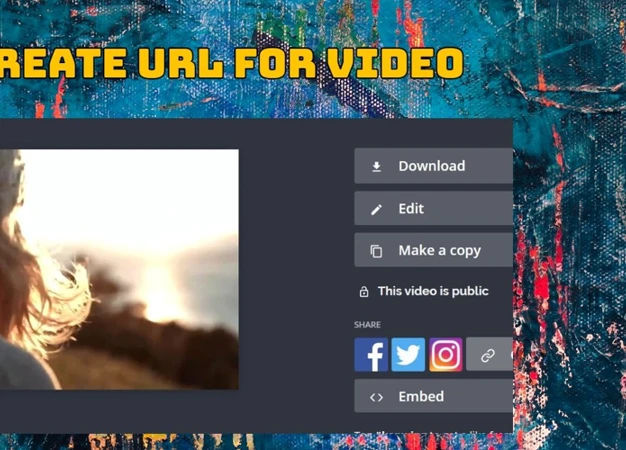Yes, image links can contribute to improving your website’s ranking in search engine results. Search engines like Google use image links as a ranking factor in their algorithms, and incorporating relevant and optimized image links can help enhance your website’s visibility.
Why Image Links are Important for SEO
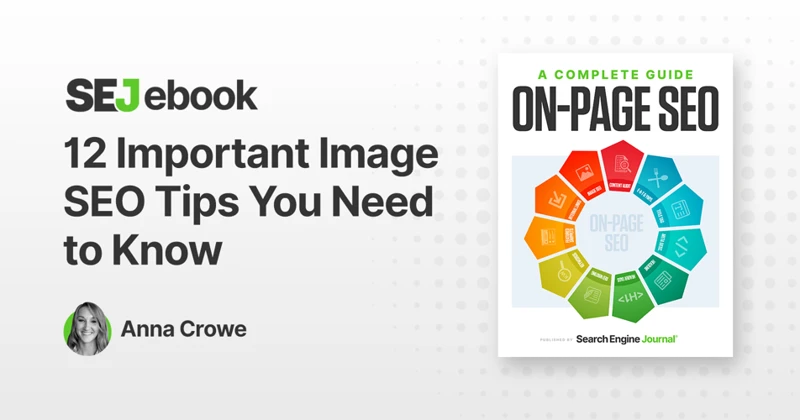
Image links play a crucial role in SEO for several reasons. Firstly, search engines like Google and Bing use image links as a ranking factor in their algorithms. By incorporating image links into your website, you are providing search engines with additional content to index and understand the context of your web pages. This can lead to higher visibility and improved rankings in search engine results pages (SERPs). Secondly, image links also contribute to the overall user experience. When users come across visually appealing images on your website, they are more likely to engage with your content and stay on your site for longer periods of time. This increased user engagement can reduce bounce rates and signal to search engines that your website is relevant and valuable to users. Additionally, image links can also help drive traffic to your website. When people click on image links, they are directed to your website, increasing the chances of conversions and generating leads. Image links can be shared on social media platforms, further expanding your reach and driving more organic traffic to your site. Incorporating image links into your SEO strategy is essential for improving search engine rankings, enhancing user experience, and driving valuable traffic to your website.
How to Create an Image Link
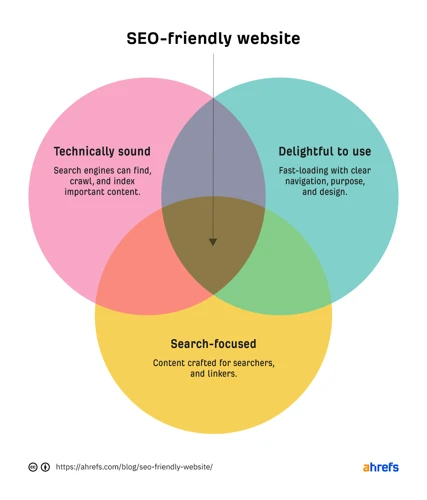
Creating an image link involves a step-by-step process that ensures optimal visibility and performance. Here’s how to create an image link for SEO and online marketing success:
1. Choose an Appropriate Image: Select an image that is relevant to your content and visually appealing to your target audience.
2. Optimize the Image for SEO: Resize the image to an appropriate size and compress it to reduce file size while maintaining quality. Use descriptive filenames and include relevant keywords in the file name and alt text.
3. Upload the Image to Your Website: Upload the optimized image to your website’s media library or a specific folder.
4. Add Alt Text to Your Image: Alt text, or alternative text, provides a description of the image for search engines and visually impaired users. Include relevant keywords in the alt text to improve SEO.
5. Create a Hyperlink Around the Image: Use HTML code to wrap the image with an anchor tag (). Set the href attribute to the URL you want the image to link to.
6. Ensure the Link is Crawlable: Make sure the image link is accessible to search engine crawlers by avoiding JavaScript or Flash-based links. Use plain HTML for the link.
7. Test the Image Link: Click on the image link to ensure it directs users to the intended destination. Check that the alt text appears when hovering over the image.
By following these steps, you can create an effective image link that enhances your website’s SEO and drives valuable traffic.
1. Choose an Appropriate Image
When it comes to choosing an appropriate image for your image link, there are several factors to consider. Firstly, select an image that is relevant to the content of the webpage it will be displayed on. The image should complement and enhance the overall message or theme of the page. This will ensure that the image link provides value to users and aligns with the intent of the page. Additionally, the image should be visually appealing and of high quality. Blurry or low-resolution images can detract from the user experience and may not convey the desired message effectively. It’s also important to consider the file format of the image. Using common formats such as JPEG or PNG is recommended as they are widely supported and compatible with most devices and browsers. Lastly, pay attention to the size of the image. Large image files can slow down the loading speed of your webpage, negatively impacting user experience and SEO. Optimize the image by compressing it without compromising quality. This will ensure that your website loads quickly and efficiently, improving user satisfaction and SEO rankings. Remember, choosing an appropriate image is vital for creating a visually appealing and relevant image link that engages users and boosts your SEO efforts.
2. Optimize the Image for SEO
Optimizing the image for SEO is a crucial step in creating an effective image link. Here are some key strategies to follow:
1. Choose the right file format: When selecting an image for your website, consider using formats such as JPEG or PNG. These formats are widely supported and can help maintain image quality while keeping the file size relatively small.
2. Resize and compress the image: Large image files can slow down your website’s loading speed, which can negatively impact SEO. Resize the image to the appropriate dimensions for your webpage and use compression techniques to reduce file size without sacrificing image quality. Tools like Adobe Photoshop or online services like TinyPNG can help with this process.
3. Rename the image file: Instead of using generic file names like “IMG_1234.jpg,” rename the image file to something descriptive and relevant to the content. This helps search engines understand what the image is about and can improve its visibility in image search results.
4. Add relevant keywords to the image file name: Incorporating relevant keywords into the image file name can further enhance its SEO value. For example, if your image is of a red dress, a suitable file name could be “red-dress.jpg.” This helps search engines understand the subject matter of the image and can improve its chances of appearing in relevant search queries.
5. Use image alt text: Alt text is a short description of the image that appears when the image fails to load or for visually impaired users who rely on screen readers. Including relevant keywords in the alt text can help search engines understand the content of the image and improve its visibility in search results. Additionally, alt text provides context for search engines and can contribute to your website’s overall SEO.
By following these optimization techniques, you can ensure that your image is search engine-friendly and contributes to the overall SEO of your website. Remember to keep the image file size small, use descriptive file names, and incorporate relevant keywords in the alt text to maximize the SEO potential of your image link.
Please note that if you need to learn more about how to remove 404 pages from the Google index, you can refer to this informative guide: How to Remove 404 Pages from Google Index.
3. Upload the Image to Your Website
To create an image link, you first need to upload the image to your website. This step is crucial as it ensures that the image is accessible and can be displayed on your web pages. When uploading the image, it’s important to consider a few factors. Firstly, make sure to choose a descriptive file name for the image that includes relevant keywords. This helps search engines understand the content of the image and improves its chances of appearing in relevant search results. Secondly, optimize the file size of the image to ensure fast loading times. Large image files can slow down your website, leading to a poor user experience and potentially lower search engine rankings. Use image compression tools or save the image in an appropriate format (such as JPEG or PNG) to reduce the file size without compromising image quality. Once you have optimized the image, upload it to your website’s media library or the appropriate folder. Ensure that the image URL is easily accessible and doesn’t include any unnecessary characters or numbers. This will make it easier to create the image link and ensure that search engines can crawl and index the image properly. By following these steps, you’ll be one step closer to creating an effective image link for SEO and online marketing. [Learn more about how to delete URLs](/how-to-delete-url/) if you need to remove any unnecessary or outdated images from your website.
4. Add Alt Text to Your Image
When adding images to your website, it is essential to include alt text for each image. Alt text, short for alternative text, is a brief description that provides context and information about the image. This text is displayed in place of the image if it cannot be loaded or if the user is using a screen reader. Alt text serves multiple purposes, including improving accessibility for visually impaired users and enhancing SEO.
To add alt text to your image, follow these steps:
- Identify the main elements and features of the image.
- Create a concise and descriptive sentence or phrase that accurately represents the content and purpose of the image.
- Add the alt attribute to the image HTML tag and insert the alt text within double quotation marks.
Using relevant keywords in your alt text can also boost your SEO efforts. However, it is crucial to strike a balance and avoid keyword stuffing, as this can negatively impact your rankings. Instead, focus on providing accurate and descriptive alt text that includes relevant keywords naturally. By adding alt text to your images, you not only improve accessibility but also enhance your website’s SEO performance, making it easier for search engines to understand and index your content. For more information on how to disavow links in Ahrefs, check out our guide on how to disavow links in Ahrefs.
5. Create a Hyperlink Around the Image
To create a hyperlink around the image, follow these steps:
1. Determine the destination URL: Before creating the hyperlink, decide where you want the image to link to. It could be a specific webpage on your site, an external website, or even a downloadable file.
2. Open your HTML editor: Access the webpage where you want to add the image link and open your HTML editor or content management system (CMS).
3. Locate the image code: Find the HTML code for the image you want to link. This code typically starts with the “” tag and includes attributes like “src” and “alt”.
4. Wrap the image code with an anchor tag: To create the hyperlink, encapsulate the image code within an anchor tag (““). Place the opening anchor tag just before the “” tag and the closing anchor tag (““) just after it.
5. Add the destination URL: Within the opening anchor tag, include the “href” attribute and set it equal to the URL where you want the image to link. For example:
6. Save and test: Save the changes to your webpage and test the image link by clicking on it. Ensure that it directs users to the intended destination.
Creating a hyperlink around the image allows users to click on the image and be redirected to another page or resource. This can be beneficial for improving user experience and driving traffic to specific pages on your website. Remember to use descriptive anchor text that accurately reflects the destination of the link. This helps search engines understand the relevance of the image link and can contribute to better SEO performance.
6. Ensure the Link is Crawlable
Ensuring that the image link is crawlable is an important step in optimizing your website for SEO. When search engine bots crawl your website, they follow links to discover and index your content. Here are some steps to ensure that the image link is crawlable:
1. Use proper anchor text: When creating the hyperlink around the image, use descriptive and relevant anchor text. This helps search engines understand the content of the linked page and improves its crawlability.
2. Avoid using JavaScript or Flash: Search engine bots may have difficulty crawling links that are embedded within JavaScript or Flash elements. It’s best to use HTML links to ensure that the image link is easily accessible for crawling.
3. Check for broken links: Broken image links can negatively impact your website’s crawlability. Regularly monitor your website for any broken links and fix them promptly to ensure that search engine bots can crawl the image link successfully.
4. Submit an XML sitemap: Including the image link in your XML sitemap helps search engines discover and crawl the image effectively. Make sure to update your sitemap whenever you add or remove image links from your website.
5. Use proper image file names and alt text: Giving your image file a descriptive name and adding relevant alt text helps search engines understand the content of the image. This, in turn, improves the crawlability and visibility of the image link.
By ensuring that the image link is crawlable, you increase the chances of search engine bots discovering and indexing your website’s content, ultimately improving your website’s visibility and search engine rankings.
7. Test the Image Link
After creating an image link, it is crucial to test its functionality to ensure a seamless user experience. Testing the image link involves verifying that the link properly redirects users to the intended destination and that it functions correctly across different devices and browsers. Start by clicking on the image link yourself to verify that it directs you to the correct web page. Check if the link opens in a new tab or window as intended, allowing users to easily navigate back to your website. Additionally, test the image link on various devices such as desktop computers, laptops, tablets, and mobile phones to ensure it is responsive and displays properly on different screen sizes. It is also important to test the image link on different browsers, such as Google Chrome, Mozilla Firefox, and Safari, to ensure compatibility. During the testing process, keep an eye out for any broken or dead links that may occur due to changes in URLs or technical issues. If any issues are discovered, promptly address them by updating the link or fixing any underlying problems that may be affecting its functionality. By thoroughly testing the image link, you can ensure a seamless user experience and prevent any potential obstacles that may hinder users from accessing the desired content.
Best Practices for Image Links
When it comes to creating image links for SEO, there are several best practices that can help maximize their effectiveness. Firstly, using relevant anchor text for your image links is crucial. Instead of using generic phrases like “click here” or “learn more,” use descriptive and keyword-rich phrases that accurately reflect the content of the linked page. This helps search engines understand the context and relevance of the link. Secondly, optimizing the surrounding content is important. Make sure the text around the image link is relevant and provides additional information about the linked page. This not only helps search engines understand the connection between the image and the linked page but also provides users with more context. Lastly, monitoring the performance of your image links is essential. Keep an eye on metrics such as click-through rates, conversion rates, and bounce rates to evaluate the effectiveness of your image links and make any necessary adjustments. By following these best practices, you can harness the power of image links for SEO and drive more traffic to your website.
1. Use Relevant Anchor Text
When creating an image link, it is important to use relevant anchor text. Anchor text is the clickable text that appears in a hyperlink. It provides context and tells search engines and users what to expect when they click on the link. Using descriptive and keyword-rich anchor text helps search engines understand the relevance of the linked content. It is recommended to use anchor text that accurately describes the image or the page it is linking to. For example, instead of using generic anchor text like “click here” or “read more”, it is better to use specific anchor text that describes the content, such as “buy now”, “learn more about our product”, or “view our gallery of designs”. This not only helps with SEO but also improves the user experience by providing clear and concise information about the destination of the link. Remember to keep the anchor text natural and avoid keyword stuffing, as this can have a negative impact on your SEO efforts. By using relevant anchor text, you can enhance the effectiveness of your image links and improve your website’s visibility in search engine results.
2. Optimize the Surrounding Content
Optimizing the surrounding content is a crucial step in maximizing the effectiveness of your image link for SEO. When incorporating an image link into your website, it’s important to ensure that the surrounding content is optimized to provide relevant information and context.
1. Use Relevant Keywords: Include relevant keywords in the text surrounding the image link. This helps search engines understand the relevance of the image and improves the chances of your website appearing in relevant search results. However, it’s important to use keywords naturally and avoid keyword stuffing, as this can negatively impact your SEO efforts.
2. Provide Descriptive Captions: Including descriptive captions for your images can further optimize the surrounding content. Captions provide additional context and information about the image, which can be beneficial for both search engines and users. Make sure to use relevant keywords in your captions, but again, do so in a natural and meaningful way.
3. Write Compelling Alt Text: Alt text is an important element of image optimization for SEO. It provides alternative text that is displayed when an image cannot be loaded or read by assistive technologies. Including relevant keywords in the alt text can improve the visibility of your image in search results.
4. Maintain Relevance: The content surrounding your image link should be relevant to both the image and the overall topic of the webpage. This ensures that search engines and users can easily understand the connection between the image and the surrounding content.
By optimizing the surrounding content, you can enhance the relevance and visibility of your image link, ultimately improving your website’s SEO performance.
3. Monitor Image Link Performance
Monitoring the performance of your image links is an essential part of an effective SEO strategy. By regularly analyzing and evaluating how your image links are performing, you can identify areas for improvement and make necessary adjustments to optimize your website’s visibility and user experience. Here are some key steps to monitor the performance of your image links:
1. Track Click-through Rates (CTR): Use tools like Google Analytics to track the number of clicks your image links receive. This metric gives you insight into how well your images are attracting and engaging users. A high CTR indicates that your image links are effective in driving traffic to your website.
2. Analyze Conversion Rates: Monitor the conversion rates associated with your image links. This will help you determine whether the images are leading to desired actions, such as purchases or sign-ups. By tracking conversions, you can identify which image links are most effective in generating leads and driving revenue.
3. Monitor Page Load Speed: Slow-loading images can negatively impact user experience and SEO. Regularly check the load speed of your web pages that contain image links. Use tools like Google PageSpeed Insights to identify any performance issues and optimize your images for faster loading times.
4. Review User Feedback: Pay attention to user feedback, comments, and reviews related to your image links. This feedback can provide valuable insights into how users perceive and interact with your images. Address any concerns or issues raised by users to improve the overall performance of your image links.
5. Keep an Eye on Competitors: Monitor how your image links compare to those of your competitors. Analyze their strategies and identify any opportunities for improvement or differentiation. Keeping tabs on your competition can help you stay ahead in the SEO game.
By regularly monitoring the performance of your image links, you can make data-driven decisions to optimize your website’s SEO, improve user experience, and drive more valuable traffic to your site.
Conclusion
In conclusion, creating image links is a valuable strategy for improving SEO and online marketing efforts. Image links not only enhance the visual appeal of your website, but they also contribute to higher search engine rankings, increased user engagement, and improved website traffic. By following the step-by-step process outlined in this article, you can effectively create image links that are optimized for SEO. Remember to choose appropriate images, optimize them for SEO, upload them to your website, add alt text, and create crawlable hyperlinks around the images. Additionally, implementing best practices such as using relevant anchor text, optimizing surrounding content, and monitoring image link performance will further enhance the effectiveness of your image links. By harnessing the power of image links, you can take your SEO and online marketing to the next level, driving more organic traffic and achieving success in the digital landscape.
Frequently Asked Questions
1. Can image links help improve my website’s ranking in search engine results?
Yes, image links can contribute to improving your website’s ranking in search engine results. Search engines like Google use image links as a ranking factor in their algorithms, and incorporating relevant and optimized image links can help enhance your website’s visibility.
2. How do image links contribute to user experience?
Image links enhance user experience by providing visually appealing content that can capture users’ attention and encourage them to engage with your website. This increased engagement can reduce bounce rates and signal to search engines that your website is valuable and relevant to users.
3. Can image links drive traffic to my website?
Yes, image links can drive traffic to your website. When users click on image links, they are directed to your website, increasing the chances of conversions and generating leads. Sharing image links on social media platforms can also help expand your reach and drive more organic traffic to your site.
4. How can I optimize an image for SEO?
To optimize an image for SEO, you can ensure that it is appropriately sized and compressed to improve website loading speed. Additionally, using descriptive file names and adding alt text that includes relevant keywords can help search engines understand the content of the image.
5. Are there any best practices for creating image links?
Yes, some best practices for creating image links include using relevant anchor text, optimizing the surrounding content, and monitoring the performance of your image links. These practices can help maximize the impact of your image links on SEO and online marketing efforts.
6. Should I use the same image for multiple image links?
While it is not necessary to use the same image for multiple image links, it is important to ensure that each image link is relevant to the content it is associated with. Using unique and relevant images can enhance the user experience and improve the overall impact of your image links.
7. How can I make sure my image link is crawlable by search engines?
To ensure that your image link is crawlable by search engines, you should avoid using JavaScript or other code that may prevent search engine bots from accessing the image. Additionally, including descriptive alt text and using proper HTML markup can help search engines understand and crawl your image link.
8. Are there any tools available to test the performance of my image links?
Yes, there are various tools available that can help you test the performance of your image links. Google Search Console, for example, provides insights into how your image links are performing in terms of visibility and click-through rates in search engine results.
9. Can I add image links to my email marketing campaigns?
Yes, you can add image links to your email marketing campaigns. Including visually appealing images that are linked to your website can help drive traffic and encourage recipients to engage with your content.
10. How often should I monitor the performance of my image links?
It is recommended to regularly monitor the performance of your image links to ensure they are driving the desired results. By keeping track of metrics such as click-through rates and conversions, you can make necessary adjustments to optimize the impact of your image links.