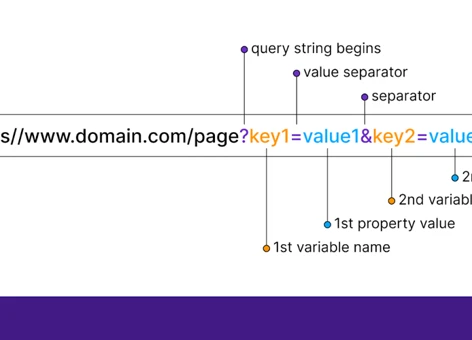Adding parameters to URLs itself does not directly impact search engine rankings. However, it can indirectly affect rankings if not implemented properly. Duplicate content issues, excessive parameters, or URLs that are too long and complex can potentially harm SEO. It’s important to follow best practices and ensure that parameters are used strategically and responsibly.
Why Adding Params to URL is Important for SEO
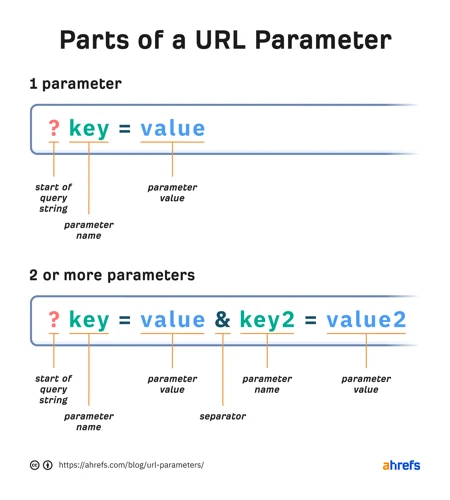
Adding parameters to URLs is important for SEO because it allows website owners to effectively track and analyze user behavior, improve website performance, and enhance the overall user experience. By adding parameters to URLs, webmasters can collect valuable data on how users interact with their website, including which pages they visit, how long they stay on each page, and the actions they take while on the site. This data can provide insights into user preferences and help optimize website content and design to better meet the needs of the target audience. Additionally, adding parameters to URLs can help in tracking the success of marketing campaigns and measuring the effectiveness of different advertising channels. SEO professionals can use the data collected from URL parameters to identify high-performing pages, keywords, and conversion paths, enabling them to make informed decisions and optimize their strategies for better search engine rankings. Adding parameters to URLs can improve website performance by allowing users to easily share specific pages or content with others. This can lead to increased visibility and organic traffic for the website. Adding parameters to URLs is an essential SEO practice that can provide valuable insights, enhance user experience, and boost website visibility in search engine results. Implementing this practice is crucial for any website owner or SEO professional looking to optimize their website and improve its search engine rankings.
Methods to Add Params to URL

There are several methods available to add parameters to URLs, each with its own advantages and use cases. One common method is using query strings, which involves appending parameters to the end of a URL after a question mark. For example, www.example.com/page?param1=value1¶m2=value2. Query strings are simple to implement and widely supported, making them a popular choice. Another method is using URL routing, which involves defining routes and mapping them to specific URLs with parameters. This method allows for more structured and readable URLs, enhancing the user experience and SEO. Additionally, URL rewriting can be used to modify the structure of the URL and add parameters. This method is often used for creating user-friendly URLs that are easy to remember and share. Whether you choose query strings, URL routing, or URL rewriting, it’s important to consider your specific requirements and choose the method that best suits your needs. For more information on how to feature in People Also Ask, check out our detailed guide.
1. Using Query Strings
Using query strings is one method for adding parameters to URLs. Query strings are a way to pass data from one page to another by attaching key-value pairs to the end of a URL. The key-value pairs are separated by an equal sign (=) and multiple pairs are separated by an ampersand (&). For example, in the URL “www.example.com/search?keyword=SEO&category=marketing”, the query string parameters are “keyword=SEO” and “category=marketing”.
To add query strings to a URL, you simply append them to the end of the URL after a question mark (?). The key-value pairs can be used to provide additional information to the server or to dynamically generate content on the page. Query strings are commonly used in search queries, allowing users to filter and sort search results based on specific criteria.
One advantage of using query strings is that they are easy to implement and widely supported by web servers and browsers. They can be easily manipulated using JavaScript or server-side languages like PHP or Python. However, it’s important to note that query strings can make URLs longer and less readable, which can affect user experience and SEO. It’s recommended to keep the query string parameters concise and relevant to the content of the page. Additionally, it’s important to properly validate and sanitize user input to prevent security vulnerabilities, such as SQL injection attacks.
Using query strings is a flexible and effective way to add parameters to URLs, allowing for dynamic content generation and improved user experience. By mastering the use of query strings, website owners and developers can enhance the functionality and interactivity of their websites, ultimately improving their SEO performance and user engagement.
2. Using URL Routing
URL routing is a method of adding parameters to URLs that involves mapping specific URLs to corresponding code or resources on a website. This approach allows for cleaner and more user-friendly URLs, making it easier for both users and search engines to understand the purpose of a page. With URL routing, parameters can be added directly into the URL structure, creating a logical and hierarchical organization of content. This method is commonly used in web frameworks and content management systems (CMS) to create dynamic and customizable URLs. Using URL routing can improve the SEO of a website by making the URLs more descriptive and keyword-rich. Search engines can better understand the context and relevance of a page when the URL contains relevant keywords. Additionally, URL routing enables website owners to create user-friendly, memorable URLs that are easier to share and promote. This can lead to increased organic traffic and improved user experience. Implementing URL routing requires knowledge of web development frameworks or CMS platforms that support this functionality. Some popular frameworks that support URL routing include Django and Flask in Python, and Laravel and Symfony in PHP. By utilizing URL routing, website owners can optimize their URLs for better search engine rankings and provide a more user-friendly experience. For more information about optimizing URLs, check out our article on how to feature in People Also Ask.
3. Using URL Rewriting
URL rewriting is a technique used to modify the appearance and structure of URLs while maintaining the functionality of the underlying web pages. It is particularly useful for adding parameters to URLs in a more user-friendly and search engine-friendly manner. With URL rewriting, website owners can create clean and descriptive URLs that are easier for users to remember and share. This can improve the overall user experience and make it more likely for users to click on the URL when it appears in search engine results or on social media platforms.
One common use case for URL rewriting is to convert dynamic URLs, which often contain query strings and complex parameters, into static-looking URLs that are more concise and meaningful. For example, instead of a URL like “example.com/product.php?id=123”, URL rewriting can transform it into “example.com/product/123”. This not only improves the readability of the URL but also makes it more search engine-friendly, as search engines tend to favor clean and keyword-rich URLs.
URL rewriting can be achieved using various methods and technologies, such as Apache’s mod_rewrite module for websites hosted on Apache servers or URL rewrite rules in web frameworks like ASP.NET or Laravel. These tools allow website owners to define specific rules and patterns for rewriting URLs based on certain criteria, such as the presence of specific parameters or the structure of the original URL. By implementing URL rewriting, website owners can create user-friendly, SEO-friendly, and easily shareable URLs that contribute to a better overall website experience. For more information on how to get started with URL rewriting, check out our guide on how to get edu links.
Best Practices for Adding Params to URL
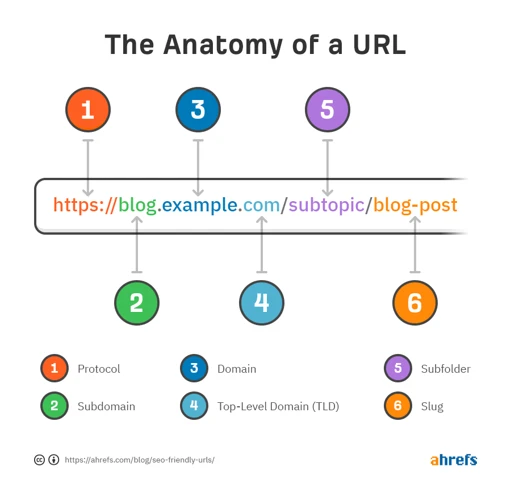
When it comes to adding parameters to URLs, there are several best practices that can help optimize the process and improve the overall user experience. First and foremost, it is important to keep URLs clean and readable. This means using meaningful words or phrases in the parameter names instead of arbitrary characters or numbers. For example, instead of using “?id=123”, it is better to use “?product=xyz” to make the URL more descriptive and user-friendly. Additionally, it is crucial to avoid duplicate content issues by ensuring that each URL with parameters represents a unique page or resource. This can be achieved by using canonical tags or implementing proper URL redirection techniques. Another important best practice is to properly handle and validate user input when using parameters in URLs to prevent security vulnerabilities. Lastly, it is recommended to regularly monitor and analyze the performance of URLs with parameters using analytics tools to identify any potential issues or improvements. By following these best practices, website owners and SEO professionals can ensure that parameters are added to URLs in a way that enhances the user experience and positively impacts search engine rankings. For more information on the cost of affiliate marketing and how it can impact your SEO efforts, check out our article on how much does affiliate marketing cost.
1. Keep URLs Clean and Readable
Keeping URLs clean and readable is an important best practice when adding parameters to URLs. Clean and readable URLs are not only beneficial for search engine optimization (SEO) but also for user experience. When URLs are clean and easy to understand, it helps both search engines and users to navigate and comprehend the content of a webpage.
To keep URLs clean and readable, it is recommended to use descriptive words that accurately represent the content of the page. Avoid using generic or irrelevant parameters in the URL, as it can confuse both search engines and users. Additionally, it is best to use lowercase letters and hyphens instead of underscores or special characters, as they can cause issues with URL parsing.
Another important aspect of keeping URLs clean and readable is to avoid using excessive parameters. Including too many parameters in the URL can make it lengthy and complex, which may negatively impact SEO and user experience. It is advisable to only include necessary parameters that provide meaningful information.
It is essential to ensure that the URLs are consistent and do not change frequently. Changing URLs frequently can lead to broken links and negatively affect the website’s SEO. If any changes need to be made, it is recommended to implement proper redirection techniques to avoid any negative impact.
Keeping URLs clean and readable is crucial for optimizing the website’s SEO and providing a positive user experience. By following this best practice, website owners can improve the visibility of their webpages in search engine results and make it easier for users to navigate and understand the content. Implementing this practice can contribute to higher rankings, increased organic traffic, and improved user engagement.
2. Use Descriptive Param Names
When adding parameters to URLs, it is crucial to use descriptive parameter names. This not only helps in improving the readability of the URL but also makes it easier for search engines to understand the purpose of the parameters. When search engines can identify and understand the parameters, it enhances the chances of the URL being ranked higher in search engine results.
Here are some tips for using descriptive parameter names:
1. Clearly define the purpose: Choose parameter names that clearly indicate the purpose or the information being passed. For example, instead of using generic names like “param1” or “id”, use names like “category”, “product_id”, or “search_query”.
2. Use keywords: Incorporate relevant keywords into the parameter names. This helps search engines understand the context of the page and can improve the ranking for those keywords. For instance, if you have a parameter for filtering products by price range, you could use a name like “price_range” or “price_filter”.
3. Avoid excessive parameters: While it is important to use descriptive names, it is also essential to keep the number of parameters to a minimum. Having too many parameters can make the URL long and complex, which may not be user-friendly and can impact SEO. Aim for simplicity and only include parameters that are necessary for the functionality of the page.
Using descriptive parameter names not only helps in optimizing URLs for search engines but also improves the overall user experience. It makes it easier for users to understand the purpose of the URL and provides a clear indication of what to expect when clicking on the link. By following this best practice, you can enhance the visibility of your website and improve its SEO performance. Remember, descriptive parameter names are an essential component of effective URL optimization.
3. Avoid Duplicate Content Issues
Avoiding duplicate content issues is crucial when adding parameters to URLs for SEO purposes. Duplicate content occurs when multiple URLs have the same or very similar content, which can negatively impact search engine rankings. When parameters are added to URLs, they can create different variations of the same page, leading to potential duplicate content problems. Search engines like Google may view these variations as separate pages, diluting the ranking potential for each version and causing confusion for search engine crawlers. To prevent duplicate content issues, it is essential to implement canonical tags. Canonical tags indicate the preferred version of a page and inform search engines that other variations are duplicates or alternative versions. By including a canonical tag in the page’s HTML header, webmasters can consolidate the ranking signals for the different URL variations and ensure that search engines understand which version to prioritize. Additionally, it is important to set URL parameters to be either crawlable or non-crawlable depending on their purpose. This can be done through the use of robots.txt files or by setting crawl directives in Google Search Console. By properly handling URL parameters, website owners can avoid duplicate content issues and maintain the integrity of their SEO efforts. Implementing these practices will help ensure that search engines correctly index and rank the desired version of the page, ultimately improving the website’s visibility and organic search performance.
Tools and Libraries for Adding Params to URL
When it comes to adding parameters to URLs, there are a variety of tools and libraries available that can simplify the process and enhance functionality. For Python developers, libraries such as `urllib.parse` and `requests` provide robust capabilities for manipulating URLs and adding parameters. These libraries offer functions to parse, modify, and build URLs, making it easy to add query strings or path parameters. Additionally, JavaScript developers can leverage libraries like `URLSearchParams` and `qs` to handle URL parameters effortlessly. These libraries offer methods for encoding and decoding query strings, as well as appending or modifying parameters in URLs. There are web development frameworks like Flask and Express.js that provide built-in routing capabilities, allowing developers to define URL routes with parameters directly in their code. These frameworks handle the URL parameter parsing and routing logic, making it convenient to handle dynamic URLs with ease. Whether you’re working with Python or JavaScript, these tools and libraries provide efficient solutions for adding parameters to URLs and improving the functionality of your web applications. By utilizing these resources, developers can streamline the process of adding parameters to URLs and enhance the overall user experience.
1. Python Libraries
When it comes to adding parameters to URLs in Python, there are several libraries available that can simplify the process. One popular library is urllib.parse, which provides functions for parsing, manipulating, and constructing URLs. This library allows developers to easily add parameters to URLs by using the urlencode() function, which takes a dictionary of parameter-value pairs and returns a URL-encoded string. Another useful library is requests, which is commonly used for making HTTP requests in Python. With the help of this library, developers can add parameters to URLs by passing them as a dictionary to the params parameter of the get() or post() methods. Additionally, the Flask web framework provides a built-in url_for() function, which can be used to generate URLs with parameters. This function takes the name of the route and any parameters as arguments and returns a URL with the specified parameters included. These Python libraries offer convenient and efficient ways to add parameters to URLs, making it easier for developers to implement this important functionality in their web applications.
2. JavaScript Libraries
2. JavaScript Libraries
When it comes to adding parameters to URLs using JavaScript, there are several libraries available that can simplify the process and provide additional functionality. Here are some popular JavaScript libraries that can be used for this purpose:
1. URL.js: URL.js is a lightweight JavaScript library that provides a simple and intuitive API for working with URLs. It allows you to easily add, modify, and remove parameters from URLs. URL.js also supports various URL manipulation methods, such as parsing, encoding, and decoding URLs, making it a versatile choice for handling URL parameters.
2. jQuery.param: jQuery.param is a built-in jQuery method that allows you to serialize JavaScript objects into URL-encoded query strings. This makes it easy to add parameters to URLs by simply passing an object containing the desired parameters to the jQuery.param method. jQuery.param also provides options for controlling how the parameters are serialized, such as specifying the character encoding and whether to include array brackets in the parameter names.
3. URI.js: URI.js is a powerful JavaScript library for working with URLs and URIs. It provides a comprehensive set of methods for manipulating URLs, including adding, removing, and modifying parameters. URI.js also supports various URL-related operations, such as resolving relative URLs, normalizing URLs, and extracting URL components. With its extensive functionality, URI.js is a popular choice for handling URL parameters in JavaScript applications.
4. qs: qs is a JavaScript library specifically designed for working with query strings. It provides a simple and flexible API for parsing, stringifying, and manipulating query strings. qs supports various options for customizing how query strings are parsed and stringified, making it a versatile choice for working with URL parameters.
These JavaScript libraries can greatly simplify the process of adding parameters to URLs in your web applications. Whether you need a lightweight solution or a more comprehensive URL manipulation library, there is a JavaScript library available to suit your needs.
Conclusion
In conclusion, adding parameters to URLs is an important practice for website owners and SEO professionals. It allows for effective tracking and analysis of user behavior, leading to insights that can be used to optimize website content, design, and marketing strategies. By implementing URL parameters, website owners can collect valuable data on user interactions, identify high-performing pages and keywords, and measure the success of marketing campaigns. Additionally, adding parameters to URLs enhances the overall user experience by allowing for easy sharing of specific pages or content. This can result in increased visibility and organic traffic for the website. To optimize their website and improve search engine rankings, it is crucial for website owners and SEO professionals to implement URL parameters and make use of the valuable insights they provide. By following best practices and utilizing the tools and libraries available, website owners can effectively add parameters to URLs and enhance their SEO efforts. So, start implementing URL parameters today and unlock the full potential of your website! Remember, every small optimization can make a big difference in your website’s performance and visibility.
Frequently Asked Questions
1. Can adding parameters to URLs affect my website’s search engine rankings?
Adding parameters to URLs itself does not directly impact search engine rankings. However, it can indirectly affect rankings if not implemented properly. Duplicate content issues, excessive parameters, or URLs that are too long and complex can potentially harm SEO. It’s important to follow best practices and ensure that parameters are used strategically and responsibly.
2. How do query strings work for adding parameters to URLs?
Query strings are a common method for adding parameters to URLs. They consist of a question mark followed by key-value pairs separated by an ampersand. For example: www.example.com/page?param1=value1¶m2=value2. The values can be used to pass specific information between pages or to track user interactions.
3. What is the difference between URL routing and URL rewriting?
URL routing and URL rewriting are both methods for adding parameters to URLs, but they work differently. URL routing involves defining patterns and rules that map specific URLs to corresponding code or resources on the server. URL rewriting, on the other hand, modifies the appearance of a URL without changing the underlying code or resource it points to.
4. How can I keep URLs clean and readable when adding parameters?
To keep URLs clean and readable, it’s best to use descriptive parameter names that are relevant to the content or functionality they represent. Avoid using unnecessary or cryptic characters or codes in the URLs. Additionally, consider using hyphens or underscores to separate words for better readability.
5. Will adding parameters to URLs cause duplicate content issues?
If parameters are not managed properly, they can potentially create duplicate content issues. Search engines may treat different URLs with the same content but different parameters as separate pages, leading to duplicate content penalties. Implementing canonical tags or using URL parameters correctly can help prevent this issue.
6. Are there any Python libraries available for adding parameters to URLs?
Yes, there are several Python libraries available for adding parameters to URLs, such as Flask, Django, and urllib. These libraries provide functions and utilities to handle URL manipulation, routing, and parameter management.
7. Which JavaScript libraries can I use for adding parameters to URLs?
JavaScript libraries like jQuery, React Router, and Vue Router offer features and utilities for handling URL parameters, routing, and manipulation on the client-side. These libraries can be useful for dynamic web applications that heavily rely on JavaScript.
8. How can adding parameters to URLs improve website performance?
By adding parameters to URLs, users can easily share specific pages or content with others. This can lead to increased visibility and organic traffic for the website. Additionally, parameters can be used to optimize caching, personalize content, or track user preferences, enhancing the overall user experience and website performance.
9. Can adding parameters to URLs help track the success of marketing campaigns?
Yes, adding parameters to URLs is a common technique used to track the success of marketing campaigns. By adding unique parameters to the URLs associated with different campaigns or advertising channels, website owners can monitor the traffic, conversions, and engagement metrics specific to each campaign, allowing for better analysis and optimization.
10. Is it necessary to add parameters to every URL on my website?
No, it is not necessary to add parameters to every URL on your website. Parameters should be used strategically and only when necessary. Consider adding parameters to URLs that require tracking, personalization, or specific functionality. It’s important to strike a balance between having informative URLs and avoiding excessive parameters that may negatively impact SEO.